What if There is Bad ESN or Blacklisted IMEI on Your iPhone
IMEI number and ESN are basic information that denote a particular iPhone, just like ID card for people. However, most iPhone users are unaware of the blacklisted IMEI number and the meaning of bad ESN. Here in this article, you will get an idea about what will cause an blacklisted IMEI number and a bad ESN, which would be quite annoying during your using of an iPhone. You will get some little tips here if your iPhone has blacklisted IMEI or bad ESN.
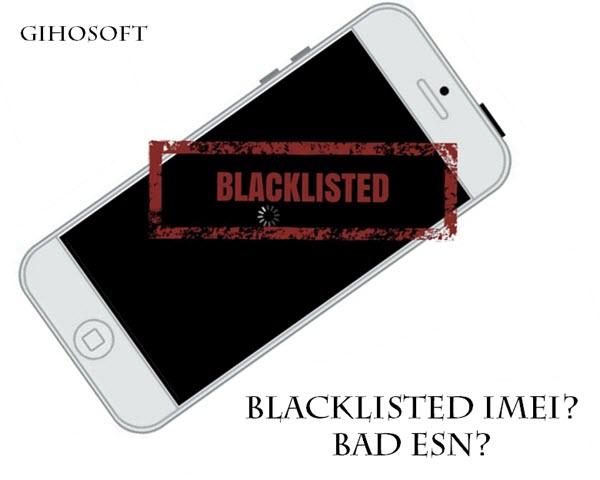
Tips: If you want to preserve and recover important data like messages or contacts from your iPhone, you can always use Gihosoft iPhone Data Recovery to do this job, and even recover photos and videos from an iPhone stuck in Recovery mode.
- What is an IMEI Number for iPhone?
- Why an IMEI Get Blacklisted?
- What is an ESN of iPhone?
- What Causes a Bad ESN?
- Ways to Verify Whether Your iPhone is Blacklisted
- What You Can Do If Your iPhone Has a Bad ESN or Blacklisted IMEI?
What is an IMEI Number for iPhone?
IMEI is the unique code which ranges from 14 to 16 digits, a specific number given to specific iPhone for the identification of GSM, WCDMA, etc. IMEI stands for “International Mobile Equipment Identity” and it is given to all iPhones for its security purposes. In other words, IMEI number is like the social security number for iOS devices.
You can find your iPhone’s IMEI number by following the steps given below.
- Open your iPhone and go to Settings.
- Tap on General> About.
- Now, you will see all the information about your iPhone there. Scroll down and there you will find the IMEI number of your iPhone.

Or you can also find the IMEI number by dialing ‘*#06#’, which later will display the number on your screen.
In some cases, IMEI number is engraved on the SIM card tray or written on the back side of the iPhone. Also, if you have the original box of the iPhone, then you will find the IMEI number beside the bar code of the iPhone.
Why an IMEI Get Blacklisted?
Mainly a device is blacklisted by the owner when it is lost or stolen. It is dedicated to prevents the device being activated by someone else for further selling or other using illegally. Overall, blacklisted IMEI means that iPhone can not be in use anymore to avoid the iPhone being sold by thieves or others.
What is an ESN of iPhone?
Electronic Serial Number or ESN is the unique number which is printed on iPhone by its manufacturers. It is 32-bits long and basically taken as the identification number of a CDMA device. There are some carriers like Sprint, Verizon, U.S. Cellular, etc., that work on CDMA network. Every CDMA device that works by any of such carriers has an ESN number, the same to the iPhone.
What Causes a Bad ESN?
There are various reasons causing the birth of bad ESN:
- The original user might try to activate the iPhone with a non-compatible carrier.
- The previous owner of that second-hand iPhone has switched to another carrier.
- The owner got a heavy bill of the iPhone and simply deleted the account of the carrier without paying the bill resulting in a bad ESN.
- When one subscribes to any carrier, there is a contract made between the service provider and the user. If the user terminates the contract before the contract date without paying the liquidated damages, this will also lead to a bad ESN.
- Supposed that you have bought a second-hand iPhone. But, the previous owner of that iPhone has reported that iPhone to be lost or stolen then that will also create a situation of a bad ESN.
Ways to Verify Whether Your iPhone is Blacklisted:
Here are two simple methods are given using which you can find out that your iPhone is blacklisted or not. If your device can not be activated normally, you need to check whether your device is blacklisted or not.
- There are some online tools available on the Internet to check the IMEI status of an iPhone, like imei.info or imeipro. These tools will allow you to verify the workability of the iPhone online. To use them, just open the tool page and then enter your iPhone’s IMEI or ESN number. You will also require to enter the contact details so as to receive the complete statement about your iPhone on your mail or by message. Soon, you will receive the complete information about the iPhone from where you can detect and conclude whether your iPhone is blacklisted or not.
- Alternatively, you can contact your carrier provider who originally sold the iPhone. You can find the carrier name by checking the logo or iPhone box or its back case. When you boot up your iPhone, you will find information about its carrier on its screen. Contact the carrier and find out whether the iPhone is blacklisted or not.
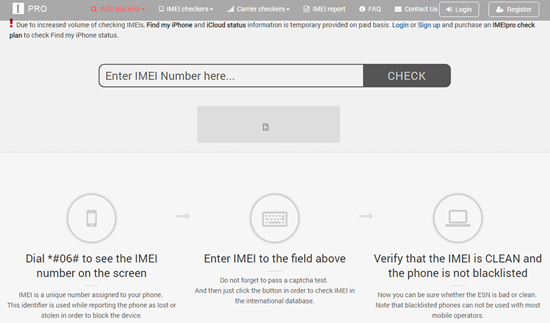
What You Can Do If Your iPhone Has a Bad ESN or Blacklisted IMEI?
- Ask for a refund: If you have bought your iPhone from your friend, a retailer or an e-commerce store, and your iPhone is blacklisted then you can contact your seller and ask for the refund or replacement of the iPhone. There are refund policies on websites like eBay and Amazon. But try not to buy iPhone from an unauthorized seller as you get no protection.
- Use as a gaming console or iPod: Other than activation of the network, you can still use your iPhone for various other functions like playing video games, watching online videos, listening to music, browsinge the internet and many more. All you can not do is to make calls using that iPhone. However, you can make online calls with the use of applications like Skype, WhatsApp, and Messenger. You can make proper use of your blacklisted iPhone as well. If you iPhone is bliacklisted in another country, then you can normally use it after restoring with iTunes, yet without any warranty.

- Clean IMEI or ESN: You can get your IMEI or ESN number cleaned by contacting your carrier. It may be possible that they can whitelist your IMEI number.
- Swap the logic board: If the iPhone is blacklisted from a particular country, It can be used in another country just by switching to another network (must be unlocked by the original carrier). If you change the logic board of your iPhone then you can use it and remove it from the blacklist. However, you may take the risk of any damage during the changing.
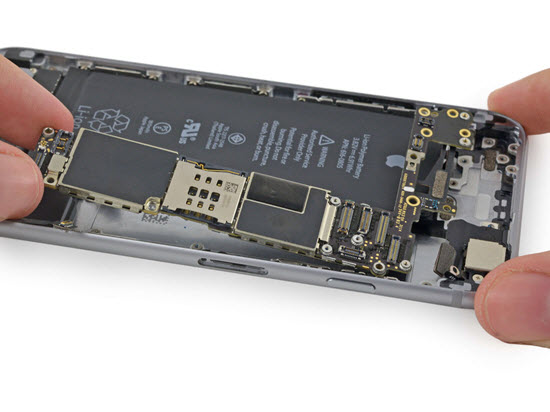
- Sell it to a foreigner: If you have been successful in unlocking the iPhone then you can easily send it to any tourist or foreigner. After all, the blacklist is only for a particular country so it will work normally in another country.
- Sell its spare parts: iPhone parts are very valuable and of good quality. If you are finding that your iPhone is of no use then take all its components apart and sell its spare parts.
- Switch to another carrier: Ther is an option to flash the carrier of the iPhone. So, if you think that you can use your iPhone and it is well functioning then you can switch to another carrier. However, this only works if your iPhone is not locked by any carrier.
Now you get to know about the bad ESN, blacklisted IMEI and the blacklisted iPhone. Take important precautions to prevent the blacklisting of your iPhone. Even then if your iPhone is blacklisted, then unlock it and make its proper use depending upon the condition of the iPhone. If you have any queries or doubts related to this article, feel free to post in the comments sections.
