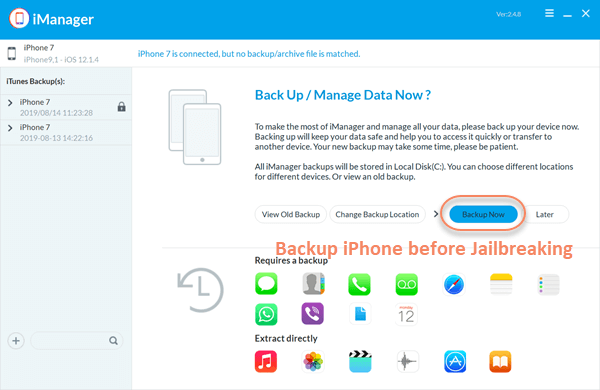How to Activate iPhone without SIM (iOS 13 Supported)
If you just purchased a new iPhone, you cannot wait to activate it and start exploring the functions of the high-performance device. Activating your new iPhone is a step that must be completed before you can begin to use and enjoy the phone. And the activation process requires using a SIM card. What if you do not have a spare SIM card available? Or you just want your child to use the iPhone without a SIM card?
Don’t worry. There are various ways for you to activate and use an iPhone without inserting a SIM card. In this article, we will walk you through 5 simple ways to activate an iPhone without a SIM card. These methods cover all iPhone models, including the newest iPhone 11, iPhone 11 Pro, iPhone 11 Pro Max, iPhone XR, XS and XS Max etc.
- Way 1. Activate iPhone using iTunes
- Way 2. Activate iPhone using Someone Else’s SIM
- Way 3. Activate iPhone using Emergency Call
- Way 4. Activate iPhone using R-SIM/X-SIM
- Way 5. Activate Old iPhone via Jailbreaking
- Bonus: Backup Old iPhone Data Before Jailbreaking
Way 1. Activate iPhone using iTunes
The first method to activate iPhone without SIM card is through iTunes, and it has proven to be the most effective way so far. iTunes is designed by Apple to manage all iOS devices, and can also be used to serve such task. The process is very simple and all you need is an unlocked iPhone and a computer running the latest version of iTunes software. Follow the steps below:
- Connect the inactivated iPhone to your computer via a USB cable and open iTunes.
- Wait for the iTunes to detect your iPhone automatically, then choose the option to “Set up as new iPhone” and click “Continue”.
- Click “Get Started” when iTunes popup a window saying “Sync with iTunes”, then click “Sync” and wait for the process to complete.
- Wait the synchronization is finished, disconnect the iPhone from the computer and finish the setup process on your iPhone as directed.
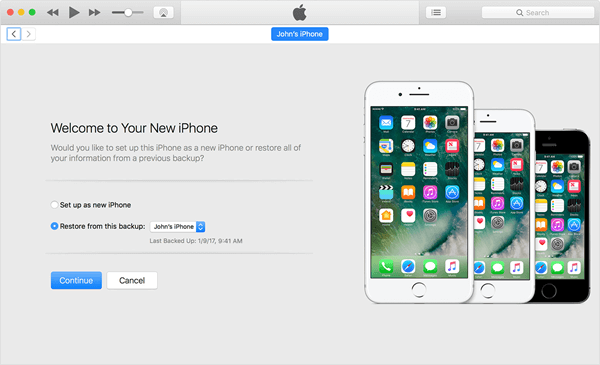
Now your iPhone is activated without using a SIM card and you can use it by connecting to a Wi-Fi network. If your iPhone is locked to a specific carrier or network, you will get a popup iTunes message saying “There is no SIM card installed in the iPhone you are attempting to activate”. In such case, iTunes won’t help you to activate the iPhone. Continue reading and try the next method.
Way 2. Activate iPhone using Someone Else’s SIM
If you do not have a SIM available and you wish to activate iPhone without using SIM card, you need to borrow a SIM card from a friend, colleague, family member or someone else. This method can even work for iPhone that is locked to a particular carrier, just ensure the SIM you borrowed is the same as the carrier your iPhone is locked to. Besides, make sure that you can access to a Wi-Fi network. Here’s how to do it:
- Remove the SIM from the lender’s iPhone and insert it into yours.
- Follow the setup options and also connecting to your Wi-Fi network.
- Wait for your iPhone to activate, then remove the SIM card and return it to the owner.
Way 3. Activate iPhone using Emergency Call
Another tip to activate an iPhone without SIM card is to trick you inactivated iPhone into making an Emergency call although the call will not connect. This method only worked for certain people in the world, and you must be discreet with it to make sure that the emergency call does not get through. Here’s how to use the Emergency Call feature to bypass iPhone activation without SIM card:
- Go through the usual setup options and press the Home key when you see the “No SIM Card Installed” error messages on your iPhone.
- You will see the option to make an emergency call, just dial 112 or 999 and press the Power button to disconnect the call before it gets through.
- After that, you will see a popup informing you to cancel the call. Select it and your iPhone will get activated.
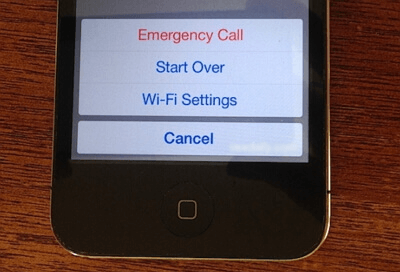
Way 4. Activate iPhone using R-SIM/X-SIM
The other option to activate iPhone without SIM card is to use R-SIM or X-SIM. This kind of card can do the same work as the regular SIM card to activate an unlocked iPhone. Follow these steps given below:
- Put R-SIM or X-SIM card into your inactivated iPhone using its SIM Tray.
- Choose your specific network provider from the list of providers that shows up.
- If your network provider is not on the list, select “input imsi”. Then click here to find imsi codes online and enter the 7 digits carrier code when prompted.
- After that, select your iPhone model type and choose your preferred unlocking method.
- Wait for the process to complete and restart your iPhone to confirm it, then your iPhone will be activated.
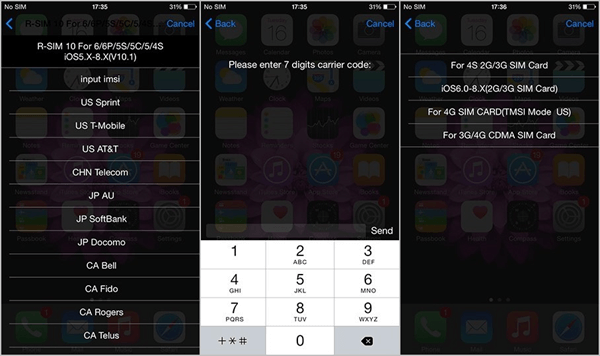
Way 5. Activate Old iPhone via Jailbreaking
If all the above methods do not work for you, the last resort you can try is jailbreaking. You can jailbreak your iPhone to get rid of the Apple restrictions and bypass iPhone activation without SIM card. Jailbreaking tampers with the settings and exploits software of the phone. Go ahead with this option only after due deliberations. Meanwhile, Jailbreaking requires a lot of time and concentration to complete and does void your phone’s warranty, be careful to use this method if you have a newly purchased iPhone.
Bonus: Backup Old iPhone Data Before Jailbreaking
If you have an old iPhone and choose to activate it by jailbreaking, we suggest you first make a backup copy of your iPhone data. In case your important data get lost during jailbreak, you can still get them back from the backup. Instead of backing up with iTunes or iCloud, here we’d like to introduce a more powerful backup choice – Gihosoft iPhone Manager. Using it, you can flexibly back up iPhone to PC or Mac, and view the data in the backup file such as photos, videos, contacts, messages, WhatsApp, notes etc.
How to Backup iPhone before Jailbreaking with iManager
- Download and install Gihosoft iManager on to your comptuer, then launch it.
- Using a USB cable to connect your iPhone to the computer and wait for the program to detect it automatically.
- Click on the “Backup Now” button to immediately back up your iPhone data to computer. If necessary, you can change the backup location.