Convert Video to GIF Free with Top 5 Free Video to GIF Converters
GIF is the perfect format for conveying contents as rich as videos while in minimum size, which makes it a hot need for free video to GIF converter. In this context, a lot of video to GIF software have been developed, with which people can easily make GIF from movies, TV series and YouTube videos.
In this article, we picked best 5 free video to GIF converters by hand, which can fulfill your needs for video to GIF free conversion. As another bonus, in case you need to recover deleted photos or videos, please have a try with a free photo recovery software.
Video to GIF Maker – Best Free Video to GIF Converter for Beginners
Video to GIF Maker (by Swisspix) is a user-friendly program that leads to a straightforward process of video to GIF conversion. All the interfaces are intuitive, so you don’t really need any guide to convert video to GIF. You can access this app from Microsoft Store in Windows 10/8 computer.

Once installed, you can record GIF with computer camera, convert local video or image to GIF, and manage the GIFs you made. The video formats supported by this application are WMV, MP4, WMA, MOV and AVI. The maximum length of a GIF is 10 seconds. The main drawback is that there are ads in the application, but you can pay $1.99 to remove ads.
Instagriffer – Best Free Video to GIF Converter with Caption and Filters
Instagriffer is a powerful video to GIF converter. In addition to local video to GIF conversion, it can also download video from YouTube through a link and process it to GIF. It is also able to capture your desktop operation or video player and save as GIF.
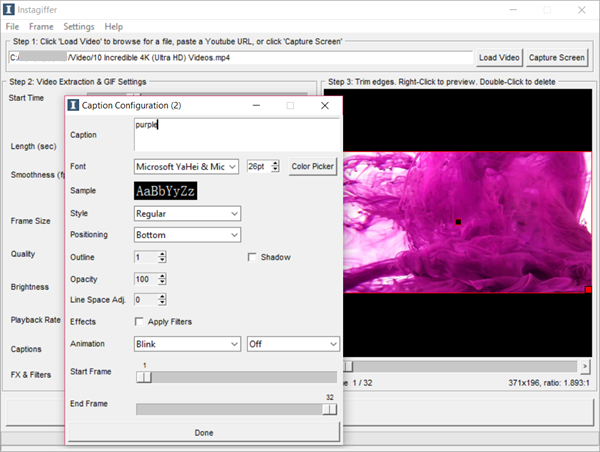
This free video to GIF software supports a wide range of video formats and a lot of advanced options, like smoothness (fps), frame size, quality, brightness, playback rate (slow/fast), caption and filters. For caption and filters, there are more custom settings to help you produce desired GIFs with text.
However, beginners may need some time to handle them.
KickMyGraphics – Best Free Video to GIF Converter with Small Size
If you need a powerful while light-weighted video to GIF app, then KickMyGraphics is the best program around the store. This freeware can not only convert video to GIF, but also record GIF directly. Don’t forget that its size is as small as 3.7MB.
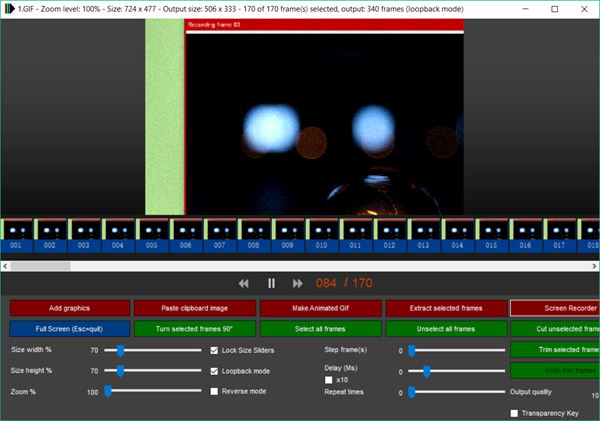
After converting video to GIF, you can modify it by trimming, stretching, loopback and scaling. Once the editing is done, you can also adjust the format, quality and size of the created GIF. The video formats it supports are MPG, AVI, MP4, ASF and more.
Convert Video to GIF Free with Cute Video to GIF Converter
Want to share the GIF immediately after conversion? Then you need to look on Cute Video to GIF Converter. With various built-in animation effects, it can assist users to converts the videos from MP4, AVI, MPEG, RMVB, WMV, VOB, SWF, and M2TS and the audio track formats are MP3, AC3, and WMA formats to be converted into the GIFs.
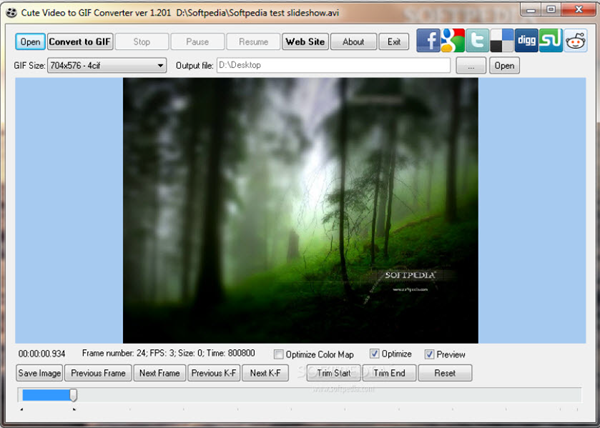
Giphy – Best Free Video to GIF Converter Online
Giphy is one of the most famous online image sources. It has been developing very fast in recent years by providing GIF library for social apps, like WhatsApp GIF. Now its GIF maker feature allows users to convert GIF from trimmed video and add captions and stickers to the animated image. The source video can be videos on local computer or links from YouTube, Vimeo and GIPHY.
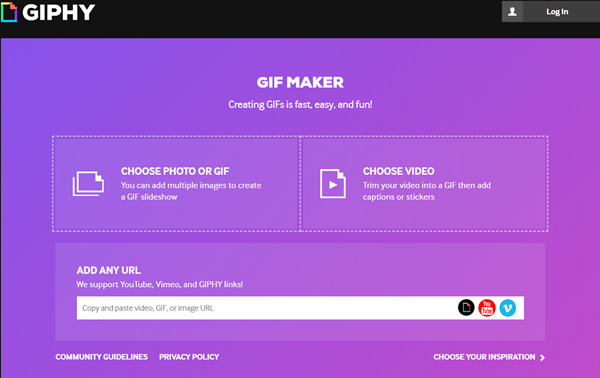
As the advantages of an online video to GIF converter, this tool also features in smooth control and pleasant interface. It could be the best free Video to GIF converter software in almost all aspects but for the requirement for network access.
With the above top 5 video to GIF converter apps, it would be extremely convenient to extract GIFs from video. The best part is that they all have special application scenarios, so you can pick one that better suits for current needs.
