10 Best YouTube Music Song to MP3 Converter & Downloader
How to convert YouTube music videos to offline MP3 songs so that you can play them offline while driving, working out, sleeping or relaxing? The answer is a YouTube music converter. This article will introduce you 10 best desktop & online YouTube to MP3 converter for 2023, just read it through and you will get the point.
- Part 1: Best YouTube music song to MP3 downloader in 2023
- Part 2: How to convert YouTube video to MP3 for free
- Part 3: Why converting YouTube video to 320kbps MP3 is useless?
Part 1:Best YouTube Music Song to MP3 Downloader in 2023
Here is the list of best YouTube to MP3 converter for all kinds of platforms. Note that you should only download videos if you have the copyright owner’s permission. YouTube’s terms of service prohibit unauthorized downloading.
- 1. Gihosoft TubeGet
- 2. aTube Catcher
- 3. 4K Video Downloader
- 4. Clip Converter
- 5. Online Video Converter
- 6. Ytmp3.cc
- 7. Mp3 YouTube
- 8. ListenToYouTube
- 9. Easy YouTube mp3
- 10. Mp3Converter.live
1. Gihosoft TubeGet
If you want to download music songs from YouTube offline for driving or relaxing, Gihosoft TubeGet is there for you. As its name suggests, Gihosoft TubeGet is developed to get videos from YouTube, but it also acts as a YouTube to MP3 songs downloader free. What you need to do are very simple steps: copy and paste the URL of the video, select “Convert to MP3” or “Original audio”, give the download file a, then press “Download”, then you just wait until your task is finished.
You can also add all the online song videos you like to create them as a YouTube playlist, then utilize this app to convert YouTube music video playlist to MP3 all at once. With the help of this YouTube music video converter, listening offline music is at your fingertips.
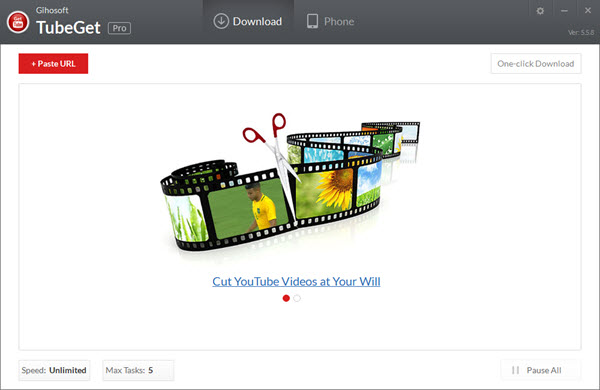
Pros:
- Support converting any content like video, playlist and channel to MP3 etc.
- Clean and easy to operate without any ads or bundled plugin.
- Support to convert video to audio losslessly with the highest quality
2. aTube Catcher
aTube Catcher is an all-in-one product which allows users to download videos from YouTube, capture screen, rip audio from YouTube video, convert local videos to different video & audio formats. If you need, you can also download the whole video and then convert it to MP3, so that you can keep both the video and the MP3. 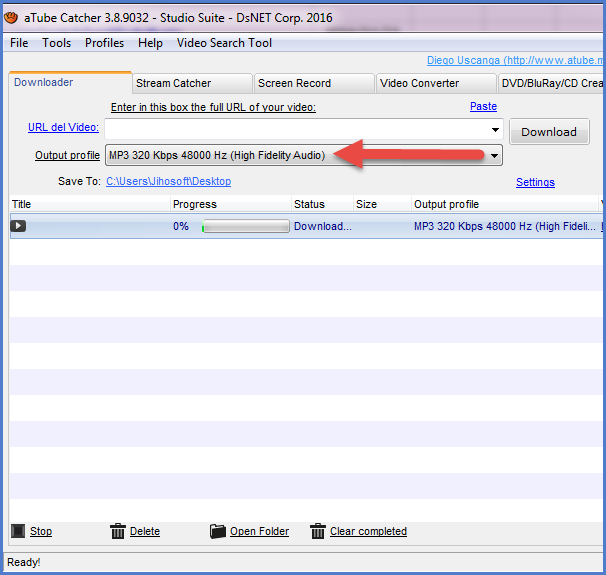
Pros:
- You can either extract audio from online video or offline video.
- Nice screen recorder feature to capture live streaming video that you would not otherwise be able to download.
3. 4K Video Downloader
4K Video Downloader is a famous YouTube downloader for MP3 and video. Its brief interface and strong functions attract many users. To extract sound from YouTube, you must select “Extract Audio” instead of ”Download Video”. The audio bitrate ranges from 320K to 48K, you can be free to choose your ideal value, and start to download your audio.
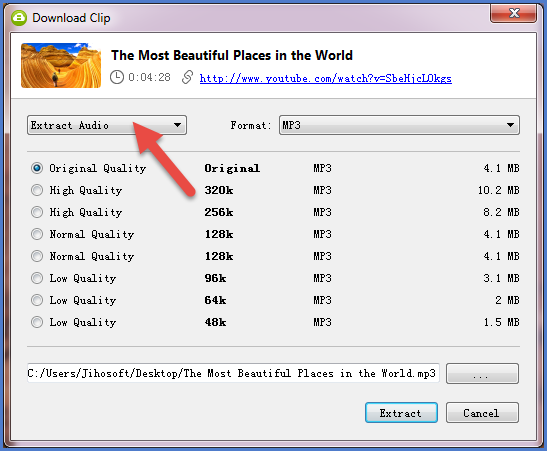
Pros:
- Brief interface, self-explanatory operation with powerful functions.
- A wide range of bitrate for you to choose.
- Convert online YouTube videos from MP4 to MP3 without any quality loss
4. Clip Converter
Dislike other desktop software, Clip Converter is an online YouTube to MP3 downloader. It can extract audio from YouTube video without taking up any hard drive space on your computer. The conversion formats cover MP3, AAC, and M4A. When you set your ideal audio format, the site will automatically extract the audio, then show you the file size of the audio. Now you can save the YouTube music video as audio and enjoy the relaxing melody. While the bad news about Clip Converter is that it can’t download & convert videos which contain copyrighted music, especially those videos which have Vevo label.

Pros:
- Addon plugin enables you to convert video to audio online directly on YouTube page.
- Support do download high quality video in 4K & 8K
5. Online Video Converter
Online Video Converter is professional at downloading video and ripping audio from YouTube online as its name shows. The tutorial is in the interface, anyone who reads it can know the operations clearly without any effort. The conversion formats support MP3, AAC, OGG, M4A, WMA, FLAC and WAV, which cover almost all the common formats.
Besides, unlike other online YouTube MP4 to MP3 converter sites, you can be free to use it without any registration or any extension. Another impressive function of this site is that when you finish the conversion, you can scan the QR code in the interface to directly download the audio to your Android/iOS smartphones or tablets for offline playing, no need to use your USB cable to transfer.
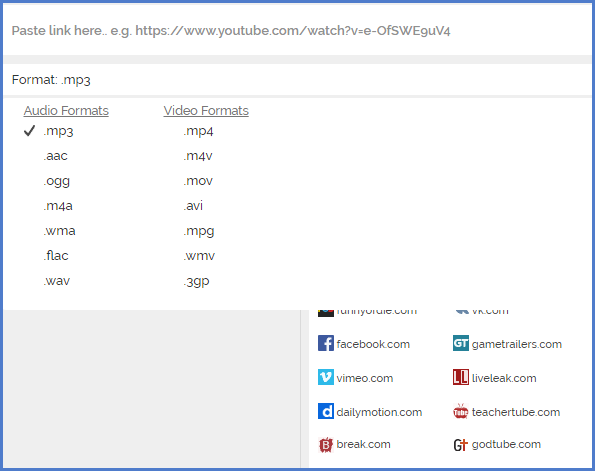
Pros:
- Easy operation with intuitive interface, no registration required.
- Support varieties of audio conversion formats.
- Support downloading audio directly to your mobile devices through QR code.
6. Ytmp3.cc
To convert YouTube music videos from MP4 or WebM to MP3 so that you can play on your mobile phone, iPad, iPod or other music player, ytmp3.cc is another site which I’d like to recommend. This online YouTube to MP3 converter is a free site, you can freely extract any audio of a YouTube, and don’t have to install any software or have a registration. The site only provides the highest available quality, so you don’t need to waste your time to choose the quality. To make sure that the conversion of every video takes less time, the site will only allow users to convert videos not up to 2 hours.
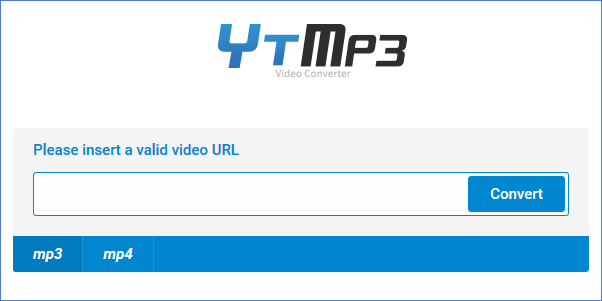
Pros:
- Very simple to convert & download YouTube videos to MP3 (audio) or MP4 (video) files for free.
- Can convert videos up to a length of 2 hours in the highest available quality.
7. Mp3 youtube
If you want to keep your favorite music song videos from YouTube to your own computer for preservation, MP3 youtube is a trusted site. To use MP3 youtube to extract audio from a music song, you just need to copy the YouTube video URL into the box on the site, then the site starts to convert the video to audio online. When the conversion is ready, you can directly download the audio file to your computer. This site supports English, French, Spanish & Portuguese, and you don’t have to sign up to use it.
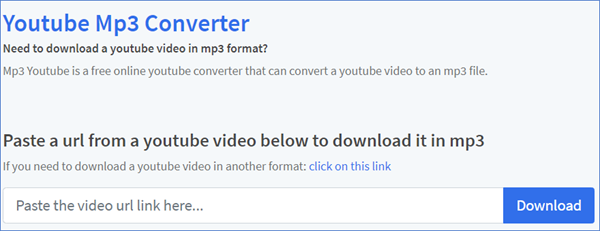
Pros:
- Compatible with almost all major streaming websites
- Can free to convert videos up to a length of 1h30 less than 200MB
8. ListenToYouTube
There are lots of websites that can strip the audio from YouTube videos and send you the audio file to download, and ListenToYouTube is one of the best.
ListenToYouTube is a very popular online YouTube video to MP3 converter site. This site has a very smooth UI and easy to navigate feature. You can easily convert YouTube song videos from MP4 to MP3 in high quality at fast speed and with the minimum quality loss. As it’s compatible with Windows, Mac, Linux platforms, so you can get access to all kinds of music on your mobile phone, tablet, computer or game box.
Best Way to Download YouTube Song Videos as MP3 with ListenToYouTube
1. Open a YouTube music video and manually copy the URL on the address line.
2. Navigate to ListenToYouTube, enter that link into the media box and click Go.
3. Now the site starts to convert the video to MP3, just wait.
4. Once the conversion is finished, press the download button and the audio will be saved on your device.
Note: By using this site you agree to abide by the terms below:
1. This service is not to be used to download audio that is copyrighted.
2. Audio quality is not guaranteed. MP3 audio is extracted from the FLV video file as-is.
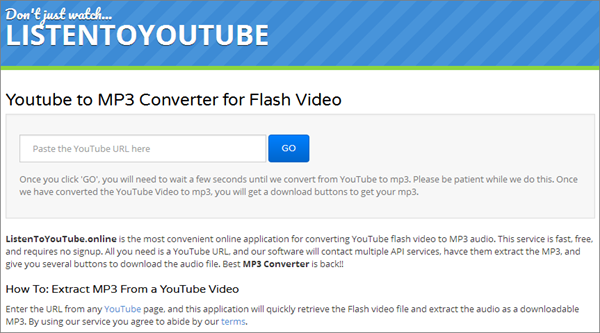
9. Easy YouTube mp3
There are dozens of YouTube music-ripping sites out there, some people may think that they are illegal because they violate copyright. But according to the Electronic Frontier Foundation (EFF), YouTube music converters aren’t inherently illegal, and they have listed 7 reasons for that. The main reason is that there are vast and growing online videos that are licensed for free, or they contain audios which are not subject to any copyright, so the downloading & converting of them are not a copyrighted work.
So if you only extract the audio that have no copyright, it’s completely legal. Then how to convert the song video to offline audio? Easy YouTube mp3 is another good alternative. Easy YouTube mp3 is the easiest online service for converting YouTube song videos to mp3. You do not need to log in, the only thing you need is a valid YouTube link. This online site is platform-independent, it can be applied to your Windows, Mac or Linux computer, Android or iPhone smartphone, even tablet. The target video will be automatically converted to the highest quality audio if available.
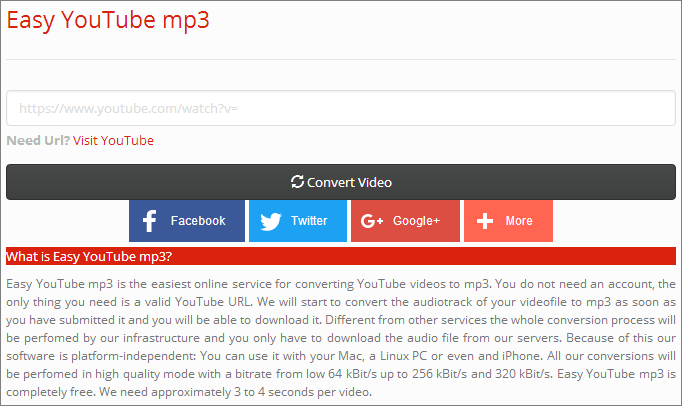
Pros:
- One of the fastest online YouTube music converter which only needs approximately 3 to 4 seconds to convert per video
- Try to provide all the conversions in high quality with a bitrate up to 320kbps
10. Mp3Converter.live
YouTube is home to thousands of music videos that come from Vevo. To extract these audios offline, usually there are two ways. One is to install a standard video downloader software on your desktop, which is quite powerful, but may waste your time. Why not resort to Mp3Converter.live – an online service which can perform the video conversion and music download tasks with a single click.
Mp3converter.live is one of the most popular online music converter available which can help to convert and download YouTube videos to MP3 in high quality with the minimum distortion. It’s compatible with various video websites like Facebook, VK, Instagram, SoundCloud, Twitter & Tumblr etc.. The conversion process is in high speed, and it doesn’t have any sign-up requirement or other limitation.

Pros:
- Safe and easy to use, offers a high-speed conversion
- Support a broad range of devices and browsers
- Lifelong unlimited and free of cost conversions
Part 2: How to Convert YouTube Video to MP3 for Free
The 10 best YouTube to audio converter aforementioned all can download YouTube song video as MP3 on your PC, then you can enjoy a long offline music marathon all day. If you tend to like those powerful YouTube to MP3 conversion tools and have no worry about you computer space, then desktop YouTube video to audio software is your best choice. Instead, if you want to save time and energy, then YouTube to MP3 converter online site will satiate your needs. Both these tools works in the same manner, so here I will walk you through how to extract audio from YouTube video with Gihosoft TubeGet.
Simple Steps to Convert YouTube Videos to MP3 with Gihosoft TubeGet:
- Head to YouTube and find the targeted music video, take notice of the link on the address line. Copy the link of the video you want to convert, fire up Gihosoft TubeGet and then click “+ Paste URL”;
- Click “Convert to ” on the resolution interface, and select MP3 format;
- Hit “Download” button and start the download & conversion process.
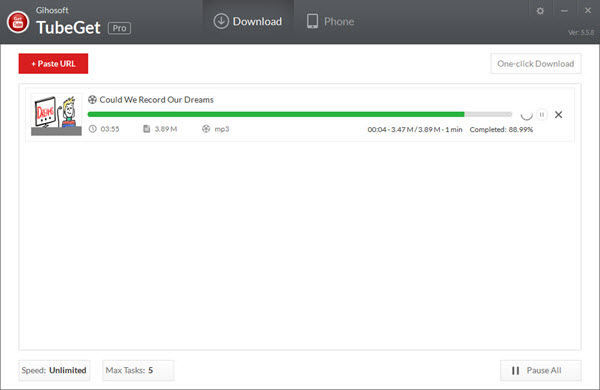
Part 3: Why converting YouTube video to 320kbps MP3 is useless?
In this part I’m going to show you why converting YouTube videos to 320kbps MP3 is useless, read on to find out more detailed information about this.
For starters, YouTube doesn’t play audio at 320kbps, even on the highest video resolution. It doesn’t come even close to 320kbps. YouTube uses two types of audio formats – AAC (wrapped in an MP4 container) or Opus in a WebM container.
For AAC, YouTube will play a maximum audio bitrate of around 126kbps. For Opus, it can be between 56kbps and 165kbps. No matter what the original format of the audio is, once it’s uploaded, YouTube will automatically re-encode the audio to use its own format. So even if you upload a video with 24/96 lossless audio, YouTube will convert it to 126kbps AAC in an MP4 container.
Once a video reaches a certain amount of views and becomes “popular”, YouTube will automatically re-encode a WebM/Opus version of the video, which can be only slightly higher in quality (156kbps vs 126kbps). Despite its bitrate, if the video has great source material, such as a lossless format from a master studio track, even if it’s being compressed by YouTube, and not being delivered to you in pure lossless format, it can actually sound really good.
Now that you are aware that YouTube is compressing audio down to 128 – 156Kbps, you might ask, what’s the point of converting YouTube videos to 320Kbps in MP3? Like I said at the beginning, it’s useless. In fact, by converting a YouTube video to 320Kbps MP3, you are in fact damaging the audio quality. The conversion site will rip the audio from the YouTube in its AAC/MP4 container, then re-convert it to a 320Kbps MP3. Anytime you convert an audio file from one format to another, it gets compressed all over again. And by converting a 128Kbps source to 320Kbps MP3, you are in fact just adding a bunch of useless data to the file which equates to useless background noise.
Closing Words
Next time when you see a good music video on YouTube and have the great desire to convert them to offline MP3, don’t leave it as it is. Resort to these 10 best YouTube to MP3 converter tools for 2023 and make them at your fingertips. If you can find other online or Windows YouTube music converter tools hotter than these, just hit the comment button and share them with the world.
