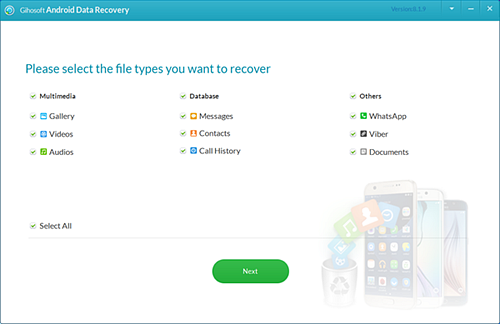How to Disable the Annoying Peel Remote App from Your Phone
If you own a TV and a smartphone, you must have heard of Peel Remote application, the universal remote application that moved from being the number one application for controlling your TVs via phone to one of the worst applications ever.
About the Peel Remote App
The application gained more than 25 million users in a few years after its launch in 2009 as an Android application allows you to control all your home appliances like TVs, Air-Conditioners, Roku TV, smart devices, and Setup boxes.
The Peel Remote application mechanism of work consists of two parts; The first is using the IR blaster in case you have it in your phone like the Samsung Galaxy Note 4 and some HTC phones, and the second is by using Wi-Fi to connect and control your devices remotely.
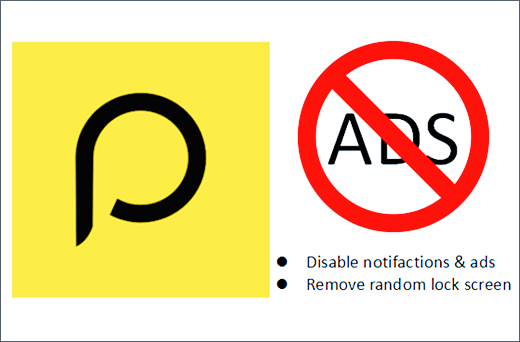
Why Need to Remove the Peel Remote App?
Lately, just like everything that starts great and then goes low to get some bucks of dollars, the Peel Remote App has been one of the most hated Android applications ever, and that due two essential reasons. The first is the ads that the app contains as it works as a profitable cow to its company, and that happened by adding so many ads to the application that sometimes contain an adult content like the unethical lock screen ads and the so many overlays it has.
The second reason is that it forces many users to use as it comes as a pre-installed application in many devices and with no ability to uninstall it without rooting your device, which will affect negatively on your warranty. Therefore, how to disable and uninstall the Peel Remote App has become one of the most concerned topics.
The application provides a subscription for $0.99 that lets you use it without having to see the numerous numbers of ads it shows, but for an application that could be replaced with many other alternatives, I think that -even if $0.99 is not a thing- it doesn’t worth paying a penny for it.
How to Disable the Peel Remote App from Your Phone?
Luckily, you can deal with the pre-installed applications like Peel Remote App as any other application but without having the ability to uninstall it.
You can easily stop the application from working in the background at all by following these steps:
- First: Head to the Settings on your phone.
- Second: Go to the Application Manager and then search for the Peel Remote application on the list by scrolling up and down.
- Third: After finding the application, you will find a button called Disable, click on it and it will stop working in the background forever.
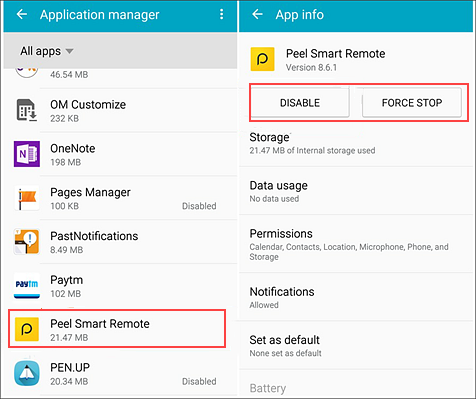
But! What if it comes back again to live?
In this case, you may need to disable the Automatic-Updates on Google Play Store, and you can do that easily by following these steps:
- First: Open the Google Play Store, and search for Peel Remote App.
- Second: Click on the three dots in the top-right corner of the screen and uncheck Enable Auto Update.
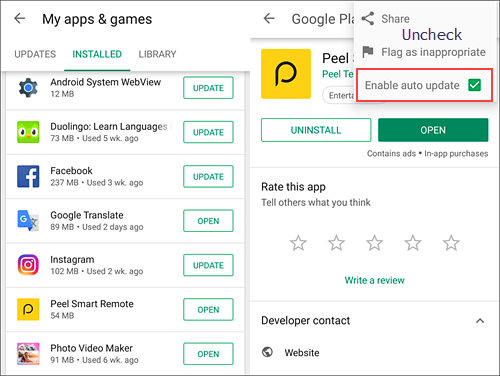
How to Avoid the Unethical Lock Screen?
If you don’t want to disable the Peel Remote App but need to get rid of the embarrassing lock screen it shows, you can do that by going to the application Settings > Rooms and Remotes > Lock Screen Widget, and disable it.
These were the three steps that allow you to avoid having many ads on your Android device because of the Peel Remote App without having to install a custom ROM to it and void your warranty.
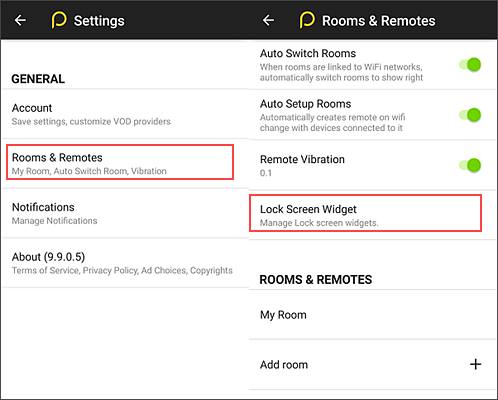
You can also download and install one of the applications that work also as the Peel Remote app from our list of the 9 Best Free IR Universal Remote Control Apps for Android. There are many applications you can download like Sure Universal, Anymote – Smart IR Remote and more from this list.
Pro Tip
If you have decided to install a custom ROM to get rid of the annoying pre-installed app on your phone, don’t forget to take a backup of all your data to keep them safe on your PC or on any other mobile phone whether it’s an Android operating phone or iOS operating phone.
You can do that all by downloading and installing Gihosoft’s free Mobile Transfer software that allows you to backup and to restore your data easily whatever the type of it and whatever the device you are using with a few numbers of clicks. Besides, if you lost some important data without backup, you can quickly get them back by using Gihosoft free Android data recovery software.