10 Best Backup Apps for Android to Prevent Data Loss
Although the huge number of ways and applications that can recover your lost data without having a backup of it, and the best for sure is Gihosoft’s Free Android Recovery Software, you still have to have a backup of your most important -if not all- data to assure the ability to recover it in highest quality with the least possible losses in case you have lost them.
Also Read: 10 Best Photo Recovery Apps for Android
The 10 Best Backup Apps for Android
You can find many Android backup apps available on Google Play Store, you may get confused, but we will make it easier for you, as I’m going to show you the 10 best backup apps for Android that can be used to protect your data so that you can choose the one that works best for you without having to dig a lot in the store.
1. App/SMS/Contact – Backup & Restore
If you are seeking for a free app to backup and restore your applications, APKs, contacts, and more with no need to root your device with cloud backup and restore ability, I recommend you using App Backup Restore, as it is a reliable data backup app for Android that gives you many functions like backing-up and restoring to/from phone memory, SD card, USB, Google Drive, Dropbox or any other cloud storage service, and you can send your files to third-party platforms to share backups via chatting applications like WhatsApp or email. Besides, it also scans your APKs and your data from virus to keep you safe and protected with a simple and organized interface.
- Free but contains ads
- No root is required

2. Super Backup & Restore
An easy and well-organized data backup app for Android with the ability to back up your apps, SMS, contacts, call logs, calendars, bookmarks, and allows you to share them via the cloud. It also works as a phone booster with Boost Phone function, and you can use it to share APK files with your friends with a click. Moreover, you can change the storage path of the backup folder in the App Settings and select the specific SMS conversations to backup and schedule automatic backups.
- Free with ads
- Root is required
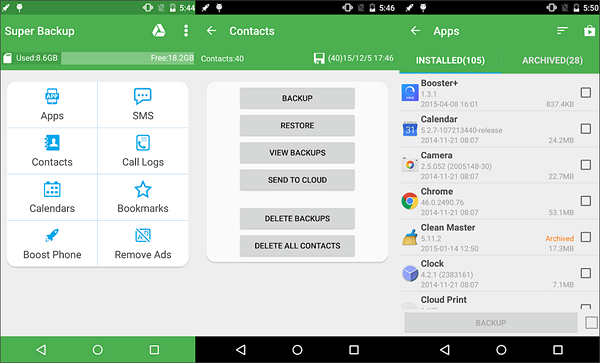
3. Google Photos
If you have a lot of photos and videos that you want to back up with a safe place to restore whenever you want and explore them easily via your smartphone or computer with organized folders based on artificial intelligence, Google Photos is your best to choose.
Google Photos is a gateway to your Google Drive accounts with the ability to schedule backups or backup every added media to your devices and you can also select the quality of the uploaded media with huge free storage and you can add more by purchasing them.
The data backup application has a great function called Free Up Space that allows you to free up space once you back up any media to have more local storage to take more photos and videos.
Moreover, you can get your automatically created movies, collages, animations and more from your photos or easily create them all manually and share them with a click of a button.
- Free with more storage with Pro version
- No root is required
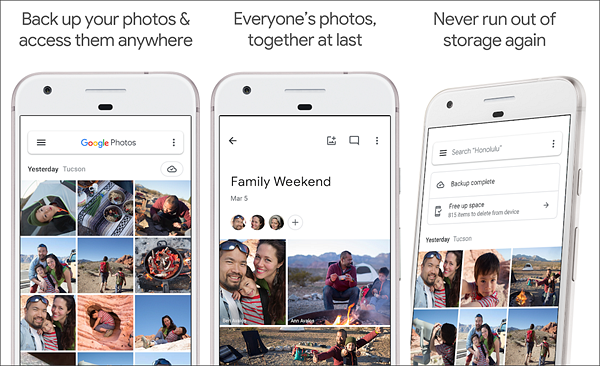
4. App Backup & Restore
One of the best backup apps for Android that allows you to batch back up your less frequently used apps to SD card, ROM, or the cloud drive ( like Google Drive, Dropbox, etc) and then remove them from the desktop to save space. Its Restore feature enables you to retrieve them whenever you need. In addition, it can automatically back up and restore multiple versions of the app, which can effectively avoid unnecessary or unsatisfactory program updates. Unfortunately, the app can only back up and restore apk files, not backup or restore data or settings.
- Free with ads
- No root is required
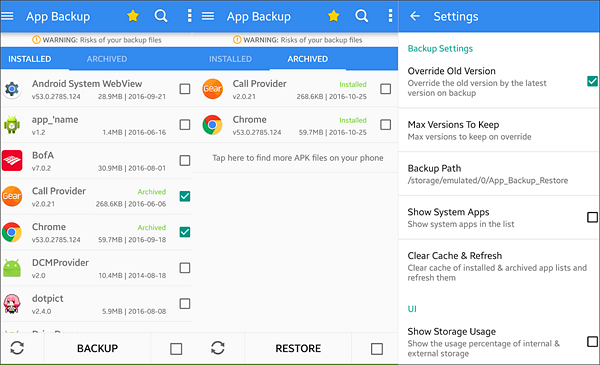
5. G Cloud Backup
If you need an alternative to Google Drive and OneDrive applications, I recommend you using G Cloud Backup, a two-in-one application that allows you to backup and restore your data locally, and saves them to its own cloud storage.
G Cloud Backup gives you a free 1GB of backup space for free, so you can back up your SMS, call logs, contacts, system settings, documents, videos, and photos easily, with more storage you can get by purchasing the Pro version.
You can also schedule automatic backups and upload them using an only Wi-Fi connection to save money, and you can organize your memories in a timeline and go back in time to view any of your saved data.
- Free with more storage with Pro version
- No root is required
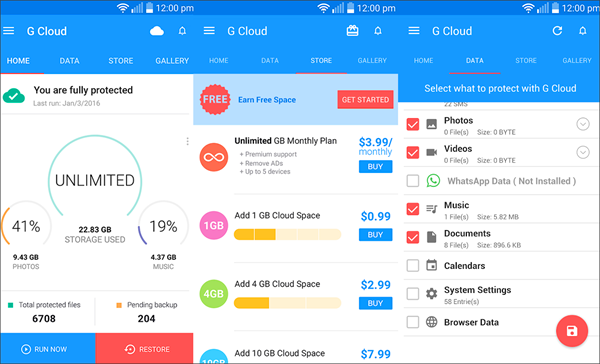
Special Recommendation – Gihosoft Mobile Phone Transfer
If you want to backup all your data whether they are contacts, SMS, call logs, photos, videos, music or calendar to your PC to restore them whenever you want, or if you need an application to transfer data between Android and iPhone devices without any quality loss, I recommend you the easiest and most efficient backup software to do all of that for free and without root.
Gihosoft Mobile Transfer supports all Android and iOS phones like Samsung, Huawei, HTC, Google Pixel, LG, Sony, OnePlus, Lenovo and more. And it supports Android operating devices from Android 2.3 to the latest Android version.
It is the only software that allows you to transfer data directly between two connect phones using your computer as a gateway between them, and it allows you to recover and restore any type of data easily and fast.
- Free with more features with the Pro version
- No root is required
- A PC software that supports both Mac and Windows OS
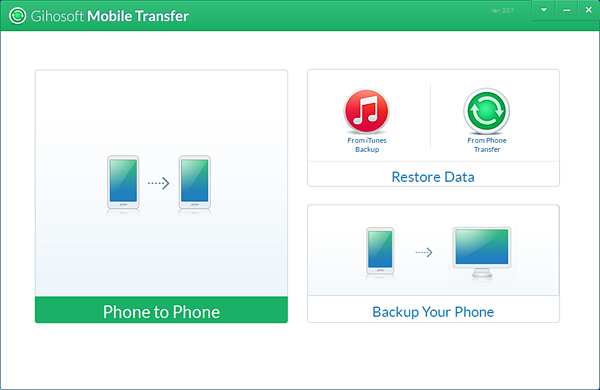
6. SMS Backup & Restore
If you have many important SMS that you don’t want to lose or need to free some space for new messages, I give you the best and most guaranteed specialized application in backing-up and restoring your SMS messages.
SMS Backup & Restore allows you to backup and restore both your SMS messages and call logs with easy steps, and you can also backup them all in XML format, save them to a local device or to Google Drive, Dropbox, OneDrive or Emails.
SMS Backup & Restore gives you the ability to schedule your backups and search them with the ability to transfer them all between two phones using Wi-Fi Direct technology.
- Free
- No root is required

7. Helium – App Sync and Backup
A famous backup app for Android that requires rooting your mobile, but gives you the ability to backup all your data to your computer by downloading Helium Desktop and via USB with PTP connection mode.
You can also backup and restore data to SD Card, and it allows you to schedule your backups and transfer files from phone to another using Android to Android Sync feature.
Moreover, it allows you to backup all your data and restore them from Dropbox, Box, and Google Drive meaning your data will be safe and protected forever.
- Root required
- Free with more features on the Premium version
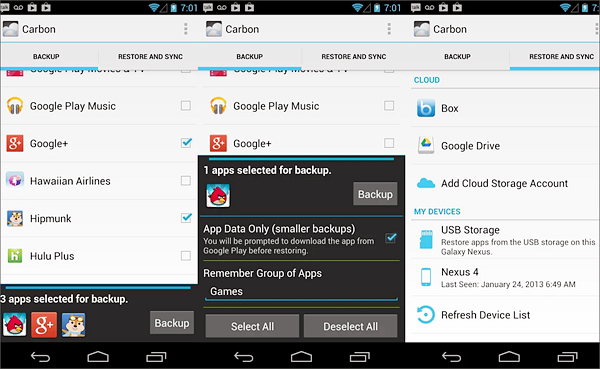
8. Titanium Backup
Another Android data backup application that requires rooting your phone, but on the other hand, it gives you a lot of exclusive functions including backing-up, restoring, freezing (With Pro version) your apps and data with a few clicks.
You can also use it to keep your data safe by saving backups on your SD card, and if you are forgetting to back up your data, you can easily schedule backups.
In case you need: Top 5 Best Root Apps for Android Help You Get Root Access Easily
Titanium Backup allows you a huge set of features when you get the Pro Key like backing-up and restoring SMS, MMS, call logs, bookmarks, and Wi-Fi passwords, and you can also sync your backups via Dropbox, Google Drive manually or by schedule and even restore your data from them.
It also encrypts your data to keep them safe, and can work on the background without having to open it alone and a lot of other functions.
- Free with more functions in the Pro version
- Requires root
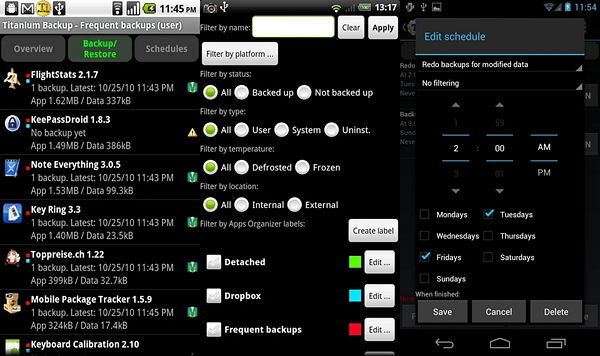
9. Easy Backup – Contacts Export and Restore
A simple data backup application that allows you to backup and restore your contacts and export them to Dropbox and Google Drive to keep them safe, and you can also request a .vcf file to be sent via email so you can restore your contacts in case of formatting, or get them in case you are changing your smartphone.
You can also back up any contacts from any provider like Facebook, Google, Gmail, iCloud, Outlook and more, and it supports up to 10 different languages.
- Free
- In-app purchases
- No root is required
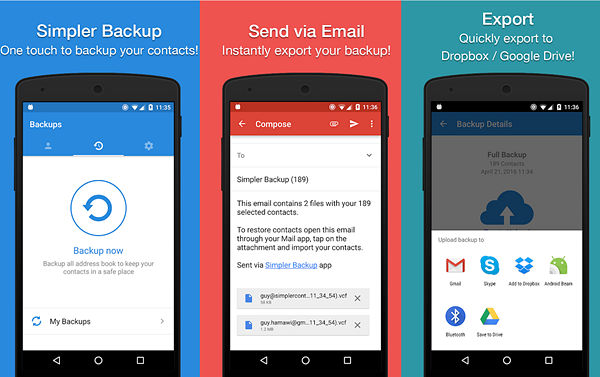
10. Backup your Mobile
Backup Your Mobile is a simple and easy to use backup app for Android that simply does its job of backing up your data of any kind whether they are call logs, SMS, media, system settings or application data, and also allows you to recover any of your backed-up data with a few clicks.
You can also back your data or restore it to/from Google Drive, Dropbox, OneDrive by uploading your Backup files into any of them so you can get all your data protected and available from anywhere. Also, it has the ability to encrypt your backed-up data with strong AES 256 encryption method.
- Free
- No root is required with most functions
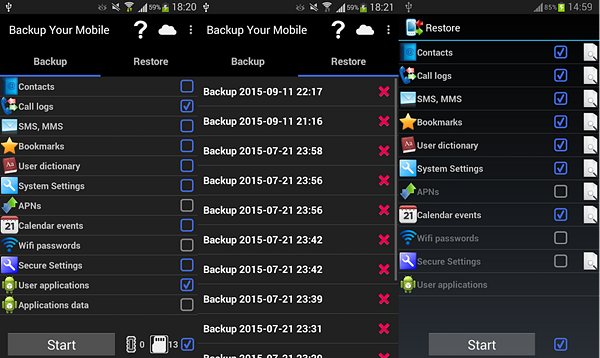
Pro Tip – Recover Unbacked-Up Data for Free
If you haven’t used any of our list of the best backup apps for Android before and need to recover some files whether they are media files, SMS, call logs, or even WhatsApp conversations, your best choice will be using Gihosoft Free Android Data Recovery software.
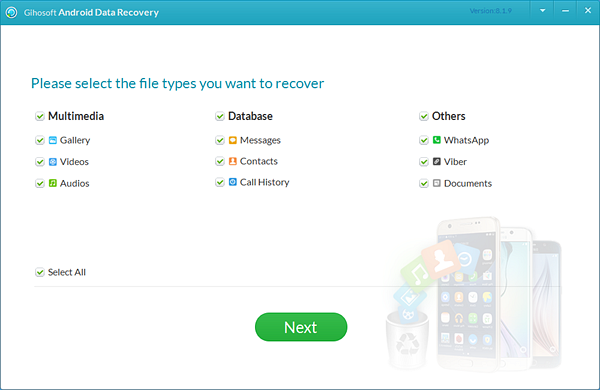
Gihosoft Android Data Recovery software allows you to recover any type of data by connecting your phone via USB to your Windows or Mac OS PC easily with few clicks and with the highest quality available.
Share this article with your friends and family who often lose a lot of data and cannot recover them easily, and leave your list of the best backup apps for Android in the comments section below.

