Guide on King Root and Its Best Alternative 2019
You might have gained an idea about the features which you can unlock by rooting up your Android device. Rooting gives access to all the privileged features which you can’t access using your normal device. It breaks all the hardware restrictions and provides a new world to explore. You can easily personalize your handset as per your requirement after rooting it. However, it is not considered safe to root up the device because of many reasons.
There are some risks of privacy and security if rooting is not done in a proper manner. It can put your phone on the high risk of data insecurity and open the entrance for malware and phishing elements. So, it is very important to select a safe and trustworthy means to do so. King Root is a popular and wonderful application which you can use to root your Android device securely. It will take very less time and give you the desired output. You can read about it more along with its alternatives in this article further. Go through the article thoroughly to use it for successful rooting of the Android phone.
What is King Root
Before you use this application for rooting up the device, you must know about it. King Root is a powerful application developed by China for rooting the Android device in a single click. It is widely used by Android users to root the device without any hassle. As per its popularity, you can trust this application for your device security.
King Root not only helps the user to open up the ways to customize the device in various manners but also provides a tool to clean the device. It keeps the malware away from the device while rooting it. The best part of this app is that you can access all its features without paying a single penny. So, with the help of King Root, you can root your device permanently and manage the access as per the need. Know about its extraordinary features more by reading this section completely.
Features of King Root
- You can easily uninstall all types of applications and software which are taking excessive disk space of the device (i.e., bloatware) using this app.
- It cleans up the device at the same time of rooting.
- It is helpful in enhancing the speed and workability of the phone.
- You can easily archive notifications using King Root.
- You can use the PC version of King Root for devices up to Android 7.0 and APK for Android 2.2 to Android 6.0.
- It has tools which keep the malware away from the device and helps to boost up the performance of the device.
Pros:
- It is fast, easy and safe to use.
- Unlike other applications, it does not drain the battery of the device.
- You can use it for almost all the versions of Android.
- It can be easily managed and customized.
- It provides a permanent solution for rooting the device.
- It asks for permission before accessing any app.
- It accesses only the root-only apps.
Cons:
- You will get the SU management tool automatically installed on your device.
- Its warranty will not be effective after rooting.
- The desktop version is available in Chinese language UI.
So, you have acquired all the useful information about King Root features and services. Now, let us move towards the way to use it for rooting the Android device.
How to use King Root to root the Android device
As mentioned before, there are two versions of King Root available to be used i.e., Android APK version and Windows web version. So, you can either download its Android app or use your computer to root the Android phone.
The steps to use the APK version of King Root are given below.
- First of all, get the APK of the King Root downloaded for your device by clicking on this link. If you are incapable to download the app then go to Settings and toggle on the download from unknown sources.
- Now, open the APK file and install the King Root app on your phone.
- Open the app and select “Try to Root” for initiating the process of rooting.
- It will take some time by the app to take over the root. Now, you will see the process of rooting going on your device’s screen. You can check the real-time status of rooting from there. Don’t cancel or switch off the device when this process is going on.
- After a few minutes, you will see a message displaying the successful completion of the rooting process of the device.
In this way, you can root your device in a single click using the King Root Android app. Now, you can see three options as, remove apps, auto start manager and purify system which you can use to easily customise the user’s device using King Root app. The interface of its Android APK version is available in the English language which is not in the case of Windows version.
If you are unable to access its Android version then you can use your computer to root up the device. However, if you are not aware of the Chinese language then you will face problems while using it. Go through these steps to easily root up the device using the Windows version of King Root.
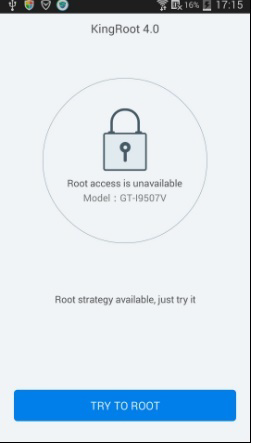
- Open your computer and then download the Windows version of this application for its official site.
- Now, you need to enable the USB debugging in your Android phone and keep your phone sufficiently charged before starting the rooting process. For this, go to Settings> Developer options. Under Debugging section, toggle on the USB Debugging.
- After enabling the USB debugging, connect your device to the computer using a cable.
- Open the King Root and then click on Root option to start the process.
- After getting started, it will read and analyze the phone thoroughly. You will see a message of “Calculating” on the screen. And, then it will start the rooting process displaying a message of “In progress”.
- You will see a tick mark on the computer’s screen which means your device is rooted successfully. You can go for the recommended apps by King Root by clicking on the blue tab.
In this way, you can use both Windows and Android APK version to root the app successfully. Both of this version is easy to use and root the Android device safely in a single click. In any case, if you are not satisfied with this app or unable to use this application for your device then you can simply opt for its alternatives. You can read about the best alternatives to King Root which offer similar features and are safe to use. Read about them in details in the section given below.
Best Alternatives to King Root
King Root is a simple site which you can use root your Android device. However, it does not give any information about the rooting to the user. It simply renders the device rooted after getting the command. Moreover, the web version of King Root is not simple to use as it is available in the native language i.e., Chinese. Looking at all these factors, people look for King Root alternatives. If you are looking for the same, then read about these top-rated applications which will help you to root the device safely.
1. Magisk
Magisk is a newly developed tool to root the Android device. It provides systemless quality of tools to customize the Android devices. You can use this app to hide the root from certain apps as well.
Features of Magisk:
- It is helpful to customize the settings of the device without actually modifying it in the real system.
- It renders much more featured than a root app.
- It modifications and changes can’t be detected by Google SafetyNet.
- It renders many modules which can be used to bring excellent modifications to the Android device.
- The application is well updated with recent technology and requirement.
- It is helpful in hiding the root for Android phone and tablets.

2. Kingo Root
Kingo Root is an open source system which you can use to root your Android device easily for free. It is featured with many advanced tools and computer-based programs which helps the user to get access to all the settings of the Android app easily. You can root all the versions and models of Android phone using this application.
Features of Kingo Root:
- It is well-organised and simple to use.
- It is helpful in enhancing the speed and performance of the phone and boosting its battery life.
- It is compatible with all types of devices.

3. SP Flash Tool
SP Flash Tool is a versatile tool which you can use to enhance the performance of the processor of the Android device. It is a free tool which you can use in various ways to customise your Android device.
Features of SP Flash Tool:
- It is compatible with both Linux and Windows operating system.
- It increases the workability of the device by boosting and enhancing the performance of ICs.
- It is used to formatting the device safely.
- It checks and verifies the external RAM memory.
- It ensures the faster performance of the device.
- You can easily flash a custom recovery, stock and custom ROMs using this tool.
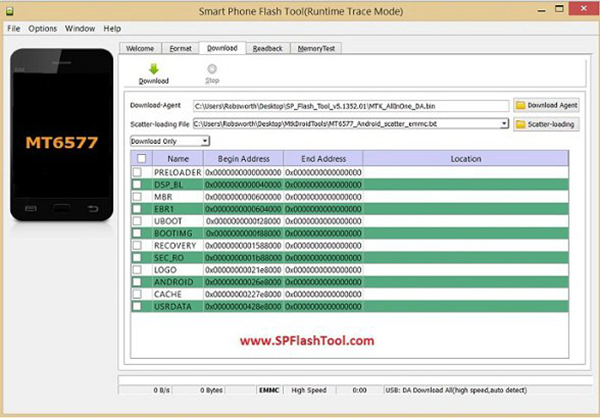
4. Root Genius
Root Genius is another wonderful root app developed by China. It can be accessed in both Chinese and English languages. You can explore many new features of Android using Root Genius. It supports over 10,000 models of Android phones which make its globally accepted for rooting. However, you can’t unroot your device using it.
Features of Root Genius:
- It is very simple and easy to use.
- It provides a tool to root the device in one click.
- You can easily get your device free from useless inbuilt apps.
- It has high compatibility with over 10,000 devices.
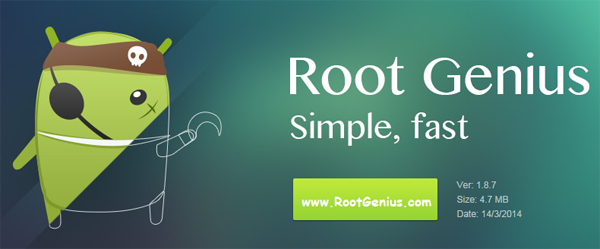
5. Z4root
Here comes another Android app which you can install to root the Android device. It is not as simple and quick as King Root but provides a simplified way to root the app taking no long time. It does not root the device permanently.
Features of z4root:
- You can use this app for free and in a hassle-free environment with no ads or pop-ups.
- You can use this site for simple rooting if the device.
- It provides an option to watch movies and play games as well.
- It is compatible with Android 4.0 to Android 6.0.
- You can easily unroot the device in a simple click.
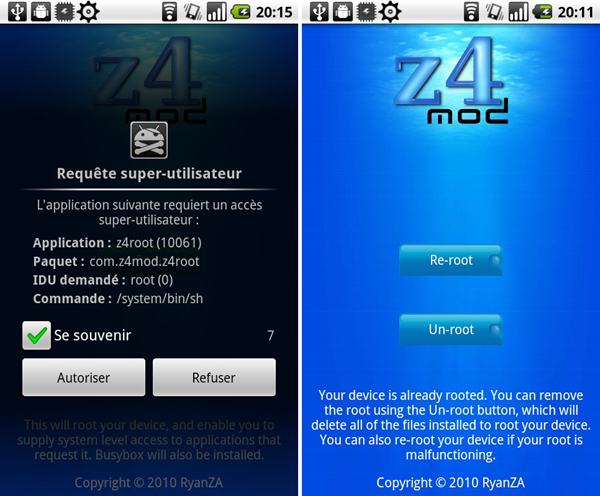
Useful tip: If your txt messages get lost or deleted from your Android phone, you can quickly get them back by using Gihosoft Free Android Data Recovery Software.
Also Read: 360 degree video camera app for Android
In this article, you have gone through all the details of King Root. If you don’t want to use King Root for your Android device then you can go for its alternatives from the list given above. This article talks about all the features and methods of King Root which you need to know before rooting the Android device. This article will help you a lot by introducing new root applications along with features. If you have any question, write to us through comments.

