8 Best Instagram Story Template Apps for Android – Create Beautiful Stories
Since Instagram has copied the stories feature from SnapChat, and it has become even more popular as the application has more than 800 million registered users and they all love to watch others’ photos and stories.
The concept of Instagram’s stories and other applications’ stories is so simple, they are just a picture or a short duration clip that becomes available for 24 hours, and you can customize it with some tools like adding some emojis, doodles, mention someone and more, along with the ability to choose who can see your stories.
Also Read: 12 Best Free Instagram Followers Apps for Android
Personally, I do love stories because they are a posts-like function but for a status that only there for 24 hours with no need to write a post that you might see after years for just being happy or sad for 24 hours.
Top 8 Free Instagram Story Template Apps for Android in 2019
Luckily, and due to the great popularity of Instagram stories, there have been many Apps that have been developed to help people to be more creative and give them more beautiful options so they can easily create Instagram stories in an enhanced way.
In today’s article, I’m going to show you the 8 best Instagram Story Template Apps for Android so you can get the best from your stories and shine among your friends.
1. Unfold
The first application in our today’s article is Unfold, an application with simple, beauty and elegant interface that contains more than 25 templates to beautify your photos and videos that you want to share over Instagram Stories.
The best thing about Unfold is that it’s easy to use, and it allows you to edit multiple stories at once, and for those who love to type on their stories, Unfold provides you with a great collection of fonts and it contains many frames including classical, retro film frames and more, and finally, you can easily save your stories into your device’s storage by just clicking on the download icon on the upper-right side of the screen.
Also Read: 5 Best No Crop Apps for Instagram to Post Full Size Pics
And we can’t talk about Unfold without mentioning that its stories can be used over Facebook, WhatsApp, SnapChat and more, along with its ability to modify and optimize bot photos and videos.

2. Adobe Spark Post
Spark Post is an Adobe application for Android that allows you to create and modify Instagram Stories with many features that we may not find on any other application.
You can use Spark Post to add video clips in your stories and even combine a set of pictures to create a video story, along with the ability to add effects and filters to your photos and even sounds to give it more realistic or funny theme.
Also, Adobe Spark Post contains many fonts and animations that will help you to distinguish your Instagram Stories among your friends and family.
The best thing about Adobe Spark Post is that it doesn’t require any prior knowledge or experience, all you have to do after downloading and installing the application is to start creating, animating and modifying your Instagram Stories whether they are videos or photos.
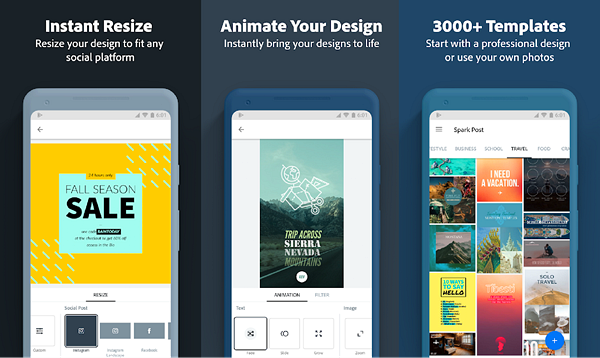
3. Snapseed
Lately, Google has introduced Snapseed, a simple and free application with many features that allows you to create beautiful images using the huge number of options available in it.
You can easily capture your photos with Snapseed, add filters just like and even more than you can find on Instagram, along with many other features and effects that will help you to create beautiful stories with no logos nor watermarks.
You can also play on the colors by edit the curves, white balance and more, along with a bunch of tools that are available to use for free including adding text, effects and more.
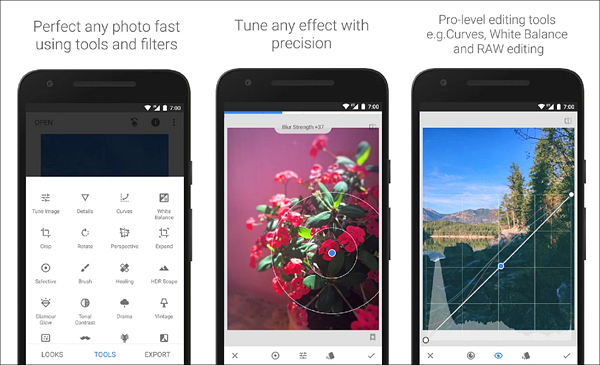
4. StoryArt
One of the most popular Instagram Story Template Apps on the Play Store, with 4.7 stars on the Play Store and 4.8 stars on the App Store, StoryArt is really a piece of Art.
You can use it to do many things like adding effects, filters, text with many fonts included, themes and more, and that’s all within a matter of seconds as the best thing about it is that it’s an easy-to-use application.
StoryArt contains more than 200 free Instagram Stories templates along with more than 20 themes, and these numbers are increased weekly by the developers which is a real plus to keep up-to-date all the time without missing any template nor theme.
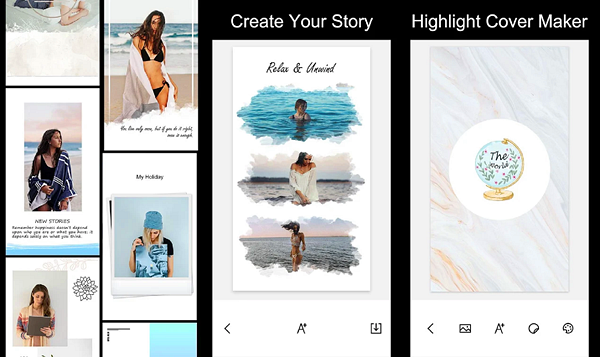
5. Canva
Personally, I prefer using Canva over many other applications or photo editing tools, not only for its popularity but for what it offers.
You can use Canva to create professional Instagram Stories and you can add the best text frames you may ever see with a drag and drop feature.
Canva contains more than 60,000 templates, and I simply cannot imagine any other application that contains such a number, along with a million of background images that you can use in your stories.
For the effects and tools, Canva offers you many tools like vignette, blur, photo enhancer and more, and it contains a huge library of stickers, icons, textures, and frames, and I’m sure that you will not find two photos made by Canva and are alike.
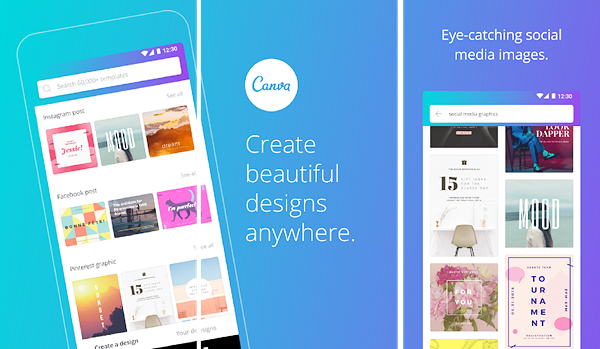
6. Animoto
You can identify the most important feature of the application from its name. For those who love creating animated stories, here you are, Animoto.
This is an application that contains a huge library of animations and templates to be added to video stories so you can use it even for your social media campaigns as it offers more than 50 different video styles and hundreds of songs with the ability to use them all in your videos as a background.
You can also add captions for the photos and videos you create with Animoto, along with the ability to edit your videos with a trimmer to perfectly select the duration of the video, and by using the intro and outro cards available so you attract more views to your videos with ore special effects.
Tip: Need to download Instagram videos to your phone or computer? Here are some best free Instagram video downloaders that can help you save Instagram videos easily.
The best thing about Animoto is the categories, as it contains a lot of categories to easily find what you are looking for like Fashion Blog, Product Launch, Property Listing and more, you will surely like it.
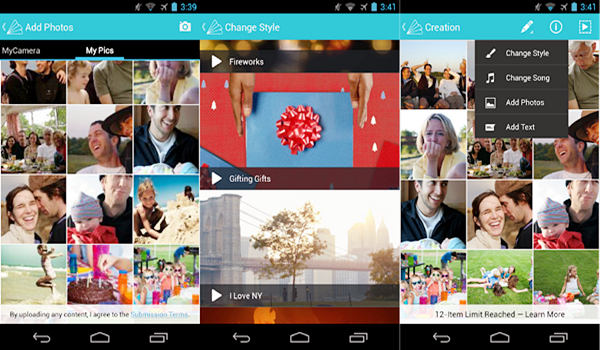
7. Word Swag
If you are looking for a tool with a huge library of fonts to use them on your Instagram Stories, you will never find something specialized like Word Swag.
This simple application with its simple interface offers you more than 40 font styles designed by world-class designers, and for your knowledge, the application hasn’t started with that number, because they add more fonts regularly.
Also, it offers you hundreds of captions to inspire you so you can never be out of ideas, along with many other effects like Gold foil, watercolor and more to use in your photos, and it has also more than 20 filters for your photos with more than 590,000 free backgrounds provided by Pixabay.
The application is really cool with that huge number of features, you cannot find anything better to type what you want, and all you need to do is select the picture and start editing it with many sharing options to Instagram, Twitter, Facebook and more.

8. Adobe Lightroom CC
When we talk about photo editing, we cannot at least mention two Adobe Apps, and here is the best ever application for image editing, Adobe Lightroom CC.
Adobe Lightroom CC offers you a huge amount of options, tools, features and effects, and it’s used by the most professional photographers and designers to enhance their photos using the presets that allows you to select a predefined filter or effect to add to your photos, curves that allows you to create advanced edits to your photos so you can change the tone, exposure, color and contrast, along with the ability to batch edit your photos at once with no need to import every single photo alone.
You can also use many features like Adobe Sense that automatically tag and organize your photos based on the objects they contain, and you can use Adobe Creative Cloud Storage to keep your photos safe in the cloud and free up some storage on your phone.
Adobe Lightroom CC is a professional photo editor, and will allow you to recreate your photos not just editing it to share them with your friends as an Instagram Story or via Facebook or Twitter.
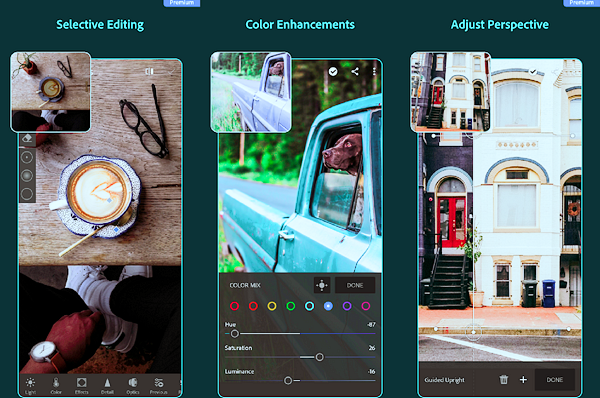
Conclusion
Instagram Story Template Apps are growing every single minute, and they are all available to use with no experience required which allows you to create better and more enhanced photos with no need to be limited with what’s Instagram application offers.
Also Read: How to Save Instagram Photos and Videos on Android Phones
You can select the best Instagram Story Template App based on your preferences whether you are looking for a tool to modify the colors, add backgrounds, add text, or add sound effects, you will surely find what you are looking for at this article.
That’s why you should share it with your friends and family, so you all can benefit from those Apps and share your daily stories with each other.
Pro Tip – Don’t Lose a Photo after Creating it
Gihosoft offers you a genius application called Gihosoft Free Android Data Recovery, a software that you can download to your PC and use to recover any type of data.
Whether you have lost some videos, photos, messages, call logs or even WhatsApp Messages, Gihosoft Free Android Data Recovery will help you to recover them all and without having to root your mobile, and whatever the reason of losing them was.

