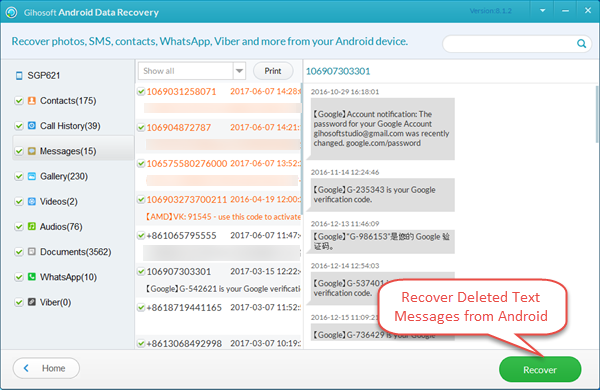SMS Backup & Restore – How to Backup and Restore SMS on Android
Text messages are so important to keep track of something that you really care about. For not losing them due to whatever irresistible reasons, to get SMS backup and restore on Android is a rule of thumb. Read on and find out how to back up and restore them.
What will you need?
You will need three things: your Android phone, an app like Gihosoft Mobile Transfer, a USB cable.
Take Gihosoft Mobile Transfer as an example:
Gihosoft Mobile Phone Transfer is quite a good app when it comes to accomplishing Android SMS backup and restore. The developer continually updates the app to stay in tune and allow users to backup SMS on Android to PC, which makes things even easier when switching devices or in the event of a factory reset and worrying about losing your backup. Plus, you don’t need to root your Android phone.
Tutorial on Android SMS Backup and Restore Step by Step:
Part 1. Backup Android SMS/Test Messages
Step 1. Run Gihosoft Mobile Phone Transfer
Download the latest version of Gihosoft Android SMS Backup to PC from the official site. After installed, launch the app.
Step 2. Connect Android Phone to PC via USB
When you hit on “Backup Your Phone” on the main screen, you will be given several options to backup, please check “SMS”. And then connect your Android phone to PC via a USB cable.
Step3. Backup SMS/Text Messages on Android
After you Android phone is detected by the program, please click “Start Copy” to start backing up. When the backup is finally completed, a pop-up window will appear to prompt you.
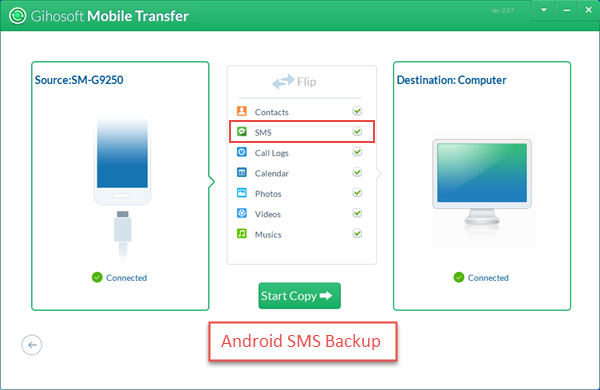
Part 2. Restore Android SMS from Backup
With the SMS/MMS backup, if your Android messages get lost or deleted, you can restore them from backup effortlessly. Here’s how to do it:
Launch the Mobile Phone Transfer on PC and hit on “From Phone Transfer” in the “Restore Data” section, you will see recent SMS backups out there. Choose “SMS” you want to restore and connect your Android to PC. After that, tap “Start Copy”. When the restoration is finished, just like performing a backup, you will get a prompt. Then you can check out your text messages and MMS on the Message app.
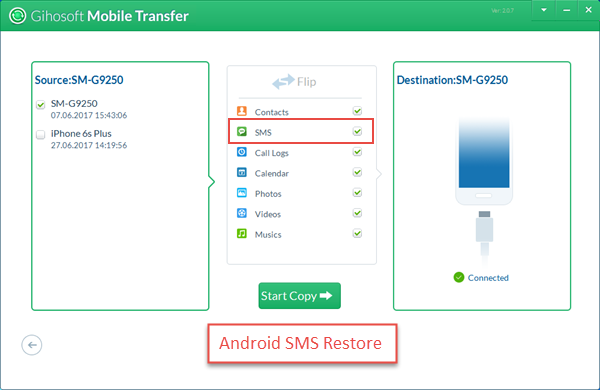
Note: Please check “Allow” button if a pop-up box appear on you Android phone when connect it to PC. Any questions about connecting, you might refer to How to Connect Android Phone to PC. Meanwhile, please do not disconnect you phone to PC during the process of SMS backup & restore.
Android SMS/Text Messages Recovery without Backup
This SMS Backup & Restore app can only restore messages that have been saved. If you don’t have backup, then you need to download Gihosoft Android Data recovery free software. With it, you are not only able to recover deleted text messages from Android phone but also contacts, call logs, music, photos, videos as well as WhatsApp/Viber chat messages and attachments. The supported devices include but not limited to Samsung Galaxy S8/S7/S6, HTC, LG, Sony, Google Nexus, Huawei, ZTE, Xiaomi and One plus.