How to Transfer and Backup Contacts on Android to Gmail/PC
Whenever you want to make a update, perform factory reset, or even root Android phone, you’d better backup your contact list before doing so. You never know when your shiny gadget decides to break down leaving you in the lurch. How to do backup with simple steps? We’ve just wrote an introduction on how to back up SMS on Android, and here we’d like to share two methods to backup contacts on Android.
- Method 1. Android Contacts Backup to Gmail
- Method 2. Backup Contacts from Android to PC
Method 1. Android Contacts Backup to Gmail
Google provides a simple way to backup Android contacts. With a Google account, you can easily backup contacts on Android to Gmail by syncing.
- Step 1: On your Android phone, go to “Settings” > “Accounts & sync”.
- Step 2: Select “Google” and log into your Gmail account.
- Step 3: Check “Sync Contacts” and wait for the sync process to complete.
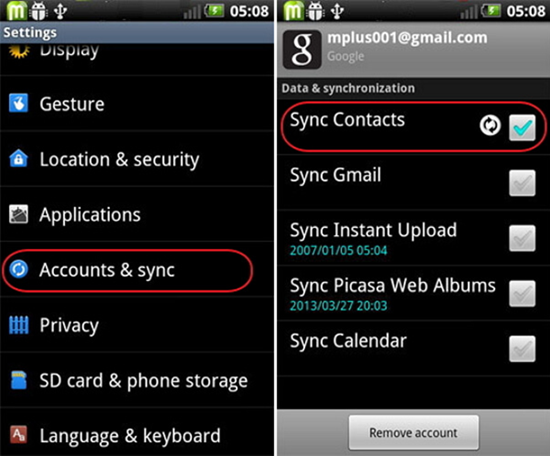
Go to your Gmail account to check the synced contacts:
After your contacts have been synced to your Google account, you can access them whenever you want. Log into Gmail account and click on “Contacts” in the drop-down menu. Here you’ll see the synced Android contacts. Besides, you can link the Google account to any other Android device and transfer contacts to it without any hassle.
Method 2. Backup Contacts from Android to PC
Compared syncing contacts to Gmail, transferring contacts from Android to PC is a more reliable way. Here are two different ways under it, choose one at will.
Way 1: Export Contacts to (USB) Storage
You can export your contacts to your phone storage and simply transfer contacts from Android to PC as per you needs.
- Step 1: Open Contact app on your Android phone and press the menu button.
- Step 2: Hit on the “Import/Export” > “Export to storage”. Your Android contacts will be saved as a .vCard file.
- Step 3: Connect your Android phone to PC via a USB cable and drag-drop the vCard file to PC.
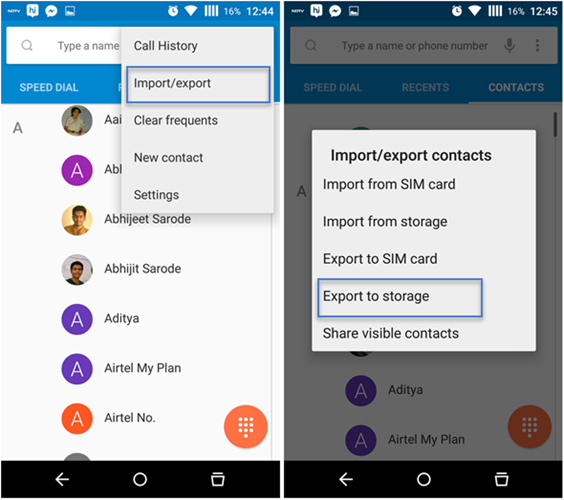
Way 2: Using Android Contacts Backup Tool
With Gihosoft Phone Transfer Software, you can copy contacts from Android to PC and saved in HTML file for easy viewing or printing in your browser.
- Step 1: Go to Gihosoft official site to download Mobile Phone Transfer software and install it on your PC.
- Step 2: Launch the software and click on the “Backup Your Phone” section, then connect your Android phone to the computer via USB cable.
- Step 3: Once your phone is detected, select “Contacts” to backup, then click “Start Copy” to proceed.
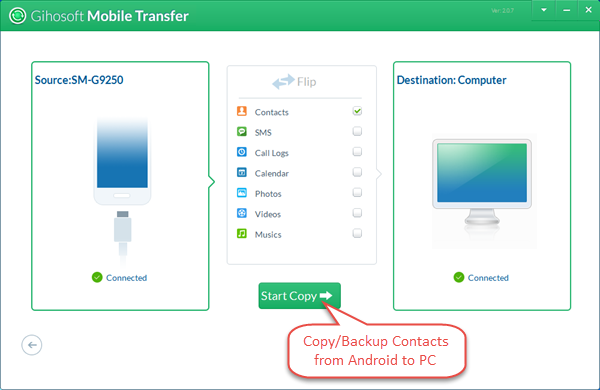
The Good News:
- Gihosoft Mobile Transfer can not only transfer/backup contacts on Android but more other data like SMS, call history, photos, videos, music, and calendar. It works well with a broad spectrum of Android mobile phones like Samsung Galaxy S8/S8+/S7/S7 Edge/S6/S6 Edge/Note 5/J7/J5, Google Nexus 6P/5X, HTC 10/M9/A9, LG, Sony, Motorola and Huawei etc.
- If you accidentally delete your contacts in the Android phone without any backup, don’t worry, you can use Gihosoft Free Android Recovery to directly scan your phone and recover the lost contacts.

