Android Contacts Recovery: Recover Deleted Contacts from Android Phone Memory
“God, I accidentally deleted all the contacts from my Android phone. They are very important to me. Do you have any way to help me find them quickly? Any suggestions will be highly appreciated.” – Karen asked
I guess many Android users have experienced data loss. In the process of using the mobile phone, our contacts (phone numbers), text messages, call logs, photos, music videos, and other files may be lost or deleted for some reason, which is very bad, especially if you don’t have a backup of your family, friends, classmates, and business partners. So what should we do in this situation? Do not worry! Next, I will introduce an effective method to help you quickly recover deleted contacts in your Android phone. This method is suitable for all kinds of data loss problems.
But before going to how to recover deleted phone numbers part, we have to figure out two questions: First, where are the deleted contacts? Second, can all deleted contacts be restored?
Ok, now let me answer the above questions. First of all, in fact, the deleted contacts still exist on the phone, but we can’t see them! However, they are easily overwritten by new data, so when contacts are lost, you need to take quick steps to recover them. This also means that not all deleted contacts can be recovered, as it depends on whether the deleted data is overwritten by new data.
Gihosoft Android Data Recovery Free is super awesome software for Android contacts recovery, with professional features and humanized user interface, using it, you can directly restore deleted contacts from various types of Android phones like Samsung, Huawei, LG, HTC, Motorola, Google, Oneplus, Sony, Lenovo, ZTE and more. Check out the following steps to learn how to recover deleted contacts from Android.
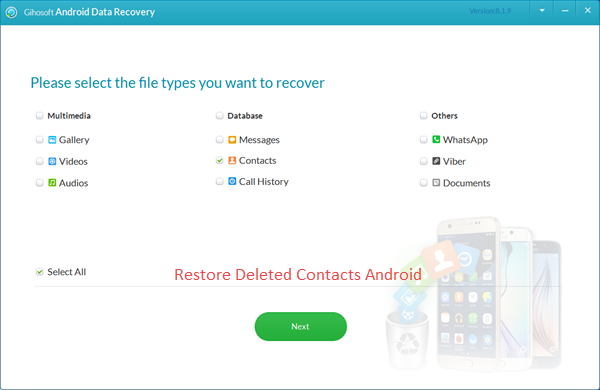
One Important Tip You Should Pay Attention To: Act Fast
The contacts deleted from Android phone are still existing and recoverable, unless new data has been saved in the same space which makes lost contacts overwritten and irrecoverable. Thus, once your Android contacts get lost, you’d better not add or delete data on the phone, it’s suggested restoring deleted contacts from Android as quickly as you can.
How to Restore Deleted Contacts on Android:
- Download and install Gihosoft Free Android Data Recovery on your computer.
- Run the freeware. In the primary window, select “Contacts” and click “Next”.
- Connect Android phone to PC. Wait until the Android device gets recognized by the software. (Have problem? please check this guide: How to connect Android to PC.)
- Click “Start” to begin scanning deleted or lost contacts from Android phone memory. (During the process, please do not disconnect Android device to the computer.)
- Preview the scanned files and restore Android contacts to the computer by clicking “Recover”.
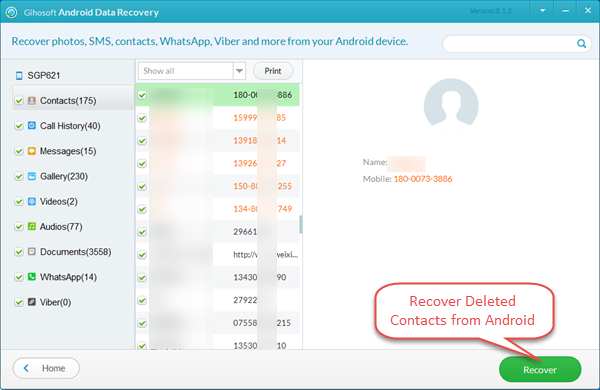
How to Back up and Save Android Contacts?
Method 1. Frequently backup Android contacts to PC
Gihosoft Android File Transfer can enable you to backup contacts on Android to PC in only a few steps. Once your contacts lost unexpectedly, you can quickly restore deleted contacts from Android backup files to the same Android device or even a new one.
Method 2. Sync Android contacts with Gmail Account
It’s a great way to avoid losing Android contacts. You can effortlessly make it: go to Settings -> Accounts & sync -> tap Add icon -> Mail -> add your Gmail address and password -> sync Android contacts with Gmail.
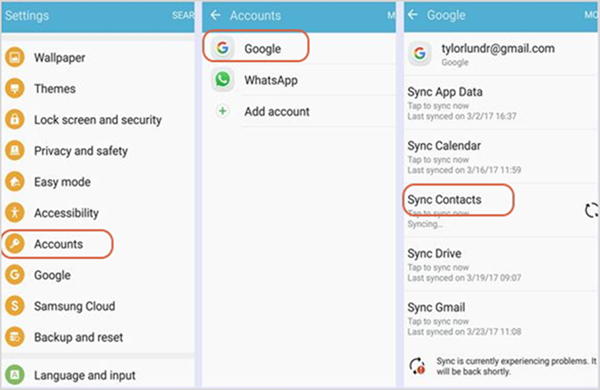
Note: If you’ve ever synced Android contacts with Gmail, when encountered data loss, you can easily recover deleted contacts from Android via Gamil: Navigate to Gmail > Contacts > More > Restore. And choose a period to recover Android contacts within the past 30 days.
Is this article helpful for you? Except Android contacts recovery, the above Gihosoft Android Data Recovery software can also effectively help you recover lost Android SMS, call logs, WhatsApp, Viber, as well as photos, videos, music, and more.

