Best 21 Safe YTD YouTube Video Downloader Alternative for Mac and Windows
There are some platforms like YouTube and Facebook, which does not let it’s user to download the video directly. If you are among the people looking for downloading videos from YouTube, then read this article thoroughly and learn about the top and free YouTube video downloader for your Mac device.
When one talks about the downloading video from YouTube for free, then YTD YouTube downloader is counted for its excellent services for downloading videos from sites like YouTube, Facebook, Niconico, and many others. It has proved its compatibility with many features and tools which makes downloading from video sites straightforward and quick. It enables the user to download unlimited videos from YouTube and other sites for free. It downloads the videos very fast and gives high-quality audio and video. It also converts the YouTube video to MP3 format using its video and video and audio converter tool. It supports all types of video and audio formats and is compatible with iTunes. There are many other features of YTD which make it a perfect YouTube video downloader for Mac.
It has been seen that many users are reporting issues against the YTD because of the error message or failed to download videos.
It’s disappointing that the majority of options available on the YTD website can only be availed after buying the plan. However, you will find options like Convert, Activity and Play tabs really exciting and useful.
Owing to this reason, Mac users are looking for another YouTube video downloader that can render them all the features and functionalities without any hassle or error. In this article, you will read about the top 21 YouTube video downloader which you can use an alternative to YTD on your Mac device. Go through the complete article to know about them more in detail.
Part 1. Top 11 YouTube Downloader Alternative to YTD Downloader for Mac
Top 11 Alternatives to YTD YouTube Video Downloader for Mac OS
1.Gihosoft TubeGet is a download manager for YouTube content that captures video or audio of a particular clip.
If you’ve seen a video on YouTube and want the ability to save it to your PC so you can watch it whenever you like, you’re going to want to give 4k Video Downloader a look. Similar to aTube Catcher, Gihosoft TubeGet allows you capture high quality video or sound clips from your favorite YouTube videos.
2. XYDownloader for Mac
Here comes another alternative to YTD downloader which you can get for your Mac for smart downloading of videos. It is capable of detecting the video playing on your device and gives a “Download” button to download the video directly. You can enjoy downloading the videos for offline access from various sites like YouTube, Facebook, Lynda, Tube8, Dailymotion, Xvideos, Porntube, BBC, and many others.
You can also convert your YouTube video to MP3 and the downloaded video to other formats like MP4, MOV, FLV, MKV, WMV, and many more. The best part of this video downloader is that the user can download more than one video at a time without any lag in speed. It has an inbuilt media manager which helps the user to manage and schedule the downloads.
Features of XYDownloader for Mac:
- It is a free source offering the downloads from more than 1000 video-sharing sites.
- It enables the user to record the video online in case of the failure of downloads.
- It maintains the original quality of audio and video of the downloaded videos.
- It allows the videos to convert the videos in more than 153 formats.
- You can quickly transfer your videos to other devices like the iPhone, iPad, Apple TV, Android phones, and others with the compatible video format.
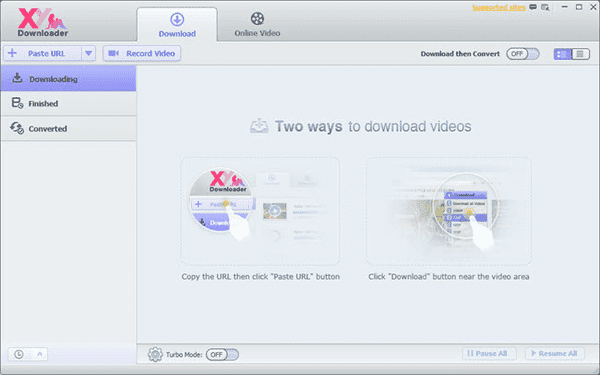
3. Video DownloadHelper Mac
Video DownloadHelper is another video downloader available as a FireFox extension which enables the user to download videos from any website including YouTube. You need not install any other application or software to enjoy downloading the videos on your Mac. The user needs to install this FireFox extension and enjoy downloading it as it automatically detects the video being played on this browser and gives the option to download it. However, this video downloader is not capable of downloading the videos from Flickr. Also, you need to have an external media player to play and manage the videos.
Features of Video DownloadHelper:
- Not only video, but it also helps the user to get the audio and images from various sites.
- It is compatible with Mac, Linux, Windows, and Ubuntu.
- You can also download the subtitles of the videos using it.
- It is an open source for downloading videos quickly.
4. 4K Video Downloader
As the name suggests, this video downloaded is more concerned about the quality of the video to be downloaded. It is a perfect video downloader for Mac with a simple and user-friendly interface. However, this video player does not run in the background. You have to copy the link of the video and paste it into it to download it. This video player has a downside. It is only capable of downloading 25 videos or playlist for free. After that, one has to buy its subscription to continue the downloading services.
Features of 4K Video Downloader:
- It has a smart and intuitive interface.
- It enables the user to download the videos along with subtitles in high-quality.
- It is capable of downloading and convert the videos in different formats.
- You can download the video in 3D as well.
- It is a free downloader that allows the user to get 25 videos/ playlists for free.
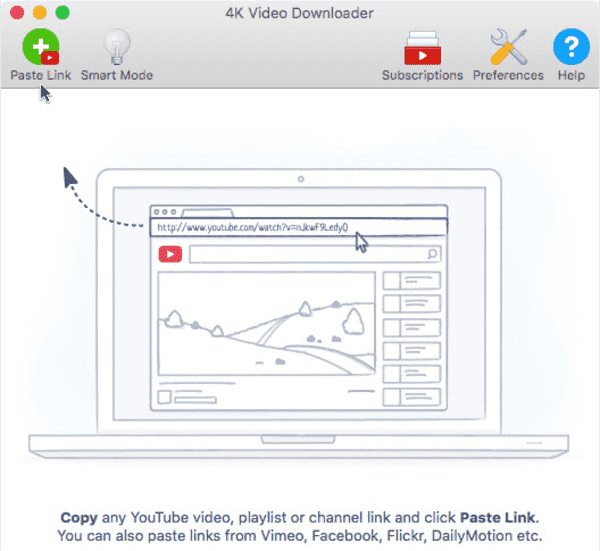
5. TubeMaster ++
We can’t miss the name of TubeMaster ++ while discussing the YouTube video downloader. With support to various video-sharing sites which include YouTube, MySpace Videos, DailyMotion, Google Videos, and others, it is widely popular for its quick downloading capability and smart features. The best thing is that you will find all the features and tools similar to YTD downloader in TubeMaster ++.
Every Mac user can’t use the TubeMaster ++ as it requires JavaRE to work on Mac device and WinPcap for Windows.
Features of TubeMaster ++:
- It gives fast download and conversion of videos.
- It is a free source to download videos from multiple sites.
- It is available in 26 languages which makes it a more compatible downloader.
- It is compatible with Linux, Mac, and Windows PC.
- You can also convert your audio, video, and images from one format to another using it.

6. DamnVid
DamnVid is a versatile platform for downloading videos from all the famous sites for videos. It has an inbuilt downloader and converter which will not only help you to download the footage from various places but also to convert into compatible formats. However, this video downloader does not work correctly sometimes. Also, you need to have an external media player to manage and play the videos. It offers many features and tools for the download and conversion of videos, which make it a compelling alternative to YTD video downloader for Mac.
Features of DamnVid:
- It allows the user to download and convert the video in the desired format at the same time.
- It is a cross-platform software.
- It works well with several video-sharing sites.
- It is a free downloader that downloads the videos without any loss in quality.
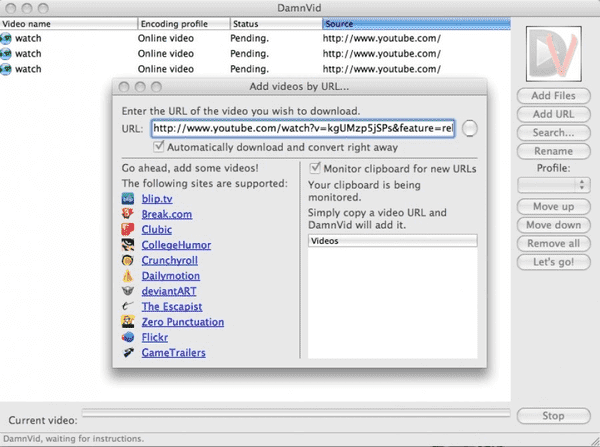
7. Apowersoft Video Downloader for Mac
Apowersoft Video Downloader is a handiest video downloader of Mac which you can use in place of YTD downloader. It downloads the videos from multiple sites and converts them to other formats to be played on devices such as iPad, iPhone, Android phone, tablets, etc.
If you want to download the videos in high-resolution and good quality of audio, then Apowersoft video downloader is perfect for you. It is capable of downloading videos from sites like YouTube, Vimeo, Facebook, Dailymotion, Tumblr, and others. You will get fascinated to know that you can easily save all the YouTube videos on your Mac using this excellent platform. Sometimes, you may find a lag in its downloading speed and an issue in capturing the on-screen monitor.
Features of Apowersoft Video Downloader:
- It has a simple and easy-to-use interface.
- It gives full support to different formats of videos, which include MP3, MP4, FLV, WEBM, and MKV.
- It downloads the video and audio in high-quality.
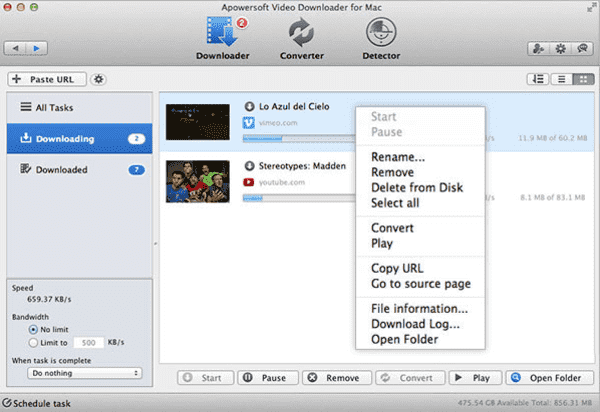
8. DVD Videosoft YouTube Downloader for Mac
With all the features of an ideal YouTube video downloader, DVD Videosoft YouTube downloader is popular among the Mac users. It consists of an all-in-one video tool that allows the user to download the video and convert it to play on iPad, iPhone, and Android devices.
The user of this downloader faces some issues with its interface and bloatware, which is present in its toolbar. Also, you will not get options to select the quality of the video to be downloaded.
Features of DVD Videosoft YouTube Downloader:
- It supports video formats like MP3, MP4, WEBM, and MKV.
- It can be easily used by a user having less knowledge about technology.
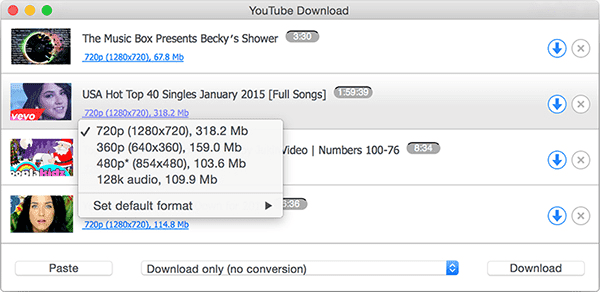
9. Fastest Free YouTube Downloader
As you can guess from its name, you can enjoy a high-speed downloading of YouTube videos using the Fastest Free YouTube Downloader. It is a free program that you can use as an alternative to YTD downloader. It gives support to more than 30 video formats which you can avail for converting video to different formats.
Features of Fastest Free YouTube Downloader:
- It enables the user to convert the YouTube videos to MP3 format.
- It downloads the videos in high-resolution.
- You can avail of its more features by taking a paid subscription for your device.
- It gives the option of video format and video quality while downloading.
- You can track the status and progress of download on the application.
10. Airy YouTube Video Downloader
Last but not least, Airy YouTube Video Downloader is a beautiful video downloader that allows the user to download the videos with fun. It enables the user to download the videos in various quality with multiple options of video formats. It gives support to video formats like MP3, MP4, 3GP, and FLV. You can download the complete playlist from YouTube without any interruption.
Features of Airy YouTube Video Downloader:
- It enables the user to download multiple videos from video-sharing sites.
- It has the function to rip videos.
- You can download videos in HD, 4K and 8K video-resolution.
- It has a simple and easy to use interface.
- It is a convenient and excellent downloader for YouTube videos.
11. iTube HD Video Downloader
iTube HD Video Downloader is a perfect platform that you can use as an alternative to YTD downloader. This downloader is highly compatible with numerous video sites, which include YouTube, Vimeo, DailyMotion, Facebook, Metacafe, Twitter, VEVO, and others. You need not copy the link and paste into this downloader to download it. It automatically gives the option to download the video after analyzing the video being played on the device. It has a brilliant interface that enables the user to download the footage very smartly and quickly. You can avail many benefits of this downloader by getting it to your device.
Features of iTube HD Video Downloader:
- It gives three times faster download of YouTube and other videos than any other platform.
- It allows its users to get the videos for free with the original quality.
- It is capable of downloading videos from over 10,000 sites.
- It is featured with an online and inbuilt video recorder which allows the user to record the video from any site.
- It also has an inbuilt audio and video converter which converts the media to the format compatible with iOS devices and Mac.
- You need not download any media player to play and manage the videos.
- It allows the user to download multiple videos at a time.
- You can set your PC to shut down after the download is complete.
- You can transfer your videos to any portable device to enjoy them anytime.
Part 2. Top 10 YouTube Downloader Alternative to YTD Downloader for Windows
Here is the list of the best 10 desktop software alternative to YTD Video Downloader. All of the 10 tool works well with Windows 10,8,7 operating systems. Have a look!
1) Free YouTube Downloader
Free YouTube Download software is one of the best YouTube video downloader which can be pretty much handy for the users to download YouTube videos in one go. This YouTube video downloader is a free and open-source software for users. Anyone can install this software in its system without spending any single penny. The faster downloading speeds, ease of use, File format conversion are some highlighting features of this YouTube Video Downloader. At the time of downloading, users can manually select the output file format and the screen resolution quality of the video to be downloaded. The videos will be automatically saved on the location which has been set up by the user. The only downside of Free YouTube download software is that it does not have intrusive or well-designed Graphic user-interface which makes it an average choice over other software packages of this same segment. There is no such other downside of this YouTube downloader software which we have found so far. The working or functionality of this software in downloading videos of bigger sizes is pretty much good. That’s why Free YouTube download software is a sure shot choice for all users for sure.
2) 4K Video Downloader
As the name of this YouTube video downloader itself suggest that it can download videos in 4K screen resolution in one go. Videos can be downloaded from other websites as well. There is no such condition that this software will download videos from YouTube. All you are required to get is the URL of the video which you want to download on your PC. This software will automatically fetch for the video details from the server and will start the downloading instantly. Moreover, if you want to download the whole YouTube playlist on your PC, then also 4K Video Downloader is an awesome choice for this task. Just copy and paste the link of that YouTube playlist inside this software and press the download option present there.
This software is 100 percent ad-free and there is no such limitation of downloading a specific number of videos in one day. The graphic user interface of this video downloader is the best possible thing which you will get for free. 4K Video Downloader also supports multi-video downloads at the same time. That’s why due to all these features and highlights, 4K Video downloader is used by Millions of users and we too strongly recommend this software to our users.
3) WinX YouTube Downloader
This YouTube video downloader is yet another very adorable choice for the users who offer impeccable features to its users. According to the developers, the WinX YouTube Downloader supports more than 300 popular different websites from where users can download videos hassle-free. Videos in 4K screen resolution can also be downloaded using this WinX YouTube Downloader. This software is a complete all-rounder if you look out for the features which it offers to its users. The download speed accelerator is one of the features which is performing terrifically very well. Whenever a user puts the URL of a particular video inside this software, then this software automatically fetches all the details immediately and will start the downloading process in a few seconds. Though the overall Graphic user-interface of this software seems to be a little outdated, still WinX YouTube Downloader has been loved by so many users from all around the world. However, this YouTube video downloader does not support the file format conversion process. That’s why users are required to choose the output file format manually while downloading videos or audios from this software.
4) Any Video Converter Free
If you are looking for a software which is typically a good kind of output file format converter, then Any Video Converter Free software is probably of your interest. Any Video converter software is specialized software that can convert most of the multimedia file formats into another multimedia file format. However, the downloading of videos can also be done using this software very conveniently. Users can also choose the screen resolution quality manually while downloading the videos. The key attracting feature of this software is its Graphic user-interface which is pretty much appealing for the users. The graphics and overall user-experience are just on the outstanding mark in this software. You can put the whole batch inside this software which will download videos in bulk in one go. This software also comes with in-built adware. There are thousands of different websites that is supported by Any Video Converter Free software other than YouTube. For example, users can easily download videos from YouTube, Facebook, Instagram, and VEVO, etc. There is no restriction on a number of videos to be downloaded using this software. That’s why Any Video Converter free becomes a perfect choice for all the users.
5) iSkySoft Video Downloader
This YouTube video downloader is another brilliant choice for the users which they can opt-out to select the best YouTube video downloader software. Apart from downloading single videos, iSkySoft Video Downloader can be used to download the whole YouTube playlist easily in one go. This software is available for both Windows and Mac OS. The graphics user-interface is also very attractive to ensure the smooth functioning and great user experience for the users. The unique feature of iSkySoft Video Downloader software is that if you want to extract the audio file from any particular video, then you can easily accomplish this task using this software. The free version of iSkySoft Video downloader will just let you experience the basic features whereas the advanced version of this software will unlock so many extraordinary features which will make you feel that you have selected an ideal YouTube video downloader for your device. So, downloading the iSkySoft Video Downloader in your device will prove to be the best decision for sure.
6) Fastest Tube
Unlike all the other YouTube video downloader applications, Fastest Tube is a web browser extension that is pretty much handy for the users to download YouTube videos without installing any software or app on their systems. Fastest Tube will provide you all the features which a typical YouTube video download software will provide you. However, Fastest Tube is a browser extension, that’s why we cannot expect any great sort of Graphic user-interface in it. But the smart download feature of this Web browser extension will surely help you out to schedule your downloads, can enable the download speed accelerator and many other functions as well. The biggest advantage of using Fastest Tube is that there is no need to install any third-party app or software on to your system which is really the best part of it. Many of the users were complaining that YouTube video download software is taking a huge amount of space on their PC’s hard drive. That’s why to save some disk space on your PC, the Fastest Tube web browser extension will help you out in the most efficient manner. Though there are some bugs in the overall functioning of this web browser extension, the developers will soon release an update which will ensure that this extension will run properly.
7) Freemake Video Downloader
For all those users who regularly download videos and other stuff major online social media sites such as Facebook, Instagram, and VIMEO, etc., Freemake Video Download software is surely an ideal choice for them. This software can download videos from almost every social media application or website. Its ability to fetch the video details in a few seconds makes it a great choice for all the users. Moreover, if you want to convert some of the files into another file format, then Freemake Video Download will assist you in the best possible manner. This YouTube video downloader is based on a simple copy and paste mechanism of the video’s URL. All you are required to grab is video’s URL and after getting that, you can download that video on to your PC or device hassle-free. Multiple Downloads of files is also supported by this Video downloader making itself an excellent choice for the users. So, go and grab the free version of Freemake Video Download software on to your device as soon as possible.
8) ClipGrab
This software is yet another very awesome kind of YouTube video download software that is designed to meet the requirements of users in the best possible manner. The most convenient method to download any YouTube video is by copy and paste video URL inside the software. And fortunately, ClipGrab software is based on this mechanism. The extraordinary feature of this software, which makes it unique from other YouTube video downloaders is that it has an in-built search box where users can search for the videos directly from the YouTube server. After you select any video which you want to download, click on the download icon and the downloading of that video will automatically get started in some seconds. ClipGrab is having one of the neat and clean Graphic user-interface which makes it an appropriate choice for almost every user for sure.
9) All Video Downloader
Another very brilliant option as an ideal YouTube video download option for the users who works on the same mechanism on which ClipGrab software works. All you need to get is a URL of the video which you want to download in your device. Moreover, if you want to download the whole batch of the videos in one go, then also All Video Downloader is an excellent choice for the users. Just enter the URL of the playlist in this software and the rest of the job will be done by this software itself. This software also supports downloading videos from other popular social media websites such as Dailymotion and VIMEO etc. Users can also convert the videos in some other file format of their preference very quickly. If you get an eye on the Graphic user-interface of this software, then you will find it to be very attractive as the graphics and representation is done brilliantly well by the developers. So, overall All video download is surely an excellent choice which can do a variety of tasks for the users.
10) aTube Catcher
Last but not the least, aTube Catcher is yet another very awesome kind of YouTube video downloader for the users which has been placed at the right spot on this list. Downloading videos not only from YouTube but from other popular social media websites has been made possible and easier using this video downloading software. Almost all the features of this video downloading software are similar to the other software packages which we have listed so far except one or two. But in this section of freeware video downloaders, aTube Catcher is undoubtedly one of the best names on which you can rely upon your expectations and hopes.
You have read about ten video downloader for YouTube which is popularly known for features and compatibility with Mac. You can go for any free or paid video downloader and save the videos from all the well-known video-sharing sites for offline usage. Apart from all these, the listed video downloaders allow the user to easily convert the video into a different format to enable watching them on different devices. You can use any of these video downloaders in place of YTD Downloader. If you face any issue while installing the downloader or using them, then write to us through the comments section.
