15 Alternatives Apps For Flvto To Download Videos And Audios
This is the generation of social media. Anything and everything happening in the world is shared online. However, it is a task to download these videos from the site which doesn’t offer you the option of download.
Some of the websites are YouTube, Facebook, Instagram, etc. The developers of some of the App have made it easier to download videos and music from the internet. One of the apps that are used by everybody is Flvto. Since the development of this App, people no more are frustrated about the buffering of videos on YouTube or any other app. Even when you are holidaying in a remote area, Flvto is the right App to use before going to such places.
Apps like YouTube also consumes a lot of data, instead of download the videos using videodar and you can watch it on repeat, thus saving our data by a considerable margin. However, sometimes it is recommended to try other apps to download the videos from YouTube apart from Flvto. If Flvto stops working, there are alternative apps and the following are some alternative apps for Flvto.

Tips: Software Alternative to Flvto
Gihosoft TubeGet is one of them that serves an alternative to Flvto. It downloads videos from YouTube, even music. It’s a simple YouTube video downloader that you can use to watch videos on an iPad or iPhone.
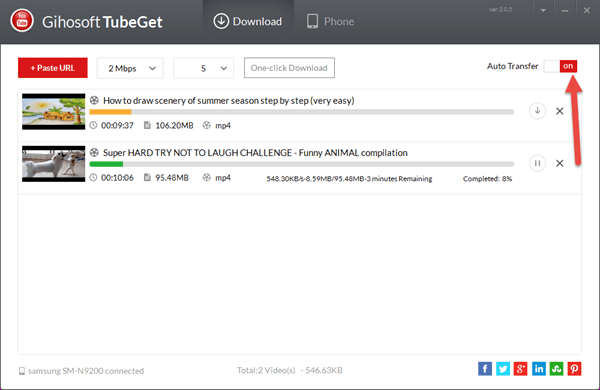
1. YouTube-dl
The founder of this App is Ricardo Garcia Conzales. This App is free to download from the internet. It is available for Mac, Windows, Linus, BSD and PC BSD. It was featured among the Interesting Apps in the year 2018. Some of its features are: 1) it has the option of automatic subtitle download if you are planning to watch different shows. 2) This App has a Google search engine’s extensions. 3) This App provides the option of converting YouTube videos into Mp3. 4) This App can be modified according to the user’s choice. All in all, this App is free to use.
2. YouTube-DLG
This App was founded by Sotiris Papadopoulos. This App is also available in the open source. It is made for the Windows operating system. The reason why this App sticks out from the other apps is that it is advertisement free. It is more comfortable in this App to convert videos to audios. It is also possible to download and convert YouTube videos to Mp3. The user interface is the Point-and-click- interface, which is as easy as a cakewalk. It has a graphical interface making it easier for the ones who are lazy to read the steps to download videos from this website.
Also Read: primewire alternative
3. Video DownloadHelper
DownloadHelper is an app that allows the user, download content containing Videos, Audios, and Images from any website. This App is so simple and effective to use, while you are exploring the internet, if this App finds its way to help you in that particular page, the App’s icon will pop and thus allowing you to download videos and images by just clicking on the download button in the menu of the App’s icon. Using the DownloadHelper, the users have an option to download the files one by one, making it easier for you to surf the internet without burdening the data available for your computer. This App is accessible for both Windows and Mac.
4. 4k Video Downloader
4k Video Downloader provides an option for users to download very high-quality videos from Youtube. This App not just allows you to download videos but also the subtitles to the videos; this option is automatic, doesn’t require your efforts to find subtitles for your video. It has an inbuilt media converter which will help you convert video as per your requirements and screens. It mostly works under the principle of Command Line Interface. YouTube playlist can be easily downloaded using this App. However, this App allows you to download only 25 videos from the playlist; remaining will be available only after paying the license fee to the app developers.
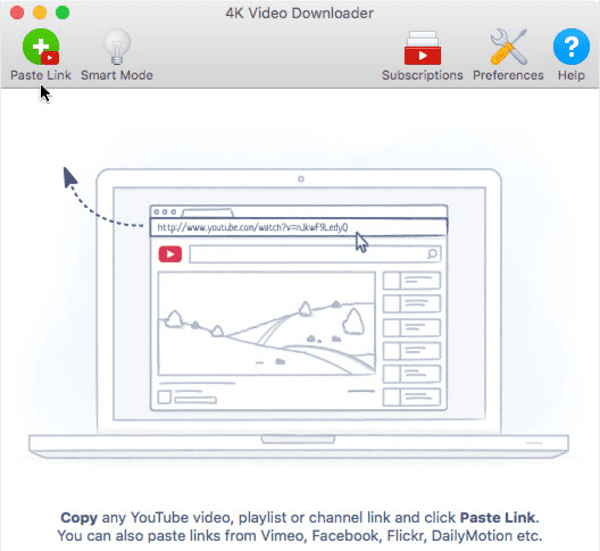
5. Freemake Video Converter
This App is developed by the ElloraAssests Corporation. This App is known for the conversion of videos from YouTube into avi, mp4, WMV, 3gp, rip DVD, Bluray and also to a compatible format for iphones, ipads etc. Using this application, one can create a slideshow of photos with some audio visualisation. Users can also customize their videos and images before uploading to YouTube. This App works on simple steps; all you have to do is to paste the URL of the videos from YouTube and other websites and select in the format your computer or the phone supports. Click on download and Vola! Your video is downloaded.
6. FlashGot
Flashgot is a tool that is present on the list of free add-ons present in Firefox and Thunderbird. It is compatible with all types of files and not just the flash movies. This tool captures the links from the page you are surfing from or the tabs in which you are researching. You can also place a filter to the genre of videos you want to download using the mask to filter out certain links. It is a simple user interface program backed with JavaScript and with a single C++ file. Giorgio Maone developed this App, and this App is considered one among the top apps used in the windows for downloading videos.
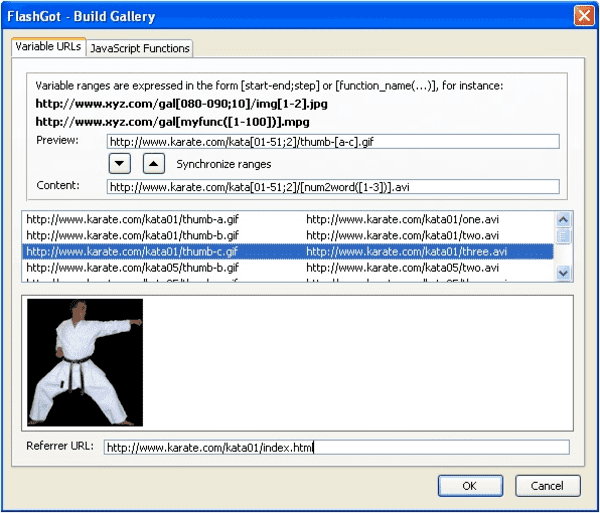
7. ClipGrab
ClipGrab is a tool that is available on the internet for free is used to convert videos from Youtube, Metacafe, and other online websites. Usually, it turns video according to your choice. It can convert videos into MPEG4 to MP3 with just a click. Often some of the tools have limited access to the websites. They allow downloads and conversion only in certain sites. However, ClipGrab recognizes millions of websites from which you can download. There is also an option to download high definition videos from the websites which offer HD videos. This App is available for both Mac and Windows.
8. Video-dl
Using the above App, you can download videos from YouTube and other websites such as WittyTV, Displays, etc. This tool was developed by DanillGentlil. This App is popular among the Italians as it has the option to download Italian shows aired by Rai Television websites. This App can be installed on any system. It is compatible with both Mac and Windows; most importantly, it is an android app and can also be used in the iOS software. It also has the web version and has a convertor that can be used to convert videos according to the user’s preference and can later be downloaded.
9. Savefrom.net
Savefrom.net is again a download manager that allows you to download videos specifically for free, being its most attractive feature. It’s also a very easy way since just clicking the download button does the job. The limitation to this App is that it doesn’t allow you to download videos from many websites like other apps that will enable you to. This script will allow you to download videos only from, YouTube.com, Vimeo.com, dailymotion.com, vk.com. This is a downloading app explicitly created for android phones. Once you have the App, the option to download appears when you’re using certain websites, and lets you download one click in your desired quality.
Read More: Best Android live wallpaper.
10. Bulk media downloader
Bulk media downloader helps you download all kind of media that is an image, audio, and video. It can be used for Windows, Mac, Linux, and Android. This downloader extension works as a replacement or substitute for other media downloading apps such as FlashGot or Flash. One of the most talked about the disadvantages of this App is that it can clutter your download folder. You can download the media by monitoring the network. One thing that needs to be kept in mind is that this downloader extension works only when the grabber window is open. And hence does not affect the downloading or its performance when the window is closed.
11. Snaptube
Snaptube video downloader also helps you get media files such as audio and video from various sites to android. It allows you to download YouTube videos in the MP3 format. Since the downloading of music doesn’t take much space or uses a smaller file, people can now listen to their favorite music video anytime you want. The share function lets you download Videos in the blink of an eye. This App just doesn’t let you download media files from just YouTube, but also enables you to download videos from Facebook and Instagram. Since the App is subject to copyright issues, the App isn’t available on Google Play.
Read More: Youtube video downloader for Android.
12. YouTube video and audio downloader
YouTube video and audio downloader, like all the apps we’ve spoken above, this one’s name gives it away that it’s an extension app that enables you to download video and audio clips from YouTube. The advantage of this App is that you can download in multithreading mode, which means you can put more than video for download simultaneously. You will have to copy paste the playlist URL, and all the videos will be added to the download queue. This App supports many basic formats that the video can be downloaded in such as MP4, MP3, flash, WebM, 3GP, etc.
13. Peggo.tv
Peggo.tv is, again, a freely available app in the market. This App allows you to convert the YouTube or SoundCloud tracks into the MP3 format. Peggo is furnished with many such attractive features such as volume normalization, subtrack offsets, unwanted silence removal, integrated search and artist and title tags. This App technically lets you record the audio clips into other formats, and not download like all the other apps above mentioned. This App was started about five years ago. And has an estimated worth of $1,965,600 and also a daily income of $ 1,820 until about two years ago.
14. Free YouTube download
Free YouTube download, like the name suggests, again enables you to download YouTube videos on different formats for free. Now, like YouTube video and audio downloader app, this App also allows you to download in multithreading mode, which means that you can copy paste more than one link at one time, and also gives you an option to choose if you want it in the original or any other formats before the download begins. This App supports formats such as MP3, MP4, AVI, WAV, etc. the most spoken about the advantage of this App, is the convenient option of pausing your downloads when you realize a lot of bandwidth is being used and hence interfering with your other work. So since you can break your download, you can always presume when necessary.
15. Freemake video downloader
Freemake video downloader was first initiated in 2010 and developed by Ellora Assets Corporation, having across 180 million users worldwide. It gained its popularity over time, for mostly the one reason that you can download videos, audio’s, etc. in HD, MP4, MP3, AVI, 3GP, FLV, etc. it allows you to download videos from YouTube and 10,000 other sites. It supports both HTTP and HTTPS protocols. The most adaptable reason for people to use it is its fast downloading methodology; it follows the “one-click mode”. And also gives you the choice of quality of the video that you want it to be downloaded in.
Conclusion
Finally, these apps have to be the first choices for viewers to download videos and music; these Apps offer all the features which Flvto provides; however, Flvto is not available in all the countries. There are some apps mentioned where the users can download videos in 4k. When it comes to choosing between the standard version and the premium version, it is up to the user choice. However, we would suggest they opt for the premium version as the viewers can watch their videos without any disturbance as premium versions are advertisements free.
