SD Card Encryption Error Occurred on Android? How to Fix It?
Since today’s smart phone has been able to provide users with powerful features, its multi-functionality and portability make it a partial replacement for cameras, TVs, computers and more in many situations. Based on this, of course, our mobile phone will store a large amount of data, such as pictures, videos, audio, and various office documents, and sometimes even a mobile phone can be used for office work. But mobile phone memory is limited, when the space is exhausted, we need to use an SD card to continue to store some important files and data. SD cards are also widely used because of their small size and large capacity. For files of high importance, encryption by an SD card is necessary for most people. However, many Android users have come across the SD card encryption error on their Android devices.
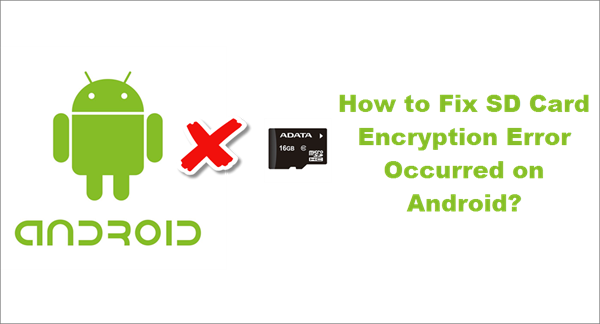
Tip: Besides Android SD card encryption on Windows, if you also need to encrypt files on PCs, then you can use Gihosoft File Encryption on your computer. Gihosoft File Encryption is aimed at directly locking files/folders on PCs or disguising them to get them protected.
So if you are a user who has encountered such problems before and has a good solution, you can leave a comment about how to fix SD card encryption error occurred on Android in the comments section below, for which other users and we will thank you. If you haven’t encountered this problem yet, congratulations, after reading this article, you may be able to handle it when you encounter such problems in the future. Now, let’s take a look at this issue and the possible reasons behind it first!
What Is the SD Card Encryption Error on Android and Why Does It Happen?
Android SD card encryption errors often occur because of various problems in your phone or its software. The headache is that you are not sure of the specific cause. Most Android users who know this question think it is caused by the phone not recognizing the SD card. In addition, corrupted and clogged cache is one of the main reasons. This error can cause the SD card to not be properly encrypted, and even if you restart the phone multiple times, this error message will still be displayed on the screen.
The screen prompt for SD card encryption error is very maddening, because if you click on this error message, then you will be taken back to the “Encrypt external SD card” screen, and you will fall into an infinite loop, so that you have no choice at all. In fact, many users are forced to choose to format the SD card, which obviously makes the data and files in the card be erased. Therefore, many users are always looking for detailed explanations and guidelines for this problem in order to overcome this tragedy.
In order to save your time and effort of finding information everywhere, we will present you with the most effective solutions to solving SD card encryption error on Android in the second half of the article!
How to Fix SD Card Encryption Error on Android?
Case 1:
When my Android phone is encrypting the SD card, I receive a message “SD card encryption error occurred” on my Android device. If I click on the error, it will take me back to the “Encrypt external SD card” screen, which falls into an infinite loop. Therefore, I can’t see any files (mainly photos and videos) on the SD card. If I put the SD card in my laptop then the files will be visible, but if I try to open the file, it will show that they are too large or corrupted. – Monica
Solution: Hi Manica. Creating a copy of a file from an encrypted SD card can only be done by a device with an encryption key. You cannot retrieve files because your phone cannot read the SD card correctly at this time. If you are lucky and the reason for the error is simply that the SD card file system is corrupted, then you can fix it with the Windows Check Disk command. If you want to know how to run Windows Check Disk on an SD card, use Google as a guide. Keep in mind that if the current file system on the SD card is not corrupted, there may be other reasons for the error.
Case 2:
When I needed to access work emails on my Android device, my problem started. Through the MDM (Mobile Device Management) policy, I was asked to encrypt my mobile device and my SD card. When I format the SD card, I can add music and other files. But when I have to turn off the phone to remove/replace my battery and then restart the phone, I can continue, but my SD card is not encrypted at startup. At the meantime, my Android phone received a message “SD card encryption error occurred”. When I encrypt the device again, it says “Unable to encrypt the SD card”. – Sam
Solution: Hello Sam. You can try turning off your phone, removing the SD card from your phone, plugging it into an adapter and putting it into a laptop running Ubuntu (Linux). Propose an xterm, determine the path to the card (basically by installing and then uninstalling it), then run fsck.vfat / <path-to-SD-card>. After that, put the SD card back in your phone to see if this error still shows up. Note that you can do this by running Check Disk under Windows or by running some equivalent functions on your Mac. Please note that only files are encrypted; the file system is not. If it is a file system error that causes the SD card not to work, you can fix it.
Conclusion:
We have mainly explained what the SD card encryption error on Android is and the reasons behind it, of course, the most important is the way to solve this problem. We have collected a lot of information about the solution to this problem. Hope that you can get some valuable information from our article, so that you won’t waste your time in searching for information here and there.
