How to Recover Deleted Data from LG V30/V20/V10/G7/G6/G5
Are you still annoyed by accidentally deleting important data from your LG phone? No need! Actually, the deleted data did not disappear. According to the principle of data recovery: “As long as the deleted data is not overwritten by the new data, it is possible to be recovered.” Wonder how to recover deleted data from LG phones quickly? Check out this tutorial to discover a solution!
Solution 1. Recover Deleted Data from LG with Backup
LG backup is a built-in service of your phone, which can help you backup most of your device’s data, including downloaded and pre-installed applications, bookmarks, calendar entries, contacts, Home screen, Settings, etc., to your internal storage or SD card. Thus, if you have backed up your LG phone before, you can quickly recover deleted data from LG backup when necessary. Here is how to do:
Step 1. Go to “Settings” and scroll down to “Device”, then tap “Backup & reset” > “LG Backup service” > “Backup & restore” > “Restore from backup”.
Step 2. Select the file types from the “Backup list” that contains the data you wish to restore, then tap “Next” > “OK” to continue. When completed, tap “Done” and your device will automatically reboot.
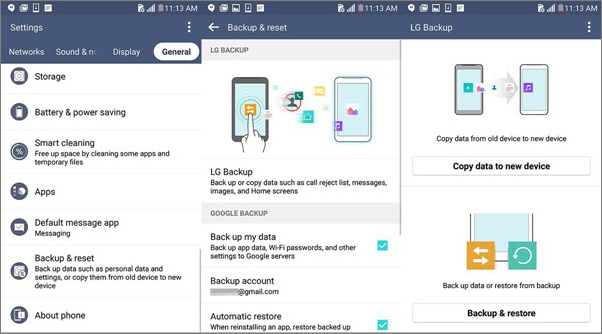
Tips: It doesn’t matter if you didn’t back up your LG phone before. Gihosoft Android Data Recovery gives you a simple and fast way to recover deleted data from LG whether you have a backup or not.
Solution 2. Recover Deleted Data from LG without Backup
Gihosoft Free Android Data Recovery is a super awesome LG data recovery tool with in-depth data scanning technology and powerful anti-deletion capabilities. No matter your data is lost for whatever reason, you can quickly get them back with this powerful Android data recovery software. Let’s take a look at its main features:
- Recover deleted contacts, messages, call logs, photos, music, videos, WhatsApp and Viber conversations, etc., from Android phones and tablets.
- Works perfectly with numerous types of Android devices, such as Samsung, Huawei, LG, HTC, Motorola, Google, OnePlus, Sony, Lenovo, ZTE and so on.
- Fully compatible with Windows and Mac platforms. Thus, when you download this software, you are no need to worry about compatibility issues.
- Support various data loss situations, for instance, accidental deletion, device rooting, factory settings restoration, software crashes, virus attacks, etc.
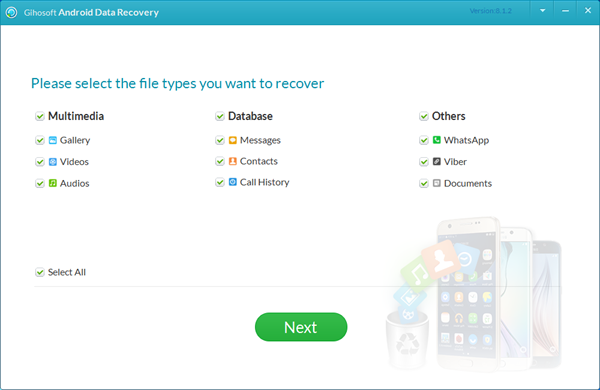
Simple Steps of Recovering Deleted Data from LG:
Step 1. Run the Android Data Recovery Software on your computer and select the file types you want to recover, then tap “Next” to begin the process.
Step 2. Enable USB debugging on your phone and install the corresponding LG USB Driver on your computer, then connect your phone to the computer via a USB cable. Once connected, tap “Start” to scan the lost data from LG.
Step 3. After the scan is completed, you can preview the details of all the deleted files. Select the one you need, then tap “Recover” to recover deleted files from LG.
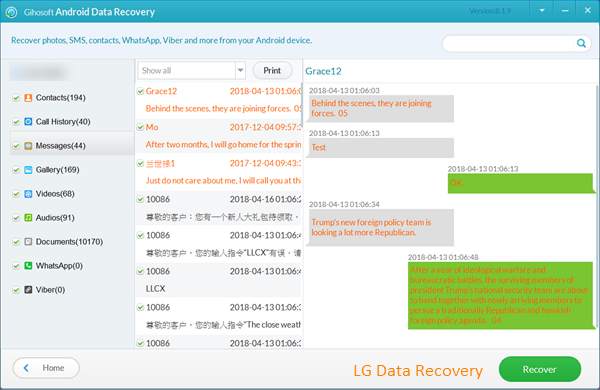
Tips: When you connect your LG phone to the computer, please pay attention to the phone screen. If a message box pops up, please click “Allow” to authorize the program. In addition, the above method is not only suitable for LG data recovery, but also can be used for data recovery of other Android phones, such as Samsung data recovery, Google Pixel data recovery, etc.

