7 Best Free Parental Control Apps for Android to Keep Your Kids Safe
Technology is a double-edged weapon, we all know that, but how can we make it single? For you, you may only face a malware or a virus while using your mobile phone, but for your children, it’s more dangerous to let them using everything available over the internet, as they may watch improper content, perform some forbidden activities or other things.
So, in this article, I will provide you with the 7 best free parental control apps for Android to keep your children safe and away from anything you don’t want them to reach.
Also Read: 8 Best Anti-Theft Apps for Android – Find Lost or Stolen Phone Quickly
Before heading into our main subject of the article, let’s first discuss and identify the meaning of parental control.
What is Parental Control?
Once your child holds the smartphone and connects to the internet, he might reach many improper contents, like content for adults or content that contains violence or others, also, they may cause some errors for the system due to the faulty use of the phone. For that, companies have developed many free parental control Apps for Android to allow you to manage their phone and internet usages and keep an eye on them to protect them in the first place, and then protect their devices.
Some parental control apps are available on Android with the ability to use them from 2 phones at the same time to track your child’s activity via your smartphone. Others allow you to track their location all the time to learn where they are whenever you want.
Do you really need a parental control application for your child? The answer is Yes, because without a parental control app on your child’s smartphone you will not be able to know what do they do or what do they see.
In the following lines, I will show you the 7 best parental control apps for Android with the main features of each of them to help you choose the best one for yourself that satisfies all your needs, or most of them at least.
1. Google Family Link for parents
Surely, no one is better than Google itself to build your Android application, and we can see it clearly through Google Family Link for parents.
Google Family Link for parents allows you to manage and track your children’s activities on their phones, and that’s by managing their applications and prevent them from using any application you want via Google Play, along with the ability to manage their in-app purchases so you don’t find your wallet empty at the end of the month.
You can also set limits for the screen-on time, lock their devices remotely and view their activity.
Google Family Link for parents is helpful for both children and teenagers, and as usual, it has no ads at all.
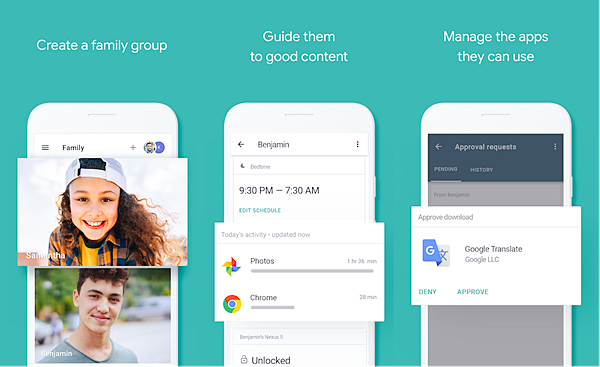
2. Kids Place – Parental Control
Another great application for those who want to create a safe environment for your kid, Kids Place is a more launcher than a parental control application, as it uses the ability to change the whole phone theme and options along with the available applications to create a safe zone for your kids.
Kids Place allows you to block online purchases over Google Play Store and downloads, disable all wireless signals to prevent them from connecting to free Wi-Fi zones, and control screen time to avoid phone usage.
You can also select the application you allow them to use by using the launcher screen, in addition to the ability to prevent them from removing or disabling the launcher as it requires the PIN that you have put during the installation process.

3. Nintendo Switch Parental Controls™
Nintendo doesn’t only care for kids entertainment, but also for his safety, and for that, the old and famous games company has developed an application that provides you with the ability to monitor your child’s use of its latest consoles Nintendo Switch.
With this parental control app, you will be able to monitor your child’s playtime, the most played games, and set restrictions to ensure your child can play safely by allowing and disallowing the games you want.
Also, you can set purchasing limits to keep your wallet safe from your kid’s hands, and all of that is free and with no ads at all.
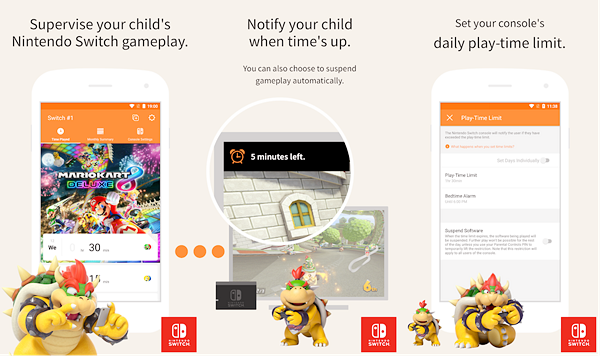
4. Screen Time Parental Control
As the name refers, this application allows you to control Screen Time to keep your children safe from over-using smartphones.
And for more safety, it allows you to block the screen in certain times of day like bedtime with rewards to encourage your children to improve his usage.
You can also block specific apps, along with the ability to control any other device like Apple iOS devices and Amazon Kindle Fire devices.
Moreover, this kids mode app provides you with real-time notifications when your kids try to install a new application, and allows you to monitor the websites they visit, their search results, and their most used Apps.
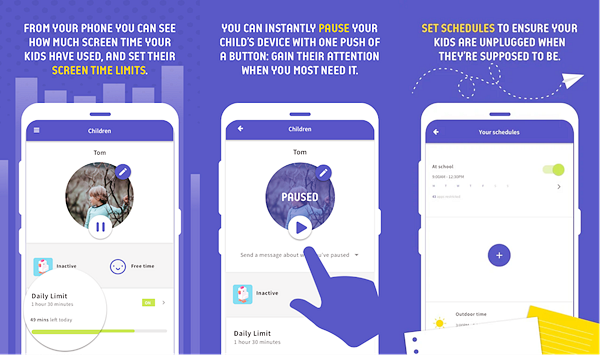
5. Qustodio Parental Control
Qustodio provides you with a full package of parental control as it contains all your needs in one place including daily reports of your child’s activity, setting limits for Games and applications, track and block calls, real-time location monitoring, and an SOS button to alert family members through.
The application is free and automatically blocks inappropriate websites with an online dashboard that allows you to do all of the above easily via your smartphone.
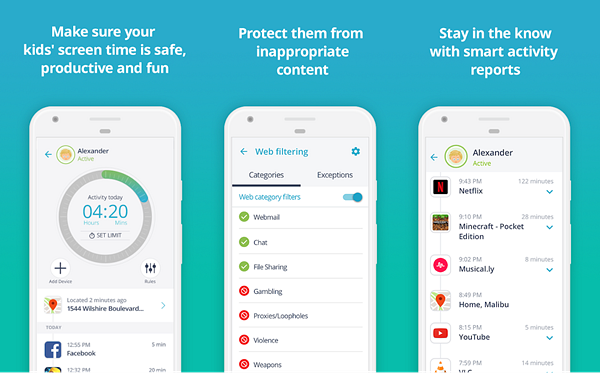
6. Kaspersky SafeKids
As we all know, Kaspersky is a well-known mobile antivirus application. But why do we mention it here today? That’s because developers don’t forget children. As mentioned earlier, adults may face viruses and malware, but your child may face a worse situation.
To this end, they developed a professional parental control software, Kaspersky SafeKids, which allows you to block your children’s access to adult content and apps based on your selection and Kaspersky’s huge database of applications and websites, block suspicious search results, set device screen time limits, and more.
Above all of that, you will be able to monitor all your children’s activity through My Kaspersky application on your own device.
You can also get more features if you get the premium version of Kaspersky SafeKids such as: Setting device usage time limits by scheduling to avoid smartphone usage during bedtime, monitor your child’s location on the map, define a safe area for your child with a real-time notification when he goes out of it, see the battery level, get real-time notification of any activity that doesn’t obey the rules, and even monitoring your child’s public Facebook activity.
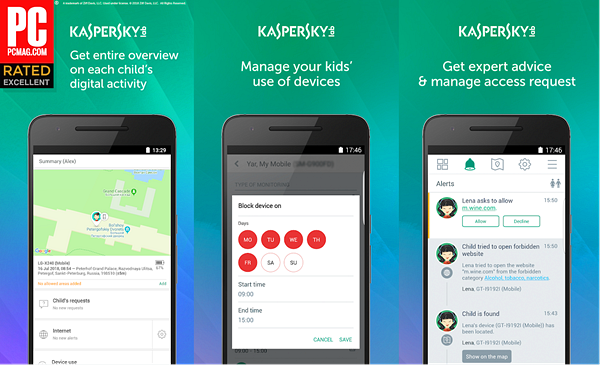
7. FamilyTime Parental Control
This application provides you with many features available only in the premium versions of other applications for free such as screen time limits by scheduling with a predefined time like bedtime, dinner time, homework time, and more.
Moreover, you will be able to monitor SMS that your child sends and receives to avoid harassment, threat or bullying.
Also, you will be able to block any app, game, website, or a social media platform permanently or temporarily with the ability to monitor your child’s location all the time.
This free parental control app also gives you daily reports of your child’s activity including location history, phone usage and more.
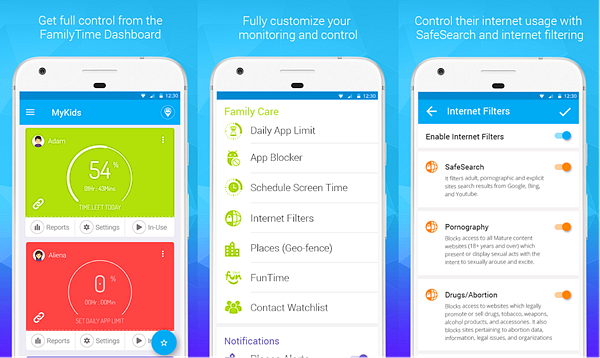
Before Giving Your Phone to Your Kids
If you are willing to give your smartphone to your kids, don’t forget to take a backup of everything saved on it, And Mobile Phone Transfer from Gihosoft allows you to do that easily within few clicks to take a backup of your messages, photos, videos, call logs, contacts, WhatsApp messages and more to your computer for free.
If your child accidentally deleted the data in your phone or reset your phone to factory settings without backing up, Gihosoft Free Android Data Recovery Software can help you quickly retrieve them.
Conclusion
These are the 7 best free parental control apps for Android, based on your needs, your child’s age, you can choose the most suitable application for you.
Don’t forget to share this article with your friends and family if you found it useful.

