Do You Know How to Clone Yourself on TikTok/Musical.ly for Free?
Social media platforms have seen an incredible surge in their popularity in the past few years. In the last couple of years, there is one social media app that has become very popular among people. Yes! It is TikTok/Musical.ly.
Tip: If you are an Android user and attracted by some TikTok videos, then you can download these TikTok videos on Android. After your downloading, you can then use Gihosoft Free Video Converter to convert the format of them for your better playing on different devices. This practical tool can help you convert videos to MP4, AVI, MKV, MOV and more at a blazing fast speed.
What is TikTok?
TikTok is the international name of the application called Douyin in China. It was launched in September 2016 by ByteDance in the country of China. Within one year after the release of this app, it garnered more than 100 million active users. The company developed the application in just 200 days. When Douyin was planned to be launched in the other countries of the world, it was named as TikTok. Its expansion into the international market began in September 2017.

TikTok is available in more than 150 countries, and it also supports 75 languages of different areas. The app has achieved an exaggerating number of 550 million active users in the world and the number seems to rise even more. TikTok is the most downloaded app in the entire world for iPhone users and it has over 45.8 million downloads, more than Instagram, Facebook, YouTube, and all the other related apps. Using TikTok has become a huge trend among people especially the youth. Not only common people but many celebrities have also begun to use this app all around the world. Due to the popularity of TikTok, Douyin has been recognized as the most valuable startup in the world with an estimated worth of $75 billion.
TikTok is a really fun social network app that has much potential. It is basically a social networking app and it lets people create various music videos in which they can clone themselves and then share them with family, friends and so on. To use this application, one needs to create an account and then start recording small videos of 10 to 15 seconds which can then be shared to people all over the world. You have thousands of options to choose songs while creating a video on TikTok with a bunch of tools to edit your video; it literally takes seconds for anyone to turn into a diva. People can like each other’s videos and show them to the world as well. Moreover, TikTok enables users to clone themselves in videos to the exact dialogue and music lyrics. For a better understanding of the app, keep reading.
Tip: In addition to video recording, you can also go live on TikTok. To know how to go live on TikTok, you can refer to the article we wrote earlier.
For most people, TikTok is known as a stylish short video recording app. But many people indeed don’t know this magical function of TikTok: the clone transition on TikTok. TikTok can provide users with thousands of entertaining videos just with a couple of buttons and the community is ever growing – the market of TikTok is tremendous. So if you want to know how to clone yourself on TikTok for free then take a look at this helpful guide.

How to Do the Clone Transition on TikTok/Musical.ly?
In this section, we are going to tell you how to clone yourself on TikTok for free and become a popular member of the community among millions of users. There are 4 important steps that you will need to follow thoroughly so that you can create a TikTok video which you always want to make.
Step 1 – The very first step which you are going to follow is to select the song you want to use in your TikTok video. Search through thousands of songs that are available in the app and choose your favorite one. After selecting your perfect song, you will need to record it and save the song as a video in the camera roll.
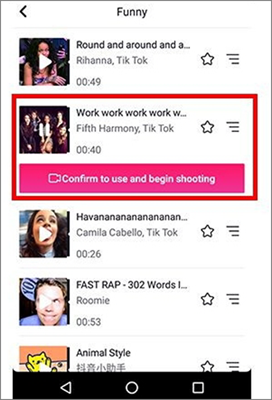
You will now get the option to upload the video which contains the track you want to use in the Video Star application. You can download the Video Star application from the play store for free and then you will be able to create videos without any hassle. So you’re done with step 1! Now we will move to the next step of the process of cloning yourself in a TikTok video.
Step 2 – The two major things you need to keep in mind in this step are choosing your location and mounting your phone in a good position. You will be delighted to know that the TikTok app is supported in both Android and iOS devices without any issues.

So you will need to bring out your phone mount in a preferable position. Since you have already downloaded the Video Star application, you can now easily shoot a video. You can use your phone’s default camera or the camera feature available in the Video Star app itself. Make sure you have selected the highest resolution so that your videos can come great. Now have a look at the 3rd step of the cloning process.
Step 3 – Once you have recorded all the positions in which you want yourself to be cloned with the help of the camera, you will now have to cut the video clips. Check the parts of the video where you are perfectly positioned and make sure your positions in the video do not overlap with one another.
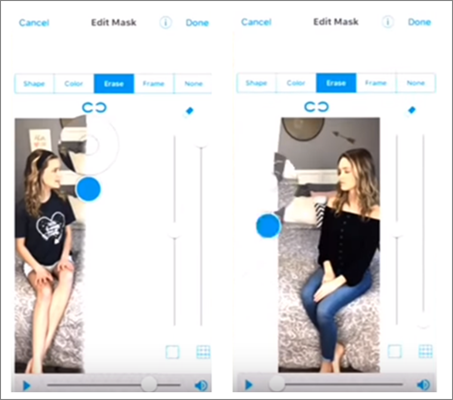
Keep in mind that when you are shooting a video, try to create as much distance as you can between two positions so that there is no problem of overlapping among them. To do this, it is best to choose a place spacious enough and you have the freedom to place yourself at a distance from the previous position.
Another important point to take note of is that this app can combine only three of your cloned positions. So if you want to clone yourself more than once, you will need to save the first three positions as a single file and then shoot the next video.
Step 4 – The Video Star application allows you to shoot videos and also set the countdown before the app starts recording. If you are a beginner, then try to select the lowest recording rate so that you can keep up with the fast speed of the track. Once you have made a video, you will want to preview it.
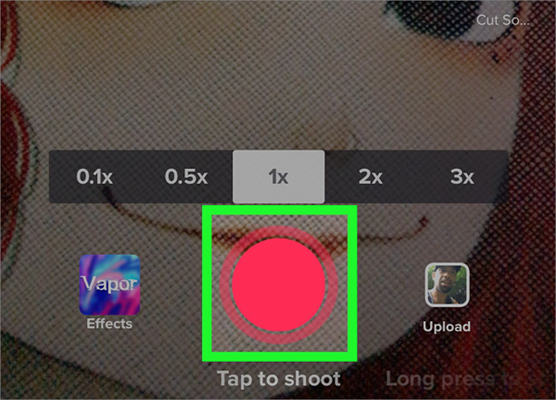
To do so, you will have to click on the Scissors icon and the video you just made will start to play automatically. If you are not satisfied with the video and you think you can do better, click on the Record New Clip option. Various other features and tools can help you get an even better video. But as a beginner, you can have difficulty in using these tools.
Different Tools Available – There are some important tools in the app that you need to learn about for your later using when necessary.
The Erase Option – When you use the Erase option you can easily remove any unwanted and useless part of the video you create. This option is available in the Mask Front or Mask Back menu. Just with the help of your finger, you can very easily remove the sections you want to remove.
The Add Effect Option – Add Effect allows you to add different effects to your music video and edit it in the way you want. So you can add some funky effects and fun layers of clips over your video to make it even more interesting to watch.
After everything is in place, tap on the Create option and then Save. Your TikTok video will be saved to your device and you can directly upload it to the application in your account so that others can see what you have created. So here are the 4 important steps that you need to follow to create an amazing TikTok video in which you can clone yourself and be popular in your circle.
Conclusion
The process of how to do the clone transition on TikTok/Musical.ly might seem to be difficult. But it is actually not. Making a TikTok video can be mastered within a couple of days of practice with all the different tools available for you to use. You just need to follow the right steps stated above and then you need an idea about different factors – the space available in your location, the speed of the countdown, the tools you are using, etc.
When you have got all the elements in your video in the right way, together they will provide an amazing visual experience. So what are you waiting for? Open your TikTok account and make some amazing and creative videos so that you can get more followers and become a popular figure in the TikTok community among millions of users!
