How to Download Age Restricted Videos from YouTube
What’s Age-restricted Video on YouTube
If a video uploaded on YouTube contains something inappropriate for people who are under 18 years old, such as vulgar language, violence and disturbing imagery, nudity and sexually suggestive content, portrayal of harmful or dangerous activities, YouTube may place age restriction flag on the content.
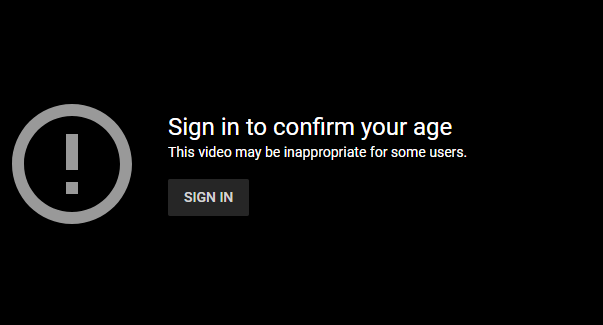
One thing you must clear, an age restricted video doesn’t mean it violates YouTube’s policies, it’s only YouTube strategy to prevent minors from viewing inappropriate video content, and provides contents which are safer for children. Age-restricted videos are only being hidden to users who are logged out, are under 18 years of age, or have manually turned on Restricted Mode.
How to Download YouTube Age-restricted Videos on PC & Mac
If you are above the age of 18, you can be free to watch any video on YouTube. If you want to download them for further use, there are many nice YouTube video downloader available on the Internet for you to choose. However, most of them don’t support to download age-restricted videos from YouTube, because these videos are handled specially by YouTube. Will you succumb to this difficulty of not having your desired video at your fingertips? Absolutely not. With Gihosoft TubeGet in hand, saving these restricted videos are easy as pie.
Gihosoft TubeGet is a desktop software specializes in capturing videos from popular online video hosting sites, such as YouTube, Vimeo, Facebook, Twitter, Twitch and many more. With a simple design and decent look, Gihosoft TubeGet makes downloading videos quite an easy thing. Now let’s cut the crap and see how to save YouTube age restricted videos from YouTube.
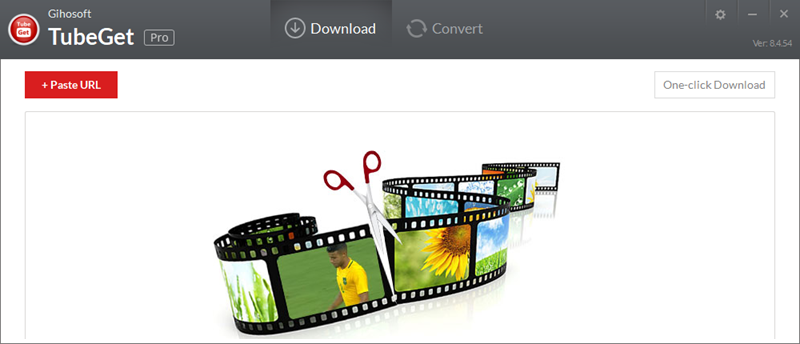
Simple Way to Save Age Restricted Videos from YouTube
Step 1. Log in your account on Google Chrome browser
By default, you are not allowed to watch age restricted videos on YouTube without logging in, so at first, you have to make sure that you are over 18. Then download & install a Chrome browser, and log in your personal account.
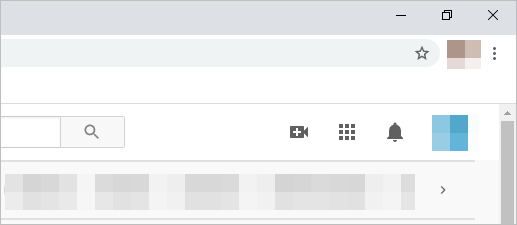
Step 2. Get the video link you want to download
After you log in, open and watch the video that you want to download. While playing, you will see a URL link on the address line, that’s the link we need to download, just copy it without any hesitation. You can also copy the link used by sharing, which starts with “youtu.be”.
Step 3. Paste the link into Gihosoft TubeGet
After your get the target link, launch Gihosoft TubeGet, click the “+ Paste URL” button, the software starts to analyze the link, and obtains the information of the video.
Step 4. Choose your ideal resolution and directory
When it finishes analyzing, you will come to a new page. In this new page, it will allow you to choose the resolution you want to save the video, such as 720P, 1080P, 4K, 8K. Just choose your favorite quality, then give the video a saving path.
Step 5. Start to download
Finally, you click the “Download” button, and starts the saving process. While downloading the video, the progress bar will show the percentage, you can also pause the download and resume interrupted download as you wish.
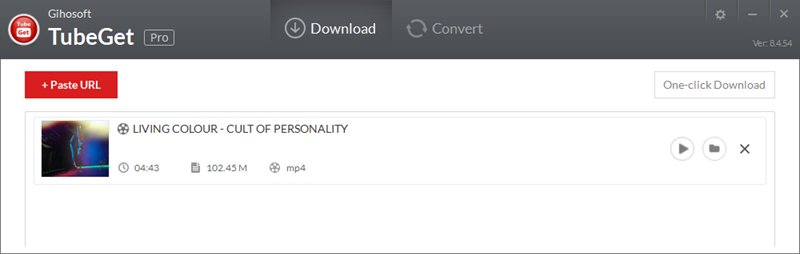
In Conclusion
As you can see, it’s quite an easy thing to download YouTube restricted videos with Gihosoft TubeGet. You should keep in mind that you can only download YouTube video unless you own the video yourself, have permission from the copyright holder, or it’s in the public domain.
