Must-have 15 iPad apps for new owners [2019 Updated]
These Are The Best 15 Must-Have Apps For Your iPad
Our team has spent countless hours searching for the best apps in the marketplace for you. But, if you still wish to dig through the millions of apps on the app store, then, by all means, do that but remember here is one ready-made list for you where you could find little gems which you would have missed otherwise due to low reviews. All these apps are tried and tested by us.
Here’s Is What You Are Going To Discover
You will find many other lists like these floating on the internet, but those lists feature standard iPhone apps that may not look great or work great on your iPad. We have listed apps in 8 categories that will guarantee you a seamless tablet experience. Oh, and we have also made the extra effort to include the link to the app store.
Here are the top 15 apps on the apple store right now:
1. Crackle
Everyone wants access to free movies and TV shows. Here is a legitimate app that lets you watch movies and TV shows for free. Yes, you read that right, no subscription, no rental fees. Also, you can download the movies free so that you can watch the movie later in your own time. Crackle has got numerous movies and TV series that you watch at hours end. Apart from these, crackle also includes animes. So you never know you might find one of your favorite anime shows on crackle. This is a must-have app not just for movie lovers but for anime lovers too. If being free raises doubts, do not worry, it is legal, and the app features a great user interface.

2. iwork
You need an office suite on your iPad to do your daily work or open documents. It is one of the most important and basic apps. iWork is a part of Apple’s office suite. Much like Microsoft office, Apple had also launched; it’s very own office suite. This one includes a word processor and an excel sheet and also software for presentation. What is best is that it is available for free with a new iPad or an iPhone. You do not need to purchase the app, but only need a purchase a new iPad or an iPhone. No, you do not have to buy the newly launched iPad or iPhone, buying any model will give you access to the app for free. If you have been a longtime user of Microsoft work or office, you might be a little disappointed with the app, but soon you will appreciate the app for its minimal basic features.
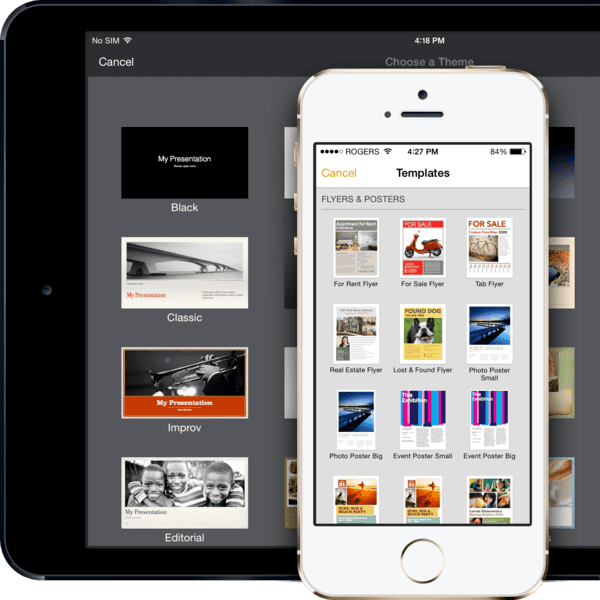
3. Facebook
This one is a no brainer. The one social networking app that is a must-have. Although you can quite easily use your iPad’s default browser to use Facebook, to get a seamless experience, it is best to get the app. It becomes easier to share and upload and even post comments with the funny GIFs and stickers. Alternatively, you can go to your iPad’s setting and configure it to share photos and videos to your Facebook page easily. All you need to do is just tap once, and the image will be uploaded. Easy right? Need to update your status? No do not open your app; you do not need to open the facebook app to update your status, launch Siri and ask her to do the same for you.
4. Google Maps
This is a must-have app if you drive your own car. You need to know the routes before you get the engine running. Now, of course, there is Apple Maps, but it does not compare to Google Maps. It sure has a better design than Google Maps, but Google Maps offer far more superior features and have more accurate routes. The question is – do you want to go for the pretty or the one that actually does the job? Google maps do not come preloaded on the iPad, so to use it, you will have to download the app from the Apple Appstore. Did you know that Tim Cook had replaced Google Maps with Apple Maps to get it more popular, but the strategy failed and instead he got widely criticized?
Also Read: iCloud unlock free.
5. Evernote
If you have been already using this app, then it goes without a saying that this is one of the most important apps that you should get on your iPad. It makes note taking to a whole new level with its many amazing features. Yes, you can always use the default Apple’s notes app, but if you are just not satisfied with it, then this is the app you should get. The best thing about Evernote is that it is cloud-based. So all your notes and task lists are stored on the cloud. It can never be lost, and also, they are automatically saved. You can sign in from any device that has an internet connection from anywhere to access your notes.
6. Pandora
The sixth on the list is a music app, and you must already know all about Pandora – the website, not the app. Much like the website, the app has all the features, but most of the time, developers tend to add a lot many features on their apps which causes the app to be bloated with features. Thankfully, this is not the case with the Pandora app. This app is as simple and functional as the Pandora website. If you want, you can play music right from your browser by going directly to the Pandora website, but getting the app will allow you to play the music in the background while you do other things. Getting the app, allows you to use home sharing with Pandora, which further heightens your listening experience.
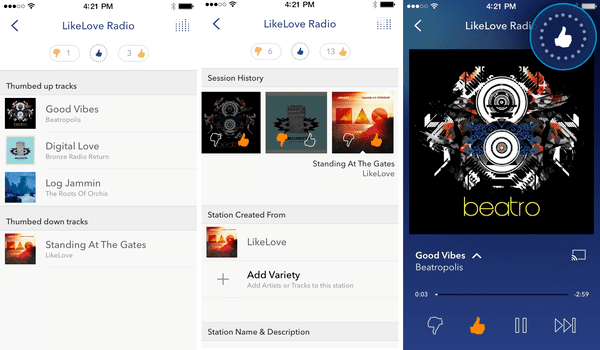
7. Yelp
This is a must-have app for you, if you are a foodie and like eating outside every Friday. This app has all the information about all the restaurants in town, from recently opened ones to the most popular food joints in town. Get this app to find your new favorite restaurant in your city. The app has a very clean user interface and is also really easy to use. It features customer reviews along with the restaurant information, which allows you to further get an idea about the restaurant’s customer service and food quality. You can also view the photos of the food joints and see if it is to your taste or not. The app also features the menu, which is just the cherry on top. This app can also be used to find other types of business or services too other than just restaurants.
8. Dropbox
This is one of the most popular cloud storage apps out there, and it is available for free on the Apple Appstore! What can be better than that?! It is easy to set up and use, and most customers claim that Dropbox is easier to use than iCloud. Why do not you use the app and decide for yourself? Since it is a cloud storage system, you can access your files from just about anywhere on the globe and from any device that has a working internet connection. The app supports multiple devices, so you can view and edit your files from your laptop, pc, android phone, iPad, and iPhone. Transferring files between the devices using Dropbox is extremely easy. Also, the app offers its customer 2 GB of free storage space!
9. IMDB
Does this need any introduction? Every movie buff or a non-movie buff knows what IMDB is – it stands for Internet Movie Database. The app has the largest database of movies that have been released in the theatres. Not just that but you can also find user reviews to decide if a film is worth it. Along with the user reviews, it also includes critic reviews, ratings and other information like Trivia, Goofs, Parent’s Advice, etc. So before taking your kids to the movie theatre, you can check IMDB to see if the movie is appropriate for your kids or not. Never again will you have to sit and scratch your head looking at the screen trying to remember why the actor looks so familiar.
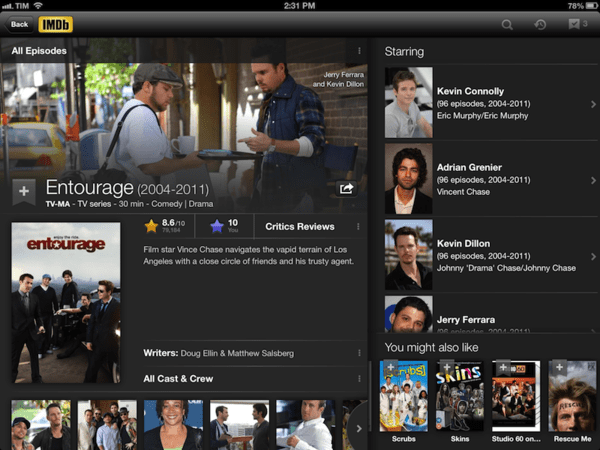
10. Youtube
Another app that needs no introduction. You would think this app should come preloaded with an iPad, but it is disappointing to find out that it is not. Long, long time when Apple and Google were on good terms with each other and used to be partners, YouTube was a default app on the iPad or Apple devices, but once the ended their partnership, YouTube was replaced. That does not mean that you cannot download the app from the AppStore and start watching your favorite YouTuber’s videos. You can access youtube directly from the Safari browser, but if you are going to play a video, then the video will be played from the YouTube app. Getting the app will help you get an app like experience.
11. Flipboard
Ever wanted a magazine that is tailored to your taste? Ever wanted a magazine that includes not only updates from the social media like twitter and facebook but also the latest publications from your favorite news and sports website precisely, CNN and Sports Illustrated? If yes, then this is the app you should definitely install on your phone. This app features news and social media updates side by side so that you never miss a single thing ever. So you get important news in a more enjoyable way than the boring old news channels on TV featuring a grumpy man reading out the news to you super fast and with excellent pronunciation.
12. Ookla Speedtest
Are you frustrated that your video is continuously buffering? Continuous buffering takes you out of the viewing experience and is the very nightmare of every other individual who likes streaming videos instead of downloading them. It is time that you should test your internet speed to determine what is exactly wrong with your connection and how to solve it. That is when this app comes handy. Launch the app and find out your internet speed. The app provides accurate results which are helpful in troubleshooting the problem. Usually, you need 15Mbps internet speed to stream full HD videos without any interruptions.
13. USA Today
You can receive news from Siri, but it is best to get an app that fetches you news from all over the world and has them all nicely categorized. There are many news apps in the app store, but this news app has an amazing user interface that is not only easy to use but also looks beautiful on your iPad screen. This app makes news reading a fun experience by sending a new crossword puzzle every day. There are other news apps on the market as well other than the USA today like the CNN app, which gives you more visual experience if you prefer that. There is also the Fluent News app.
14. Dictionary.com
Turn your phone into a pocket dictionary with this amazing free app from the app store. Why pay more than 25$ for another dictionary app, when you get this for free. Just because it is free does not mean that it lacks in features; in fact, it has everything that you need. It comes with voice pronunciations to make sure that you are pronouncing it right, a word of the day and a thesaurus.
15. iHeartRadio
This is yet another music app. This app lets you create your custom radio stations and also allows you to listen to other real radio stations around the world. So this is a must-have app for any music lover. Get this app to find your next favorite art.
Tips: Gihosoft Free iPhone Data Recovery Software 3 Steps- Preview before Find Lost Files Back From Your iPhone/iPad. Without Registration.
