How to Download Instagram Videos with Best Free Instagram Video Downloaders?
Instagram is gaining popularity day by day for being the best platform to post photos and short video clips. Its excellent image filters and the graphics to display videos attract millions of users. Many a time, people love videos available on Instagram but they get disappointed as there is no option to download these Instagram videos, which creates the need for Instagram video downloaders to save and download videos users love.
Tip: It’s now a fashion to post Instagram pictures in a fancy style instead of merely beautiful. If you want to know how to split pictures on Instagram, you can read this article.
The market for free Instagram downloaders is flooded with many applications but there is a variation among them taking the video quality and the time to download the video into consideration. So, here we have listed the top five best free video downloaders for Instagram which can be accessed through mobile phones or PC. They will help the user download and save the video on Instagram very easily and quickly. However, the user needs to get permission from the owner of the account before downloading videos from the Instagram. In another case, you can easily download the public Instagram videos to your device using these video downloaders.
Tip: If you need to convert the video format to better make the video compatible with different devices, you can use Gihosoft Free Video Converter with this matter. It enables you to convert videos to MP4, AVI, MKV, MOV and more at a blazing fast speed for the easy change of video formats anytime.
1. 4K Stogram
4K Stogram is an excellent video downloader for Instagram and is mainly used to download all the videos of an Instagram channel at once with a few clicks. It is compatible with all the operating systems like Windows, macOS, and Linux. Other Instagram video downloader applications require links of videos to be downloaded, which is quite hectic. 4K Stogram is an application which directly accesses the Instagram account taking the username and searches the content using the hashtag or location.
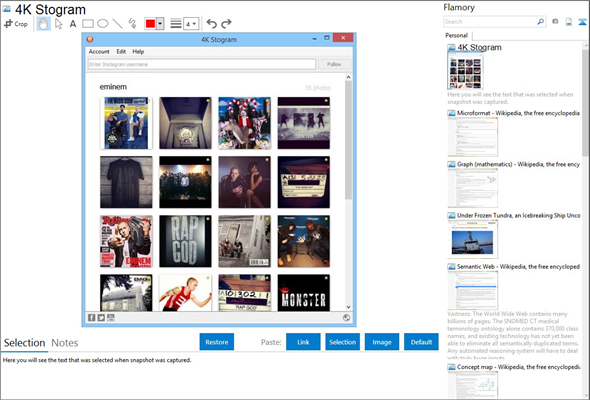
The steps to download videos from Instagram using 4K Stogram:
- Download and install 4K Stogram on your PC.
- Type your username/hashtag in the search bar and tap on Enter.
- A complete list of images and videos will appear on the screen and it will get downloaded automatically.
- All the videos related to the text entered by the user will be downloaded. If you want to stop the downloading process, you need to click on Stop Update option presented on the top right corner.
If you want to download all the videos you subscribed or liked on Instagram, you need to link your account with this application. 4K Stogram works without any interruption and is capable to download multiple videos all at once. It’s this kind of capacity makes it remarkable for downloading videos Instagram videos.
2. Free Instagram Download
Free Instagram Download is gaining popularity as a free Instagram video downloader for its simple and user-friendly interface. It requires the URL of the video.
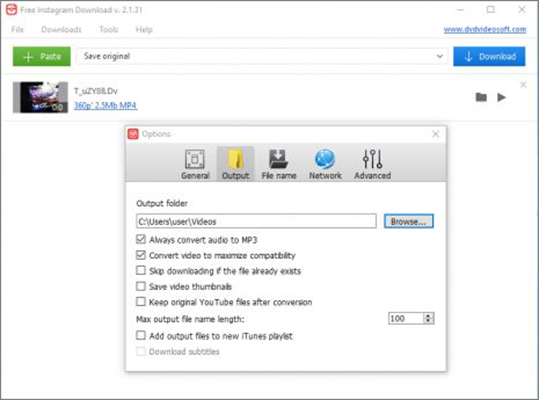
The steps to download Instagram videos using Free Instagram Download:
- Open your Instagram account and go to the video which you want to download.
- Copy the URL of that video from the address bar and paste it into the Free Instagram Download search bar.
- Click on Download and save the video in MP4 format.
This free Instagram downloader allows the user to customize the downloading by checking the video format and video quality. It enables the user to download videos from the proxy and mirror sites as well. And, the best feature of this software is that you needn’t wait for the video to download in case of weak internet connectivity. It automatically shuts down the computer once the video downloading process is finished.
3. WinX YouTube Downloader
The name of this free Instagram video downloader contains YouTube but it is capable to download videos from Vimeo, YouTube, Instagram, Facebook, Dailymotion, and 300 other video streaming sites. It sets an example for general video downloaders and is capable to work as an Instagram video downloader, unlike other video downloaders. However, it is not optimized for Instagram videos so the user needs to copy the URL of the video from the Instagram.
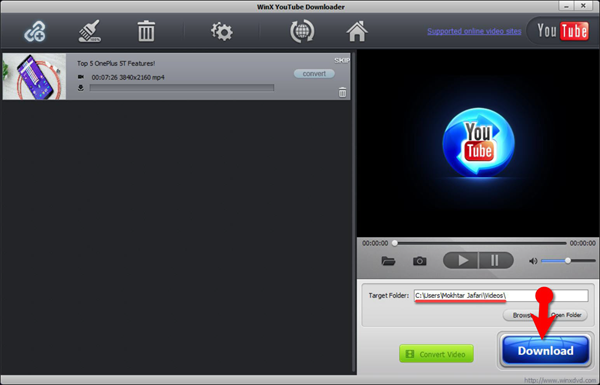
Also Read:
- The best YouTube video downloaders for android
- The best Facebook video downloaders for PC, Mac, iPhone & Android
The steps to download videos from Instagram using WinX YouTube Downloader:
- Open the browser and log in to your Instagram account.
- Go to the video that you want to download and copy the URL of the video from the address bar.
- Paste the URL in the search bar of WinX YouTube Downloader by clicking on Add Link. A YouTube logo will appear on the screen but you needn’t worry about this as its graphics are set accordingly.
- You can download multiple videos by adding more links to the software before clicking on Download option.
- Click on Download and get the video downloaded in MP4 format to your system memory.
This free Instagram downloader will not give any kind of preview of downloading the video, so remember to customize the video quality and format just before clicking on the Download button. You can also select the file location where you want to save the video after it is downloaded. However, it is not perfectly designed for downloading the videos from Instagram. But owing to its high technology and advanced tools, it is good to use for Instagram as well.
4. Instagram Video Downloader
Instagram Video Downloader is a well-optimized Instagram video downloader with web-based tools and a mobile video player for the preview of videos to be downloaded. It downloads Instagram videos in a proper manner efficiently taking less time.
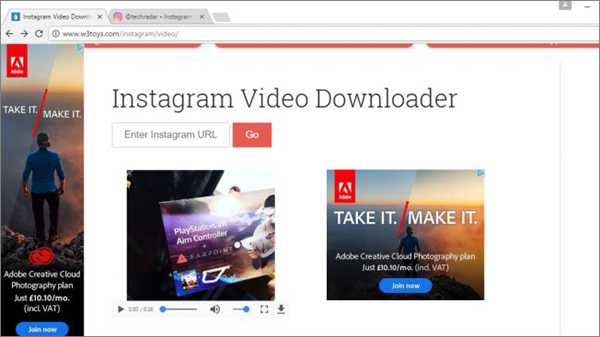
Steps to download Instagram videos using Instagram Video Downloader:
- Open the Instagram and log in to your account.
- Go to that video which you want to download and copy the URL of the video from the address bar.
- Open the Instagram Video Downloader and paste the link to its a search bar and you can get a preview of the video to be downloaded using a mini media player.
- If you want to customize the video, you can do it before clicking on the Download button. After getting satisfied with the video using the preview feature, click on Download.
- The video will get downloaded in MP4 form and be saved automatically to the destination selected by the user.
This free Instagram video downloader does not provide any option to change the video format or quality in which the video gets downloaded. Moreover, it does not work well with the mobile site, so it is necessary to access this software using PC. It also contains a lot of ads which make the downloader full of hassle. So, it can be a good video downloader if you are not satisfied with other listed software.
5. DownloadGram
DownloadGram is a slick styled software similar to Instagram Video Downloader. It is capable to download images and videos from Instagram with its web-based tools. It can be accessed from any kind of device with a web browser in it.
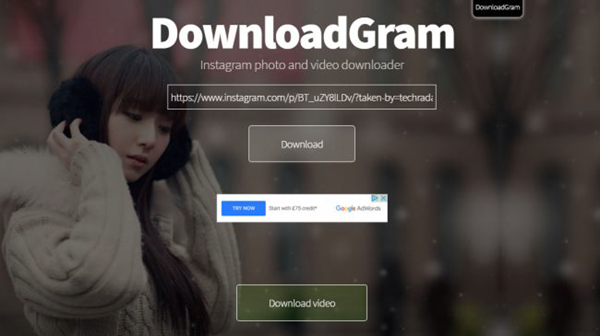
Steps to download videos from Instagram using DownloadGram:
- Open the web browser and go to the Instagram website.
- Log in to your account and then open the video which you want to download.
- Copy the URL of that video and paste it into the page of DownloadGram and click on Download button.
- It’s quite strange that an option called Download again will pop up on the screen. Click on the Download again to get the video downloaded and saved in your PC.
This software works well than Instagram Video Downloader considering its a few features, for example, it can be accessed using the mobile site. Moreover, it comes with minimal ads which make its interface hassle-free for the user. You can also adjust and customize the video size and quality using the toggle buttons. It can be considered the best Instagram video downloader for mobile users. You can select the destination where to save the downloaded videos in MP4 format.
Conclusion
The above-mentioned free Instagram video downloaders are convenient to download videos from the Instagram either one by one or all at a time. You can also make changes in the settings of the video like its quality, type, and format before downloading it. If you have used any of such video downloads for Instagram, then you can share your experience and thoughts in the comment section.
