How To Download Any Video From Any Site With A Given Link
Video has become a very fundamental way of viewing content from the Internet, the Internet has created many markets because of this. Nowadays, even the most casual content creators are able to earn money from views on the videos they share, let alone those creative developers. Nearly every social media site provides users with a method to view video content.
All of us can view videos on the Internet, however, there are always sometime that you need to go offline, such as go to a place without no WiFi, and you only have a mobile plan with a limited data allowance. It will be beneficial for users to be able to download videos from the Internet in advance so they can view them later when they’re offline. Now it begs the question: How to download a video from any given URL so you can watch it offline?
“There’s more than one way to skin a cat” – this old saying can be applied to the real world, so does the Internet. To download any video from a URL, there are many ways, and not all methods are equal and efficient. There are so many extensions, applications,and websites that can help you to download a video, which makes it hard to choose the most effective ways to accomplish your goal.
Whatever the reason, if you want to download a video, just for yourself, and not for dissemination, then you’ve come to the right place. In this article, we’ll make it easier for you to find the best way of skinning that cat, by collecting the ways to download videos from multiple video sites, including YouTube, Facebook, Twitter, Instagram, Tumblr, with given links.
- Part 1. How to Download YouTube Videos
- Part 2. How to Download Facebook Videos
- Part 3. How to Download Twitter Videos
- Part 4. How to Download Instagram Videos
- Part 5. How to Download Vimeo Videos
- Part 6. How to Download Dailymotion Videos
Part 1: Downloading YouTube Videos
1. Using Gihosoft TubeGet
Gihosoft TubeGet is a very popular video downloader software dedicated to download any video from a URL. This software is very simple to use, every one can master all its features without any hassle, and it’s completely ad-free, doesn’t include any bundled extra software.
To download an individual video, or a whole playlist from YouTube with Gihosoft TubeGet, simply copy its URL from your browser, click the “+ Paste URL” button, then select an output quality and location, and the video will be saved on your computer as long as it’s finished.
However, it has limitation for the free version, you can only download 5 videos and 1 playlist per day. All those restrictions will go away if you pay.
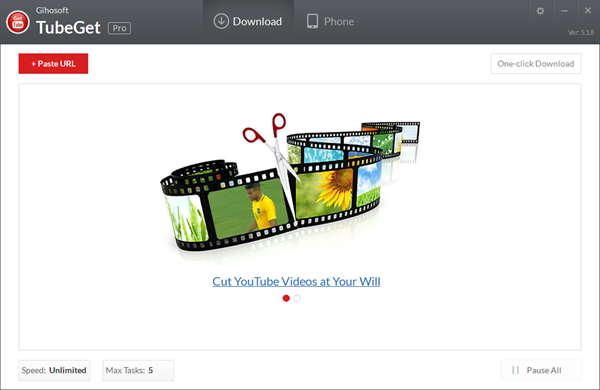
2. Using 4K Video Downloader
4K Video Downloader is a free software that allows you to grab YouTube videos. It allows you to download videos from many popular video hosting sites, including Facebook, Vimeo, SoundCloud, VK & Instagram etc.
It’s very easy to use. Just copy & paste a URL, select an output format and ideal quality, simply click the ‘Download’ button, the video will be processed at once, and saved to the destination folder of your choice.
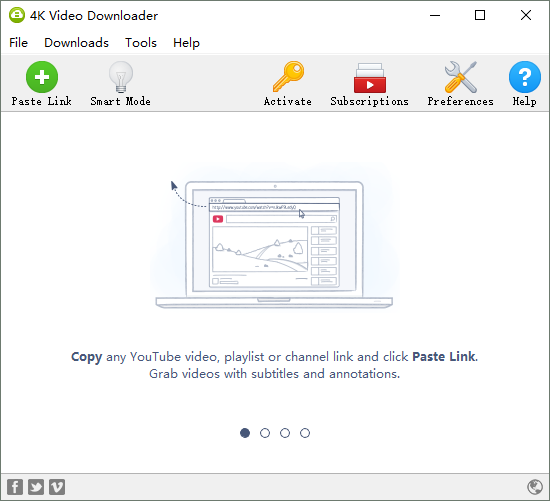
3. Using ClipConverter.CC
When it comes to downloading online videos, you can rely on Clip Converter. This is a web-based application that allows users to grab videos from video-sharing sites such as YouTube, Vimeo, and Dailymotion. With this, you can easily save videos on your computer because of its simple interface. This makes the app more accessible to all users.
Apart from that, there’s a selection of formats presented to you before you make your download. This feature enables user to choose for the files compatible on their media player.
All you need to do is copy the URL you want to download videos from and then paste it into the text bar provided. After clicking on “Continue”, it will allow you to select the format of your video and where to save it.
Part 2: Downloading Facebook Videos
1. Using GetFBStuff
GetFBStuff is an amazing website that grants users the ability to download videos from Facebook. It’s very easy to use, and it comes with a comprehensive tutorial that you can follow on its main interface. If you are unable to download Facebook video, its likely because the privacy of the video is set as “private”. And GetFBStuff also provide a special area for you to grab these private videos from Facebook, you can find it in the “Fb Private Video” zone.
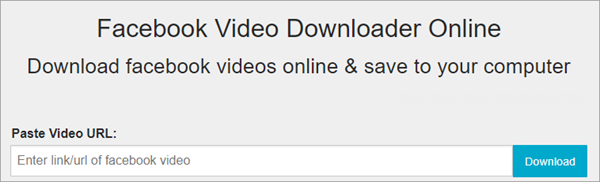
2. Using FBDown
FBDown is another web application very similar to GetFBStuff. Some people may actually prefer it to GetFBStuff because it offers a cleaner aesthetic. It also allows users to download a web browser extension so you don’t have to constantly visit the website.
In order to download videos by FBDown, you have to copy the Facebook video’s URL. You can accomplish this by right-clicking the video on Facebook and selecting “Show Video URL” from the context menu. As soon as it gives you the URL, copy and paste it into the video link bar on the FBDown website, then click on “Download”. This only works for public Facebook Videos.
If you want to download a private Facebook video, you’ll need to copy the source code of the page the video is being displayed from by pressing CTRL+U or right-clicking and selecting “View Page Source”. Once you’ve copied the source code, navigate to FBDown site and click on “More” on the top utility bar, then selecting “Private Video Downloader”. From there on, you can simply follow the instructions on the page. They’re pretty straightforward.

Part 3: How to Download Twitter Videos
1. Using Twitter Video Downloader
Twitter Video Downloader is a great tool that can help you extract any video from your Twitter feed. It also allows you to download GIFs. You’ll notice that it looks and works very similarly to GetFBStuff. That’s because they share the same developers. All you need to do is click on the Tweet, copy its URL, paste the URL in TVD’s URL bar and click on “Download Video” button, then the short video will be downloaded as MP4 format on your target device.
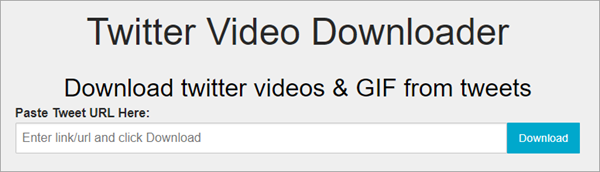
2. Using TWDown.net
TWDown.net is brought to you by the same people who brought you FBDown. It works almost identically to FBDown. It’s super easy. All you have to do is copy the Tweet video URL and paste it into the URL bar then click on “Download”.

3. Using Download-Twitter-Videos
Another great site with another great web application to help you download Twitter videos is Download-Twitter-Videos. The name doesn’t roll off the tongue as easily as the site downloads videos, but it works well on what it does tell you. All you need to do is copy your Twitter video URL and paste it into the input text field. You can then choose to download your Twitter video in high definition or standard definition.
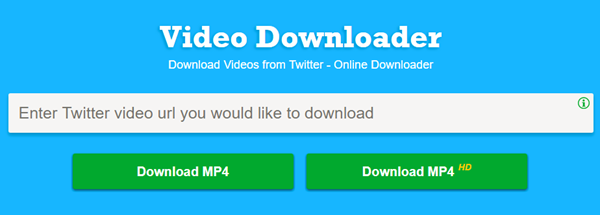
Part 4: How to Download Instagram Videos
1. Using DownloadInstagramVideos.net
DownloadInstagramVideos.net comes from the same family of web applications as GetFbStuff. As a matter of fact, you can access it from the GetFbStuff website. It works the very same way as any other application in the family tree. Copy the Instagram video URL from your web browser’s URL bar and then paste it into the input text field before clicking on “Download Instagram video” underneath it.
2. Using JDownloader
Besides online sites, there are many software that can save videos from Instagram, and JDownloader is one of the best. You can also use it to download Instagram photos as well as videos. You can choose to download a user’s entire photo and video album if you want to. The best thing about JDownloader is that it’s an open source application, so it’s free and highly customizable.
3. Using SaveDeo
SaveDeo is another web application that makes downloading Instagram videos super easy. All you have to do is copy the Instagram video URL and paste it into the text field, then click download button, and the video will be downloaded in a short time. SaveDeo also works for YouTube, Facebook, and Vimeo videos. So if you’re looking for a diverse and versatile video downloader, look no further.
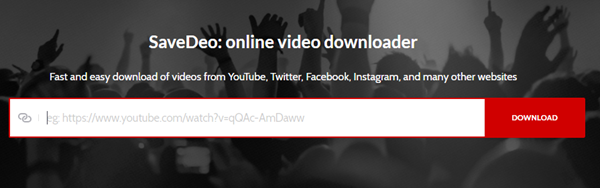
Part 5: How to Download Vimeo Videos
1. Using Video Grabber
Video Grabber is a website that allows you to download videos from a plethora of video host sites, including Vimeo. Apart from downloading, it also has some useful tools like a screen recorder as well as a desktop version of the application. If you’re looking for something to help you quickly download Vimeo videos, all you have to do is copy the URL and paste it into the web application.

2. Using SaveVideo.Me
SaveVideo is a great mobile site for downloading videos. Again, it’s not limited to just Vimeo videos, it also supports a large library of streaming video websites. You can see the list of websites it supports by scrolling down and reading through the drop-down list at the bottom. It works the very same way that most other video downloader sites do: copy the URL, paste it in the box and you’re good to go.
3. Using VimeoInMP4
VimeoInMP4 is a dedicated mobile website for converting Vimeo videos into MP4 so that you can watch them on your smartphones or computers. It’s fast, lightweight and you can pause downloads directly from the website.
Part 6: How to Download DailyMotion Videos
1. Using CatchVideo
Don’t let CatchVideo’s very drab aesthetics fool you. It’s a very simple looking web application, but it gives you options that most other video download sites don’t. You can download videos in 1080P & 4K resolution. Dailymotion isn’t the only video sharing site that it supports. It works the very same way that most other video downloader sites do, just copy & paste your video link, choose the quality and download.
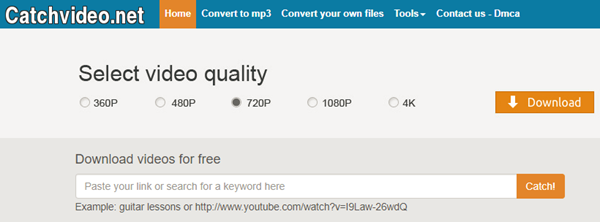
2. Using Online Video Converter
Online Video Converter provides users with a plethora of video capturing and download tools. You can use it to convert a video from a URL or a file. It also comes with a neat screen recorder. If you want to download Dailymotion videos, all you need to do is use the URL video converter. The website has clearly marked instructions.
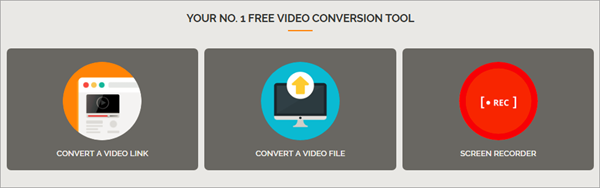
3. Using TubeOffline
TubeOffline is still a relatively new website. Its jarring colour scheme may be off-putting to some users but what TubeOffline offers is more advanced controls. It lists all the sites that it supports. It has a search facility that helps you look for sites and videos. It also helps you pick the quality as well as the container type for your videos.
Conclusion
Whichever online video you want to download, whichever video downloader tool you are using, it is advised that you should only download free online videos for personal use, and you should read carefully about the website’s policy before downloading any videos. We do not encourage the distribution and piracy of copyright-protected content.
With that being said, I hope our list will help you to find the awesome one. If you want to express any opinion, please do not hesitate to leave a comment at the bottom.
