Top 20 Best Teamviewer Alternatives for the PC users in 2019
We all know that Teamviewer is a well-known name of software which is used by Thousands of users to access their PC remotely. Because you can’t take your PC everywhere you go, that’s why these software packages are developed so that you can access your PC anywhere and anytime you want to. All the excellent features which should have been present in an ideal remote desktop software are present in Teamviewer software and due to the excellency and relevancy of this software, it is regarded as one of the best remote desktop software.
But as the time is passing, this software is getting some issues with the working probably due to the presence of bugs. This software is not updated by the developers regularly and due to the unavailability of new updates, new bugs are getting added on this software day by day. That’s why we will list some of the top best 20 remote desktop software which will surely help you to replace the Teamviewer software:
1) Anydesk
Whenever you will look for the options as the alternates of Temviewer software, you will Anydesk software to be residing at the top of the list. Because this software is compatible with almost every type of OS, that’s why this software is used by Millions of users from all around the world. The encryption technology used by this remote desktop software is used is banking application and due to this reason, users feel very safe to install and use this remote desktop application on their device. So, definitely a very good alternate of Teamviewer software.
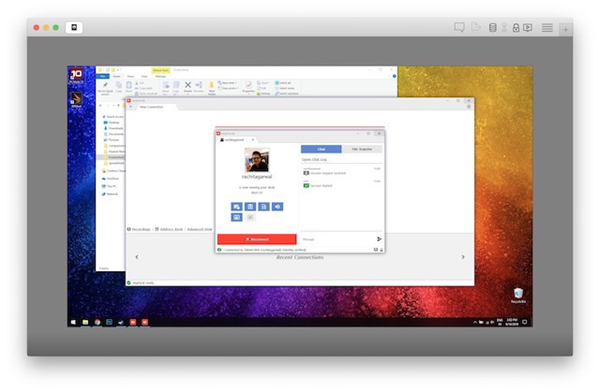
2) Log Me ln
Apart from accessing files and folders present on your PC, this awesome software will allow you to share all your files in one go. And you will be shocked to know that this software is offering 1TB of free online cloud storage space to its users and as far as the features are concerned, Log Me in will provide similar features as provided by Anydesk software. This software comes with the subscription charge of almost $30 per month which is surely one of the best parts about the listing of this software in this list at 2ndspot.
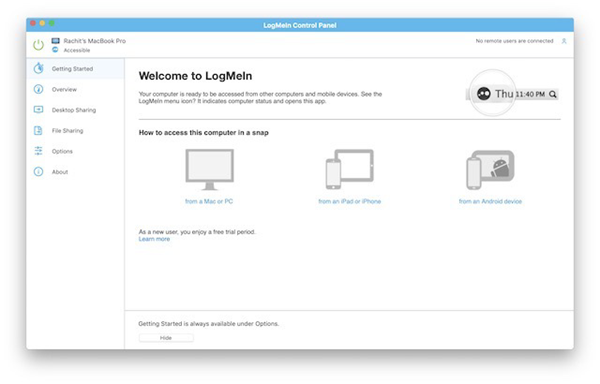
3) Splash Top
Encrypted with TLS and 256-bit AES encryption, Splash top is a another very great option available for the users in place of Teamviewer software. You can also setup a second layer of security by setting up a password which will help you to secure your account more efficiently. To use this software, you need to pay the subscription charge of almost 17$ per month and we don’t think that this charge is not so high as far as the features of this software are concerned. Though this software will make your CPU to get hotter because the CPU usage is pretty high. But overall a fantastic choice at 3rd spot of this list.

4) Parallels Access
Another very great option just like Teamviewer software is for the users. This remote desktop software will provide you complete package of the features which are requires to access your PC remotely with an ease. Though sometimes, the login process gets down a few times, but this bug will be fixed very soon in the new updates. For your personal use, this software is free of charge and for getting the advanced version of this software, you need to pay 19.99$ per month. So, definitely a good call to switch to this software in place of Teamviewer software.

5) Supremo control
This is the only software which doesn’t require the use of a router or firewall configuration. Though this software is offering free 21-Day trial, but the paid version will let you too explore some newly optimized features which will secure your remote desktop account too. That’s we are considering Supremo Control as a very good substitute of Teamviewer software.
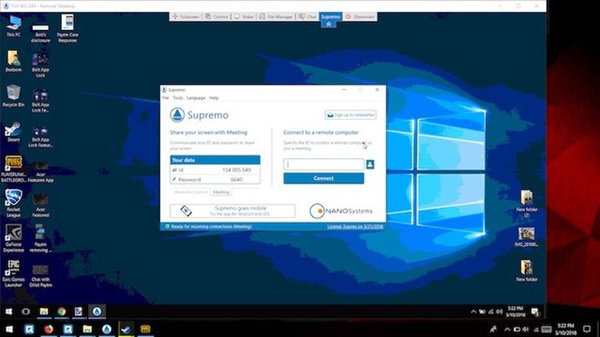
6) Chrome Remote Desktop
As far as the layers of securities are concerned, Chrome Remote Desktop is one of the best options available in this list. But if you look at the compatibility and ease of usage, then you won’t find Chrome Remote Desktop to be the best choice. First of all, the ads-hoc is really very annoying which is disliked by majority of the users who have used it. But if you are getting all the decent features in this software exclusively for free, then you will it is a very good choice in place of Temviewer software.
7) ConnectWise Control
This software also comes with TLS and AES 256-bit encryption security parameters which is really very good for the users. There is no type of iOS device supported on this software and due to this, you won’t find this app much popular among the users. But definitely a good choice ConnectWise Control is at 7th spot in this list.
8) Bomgar Remote Support
This remote desktop software is little expensive for the users but the encryption and security policies adopted by this app will surely let you feel that you have invested your money at exactly right place. This app is really very easy to use and every one can use this software for their personal use. You can try its free trial version to get an idea about the working of this app in your device. The supported platforms are Windows, Mac OS, Chrome OS and Telnet.
9) Lite Manager
This alternate of Teamviewer software is pretty well capable of handling the data of almost 30 remote desktops at one time. For this feature, you need to get the paid version which will help you to extract most out of it. The free version will also make you feel satisfied with the performance and working of this app. So, definitely a very good substitute of Teamviewer software for sure.
10) NoMachine
This is the last option as a substitute of Teamviewer software which is present in this list. The best thing about this software is that all the features are pretty much similar to the features offered by Teamviewer software. So, definitely a good call if you subscribe to this software.
11) CloudBerry Remote Assistant
This remote system assistant software is probably one of the best alternates of Teamviewer software. This specialized Remote Access Software is having the best kind of firmware which has a lot of features in it. This software is a highly rated software of this segment, which is used by millions of users daily to accomplish their tasks. The overall working and functionality of this software are pretty much easy to understand, and that’s why this software can be used by beginners as well. There is no such need for professional knowledge to use this software on your PC. Moreover, the total installation size of this software is not too high, which means that it will not consume more storage space on your device. The SSL encryption present in this software adds some more stars to the overall featuring of this software. That’s why most of the tech experts will suggest you use CloudBerry Remote assistant software if you are unsatisfied with the working of Teamviewer software. This software is open-source software, and giving a try to it for your personal use is pretty much worthy for sure.
12) Goverlam Reach
This remote Access software is another pretty good option present in this list which offers great features to its users at meager prices. The name of this software itself indicates that this software is a professional software which is helpful for the people who are engaged with IT management. To make business calls or conferences, Goverlam Reach will setup the platform for you to connect with your clients in almost no time. The Advanced Remote Control and Background System Management are some key features of this software, which are just awesome. There is no such limitation that all the connected devices or computers will be supported by the same Operating System (OS). Users can still connect or make a conference call if they have different Operating systems with them. Live customer care support is also present in this software, which will assist all the users when they are stuck with some problem during the establishment of connections and all. However, the reply time from the live chat is very high than the expected duration. The pricing or subscription charges of Goverlam reach software starts from 29.00$. So, open the website of this software and purchase the premium subscription to get started with Goverlam reach software.
13) Zoho Assist
This software is yet another very dominating competitor of TeamViewer software who can act as a perfect replacement of it. There are so many exciting features of this software, which makes it a stand apart software for the users. Accessing a remote device with the help of this software is pretty much easy as Zoho Assist contains all type of customizable features which can be very handy for all the users. Most of the users are satisfied with the features which this software offers to them. The stunning and stable performance of Zoho remote system assistant is somewhat, which makes it an ideal choice for the users. The standard pack of this software will cost you around $8 per month, whereas the professional edition of this software will cost you around 13$ per month. However, if you want to use this software on an Enterprise level, then the cost will be $21 per month. So, choose any of the above packs according to your needs and requirements.
14) Windows Remote Desktop Connection
Windows Remote Desktop connection is an in-built feature that is provided in every Windows copy of OS for free. Inside your system’s settings, you will see this option and the whole setup can be made right there in the system’s settings. There is no such need to install any third-party application or software in your PC to use this feature. You can easily access the system remotely which you want to access. The whole setup is easy to make, and there is a separate user-manual guide which is available for the users. Reading the whole user-manual to know the functioning of Windows Remote Desktop Connection will surely let you manage all the things in one go. It is effortless and convenient to use for users. The straightforward and customized tools developed by Microsoft are pretty much good to accomplish the whole successful setup for the users. Users can use this feature exclusively for free.
15) Ultra VNC
Another very awesome kind of Remote system access software which is having almost the same functionality which other software has. The two connected systems can connect and communicate with each other very easily and hassle-free. The file-sharing process can also be achieved using this software. The overall graphic user-interface is smooth, and the overall layout of the software is also pretty attractive and made enhanced by the developers. This is open-source software, which means that any user can use this software for their personal use. However, the only downside of this software is that while establishing a connection between different systems, the connection might get interrupted. So, in this case, you need to set up the whole connection again, which is pretty much annoying for the users. But once the connection is established, you will get a full, smooth flow and working inside this software. And as we already mentioned, this software also comes with an in-built feature of instant file sharing, which can be pretty much handy for all the users. So, why use Teamviewer software when a premium Remote system Access software like Ultra VNC is there to help you out in the best possible manner.
16) Join.me
Another very cool kind of Remote system access software that does have so many extraordinary features which makes it different from Teamviewer software. This software comes with a customized conferencing tool in it, which will allow the users to connect themselves in almost no time. You can also create or do schedule meetings and schedule presentations. According to the statement released by the developers of this software, Join.me is an affiliated software which can be used in 40 different countries of this world. This is a massive advantage for users who have overseas clients with them. Everyone can connect to discuss, conference, and other related meetings on this software. Users can check out the list of those 40 countries on the official website of this software. Join.me allows a maximum of 250 users to connect on a single connection. macOS X and Windows OS are both supported by this software. For quick navigation to know the functioning of this software, you can watch the user-guide manual videos and instructions to understand the working in a better manner. Talking about the pricing of this software, then this software is available for free, which includes basic VOIP, and for the pro plan of this software, you need to spend $15. However, the price will go up to $19 when you opt-out for the enterprise program of this software. So, in one note, if we are getting a lot of features at such a low price, then opting out this option is not a bad idea at all for sure.
17) Real VNC
Basically, VNC stands for Virtual Network Connection, which means connecting two different computers virtually with a network. Real VNC works on an open-source technology that will allow all the users of different platforms to connect. The overall efficiency of Real VNC software is much better than Teamviewer software. Although Teamviewer software is more popular than Real VNC, after you use Real VNC once, then you will find yourself to be with Real VNC. There are a lot of different supported platforms for this software like Mac OS X, Windows, Unix, Linux, and Ubuntu as well. So, supported OS will never going to be an issue for the users. The VNC authentication and SSL encryption available on this software will ensure that the privacy of the users will be ensured. Talking about the pricing of this software, then this software is available for free for personal use and the paid-for commercial or enterprise level. The free version of this software has minimal features while the paid version of this software will provide you great features of all time. The configuration of networks is not very difficult to understand, which makes it an awesome choice for all users for sure. So, if you like the overall features of this software, then opting out this software over Teamviewer software is surely a good step.
18) Ammyy Admin
This software is yet another very incredible choice for the users who are looking out to get the replacement of Teamviewer software. The massive advantage of using this software on your PC is that the overall installation size of this software is less than 1MB, which makes it an excellent choice for all users. The neat and clean graphic user-interface of this software is pretty much attractive for the users. The only reason for the popularity of this software is that the overall installation size is very less as we have already mentioned. This software is straightforward to use and understand the overall functionality of this software is not too complex as well. This software comes in both free and paid versions. So, Ammyy Admin is another very decent option to compete with Teamviewer software. Giving a try to this software is surely an ethical decision.
19) Mikogo
Another very decent option as a replacement of Teamviewer software which can offer a lot of extraordinary features to the users. Accessing systems remotely will no longer be an annoying task for the users if Mikogo software is used in the right manner. The only advantage of using this software on a personal level is that almost 35 different popular languages support this software. That’s why if you have some overseas clients in your departments who do not understand your native language, then Mikogo will sort out things for them. So, this should be another solid point which can prove to be an asset for your people. There are many variable paid options available for this software which you can opt to get the subscription. Every pack has different features from one another, which makes this software completely extraordinary from other software packages.
20) WebEX
Last but not least, WebEx is another very suitable option as a replacement of Teamviewer software which can bring down the curtains. Though WebEX is used by millions of users on a large scale, that’s why it will not be a bad idea if you go for it. Video Conferencing, Schedule meetings, and many other tasks can be performed easily with the help of this software on your device. The password-protected messages and images can also be sent on a network to ensure the privacy protection of the data which you can send or receiving from the other end. However, this software is a good option if you use it on a commercial or enterprise-level rather than using it on a personal level. The free version is available for the users for their personal use, whereas to use this software on a commercial level, you need to purchase the paid version of this software. The paid version contains a lot of premium features that can be very handy for users to accomplish their tasks. So, WebEx is surely one of the best kinds of Premium business software with affordable subscription charges for sure. Purchase of a subscription can be made on the official website of this software.
Tips:
We now recommend a good data recovery software. Gihosoft RePicvid Free Data Recovery is exactly the best recovery software, which allows free recovery of photos and can also recover lost videos, audio files, Office, archive files and more data.
Conclusion:
So, these are some best in class remote desktop software which are perfect alternates of Teamviewer software. Kindly have a look on all of them one by one and pick the best option which you can use for your personal use. And till we get a new article, read our other hot topics on our official website, Gihosoft.com.
