11 YoutubeMultiDownloader Alternatives & Similar Sites
There is a lot of time that we find a video on Youtube funny or essential and we want to download it, but unfortunately, Youtube does not have any options of downloading.
YoutubeMultiDownloader is one such online website that allows you to download Youtube videos without using any video accelerator or video downloader. YoutubeMultiDownloader is for those users who wish to download their favored videos from Youtube without the hassle of a video download manager.
You have to copy the link of the Youtube video you want to download and paste in the desired section and YoutubeMultiDownload downloads it for you. One of the coolest features of this platform is it downloads the video very fast. Not just a single Youtube video, with the help of YoutubeMultiDownload you can download your entire playlist. Youtube downloader is straightforward to use; anyone can use it. There is only one glitch in it, and it does not allow any video download in 480p format. Otherwise, it is a wholly practical and efficient way to download Youtube videos.
However, you may not find this app many of the times, but there are some alternatives to this app, which are as good as the original one.
11 Best YoutubeMultiDownloader Alternatives For You:
1. Gihosoft TubeGet
Gihosoft TubeGet is the very easy to use Video Downloading Software. It allows you to download any video from the Internet. It enables you to download videos from YouTube, Vimeo, Facebook and Dailymotion. You can easily download videos from 50+ popular social media websites easily. Not only it enables you to download videos from the internet. But it also comes with an option to select the downloading format of your videos like 4k, HD, Ultra High Definition, 3GP, FLV, MP4, and MKV. You can also select the resolution of video too like 2K, 1080p, 720p, and 4K videos.
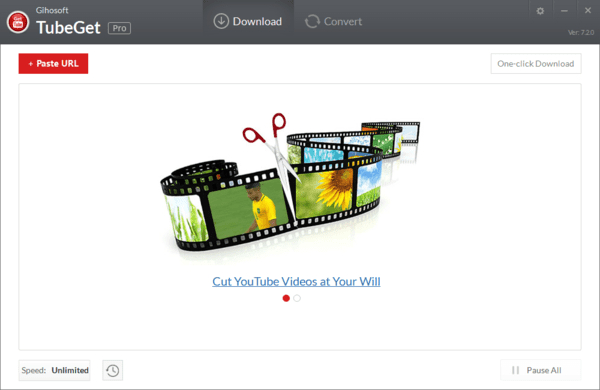
2.KeepVid
Through KeepVid, you can download any video from the web without any hassle. Though this site is illegal, you have to make it look like you are using the website for any legal work. This site is a multipurpose and a multifunctional video downloader that serves you like a video or film downloader as well as video sharing and spilling site. Keepvid has a unique feature; it even lets you download the videos from the actual networking channels or websites too. It may not have a lot of components, but one of the best features is that it allows the client to conceivable copies and not just lets only one video format. It is effortless to use. The interface is self-explanatory and straightforward. In KeepVid you need to copy the link of the video you want to download, it will search according to the link, give you a list of available video formats, you then choose according to your wish, and your video gets downloaded. You will not need any video accelerator from now on.
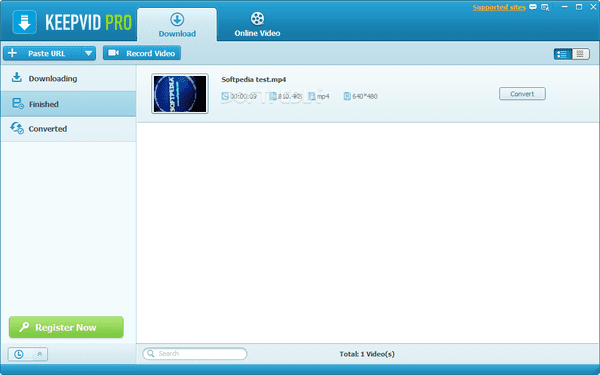
3. SaveFromNet
SaveFromNet is a fantastic alternative to YoutubeMultiDownloader. This site made some excellent advancement to it. It has not limited itself to just Youtube video downloads, but it now allows the user to download from other video spilling and sharing websites. This site even comes in handy when you are willing to download videos from various networking sites. If you are eager to download your most favorite videos from the most loved websites without the help of a quickening agent, accelerator, or a download chief, then SaveFromNet is the ideal option for you. This is one such website that allows you to download your favorite Youtube videos. The only thing that you need to do is to copy the link of the video you want to download, paste it in the downloading bar and press Enter. You will be provided with a list of available video formats, and you choose your favored on and start the download. You can easily access the website from any web browser; this is by far, one of the best qualities of SaveFromNet.
4. VideoGrabber
Going on its name, VideoGrabber is one such website that lets you download Youtube videos without any problem you can rest assured of the fact your video will get downloaded just like you want. You can easily download videos from any video viewing platform. You can download from any site without a quickening agent, download chief or an accelerator with the help of VideoGrabber. You have to copy the link of the video and paste it on the location bar of VideoGrabber and click Enter. VideoGrabber is very efficient in finding the actual video according to the link. The platform will give you a list of formats to choose from. You now do not have to bear the hassles of a video downloader, as VideoGrabber is better than any accelerator. VideoGrabber supports YouTube, Facebook, Bilip.TV, Dailymotion, Vube, etc. It can act as a video downloader for a lot of websites. It can run smoothly on Android, Mac, and even Windows. You do not have to worry about that. You can easily download any movie or any Mp3 using this platform. It has a very user-friendly framework. Just as its name, it will give you every opportunity to download any component from the web and in its original format.
5. SaveMedia
SaveMedia is an entirely free website that allows you to download videos from YouTube and other sites without using any video accelerator or downloader. It can even act as a video converter for any website of videos. You can easily download any video or also can convert it from any video sharing and video spilling website. It is one of the best ways to download any video from any delivering video site. If you do not prefer any video quickening agent, video downloader or accelerator, it will help you download video from any delivering video site. You can also get an Mp3 version of the video you want and even get a lot of video format options in video downloading. You can easily download the video. The Framework of SaveMedia is straightforward and basic. It will be a better experience for you to download videos than withstanding the hassles of any video downloader. You can quickly provide the connection of the video you want to download on SaveMedia, and it will find the video for you. It will give you a variety of options in the format of the video. You can get download a lot more from SaveMedia.
6. CatchVideo
This one is one of the best Video downloaders. It is a multifunctional and multipurpose downloader. You can access CatchVideo from any web browser. It is very swift in its work and extremely efficient. You now do not have to bear the problem of any quickening agent or accelerator. Not just downloading, with the help of CatchVideo you can now convert a video. You can cut and use a sound or music from a video with the help of CatchVideo. You can blindly trust this site for any video download and conversion if you want to download your favorite video from your generating video site. CatchVideo has a diverse and massive list of options when it comes to video formats, and it can provide you with sizes starting from 360p to 4k. But these varieties are only available if the site you are using as a source to download video provides you with the format variations. You can even cut off a sound from a video you like and use it in any other purpose. But, CatchVideo can only work with YouTube and no other video spilling or video sharing site.
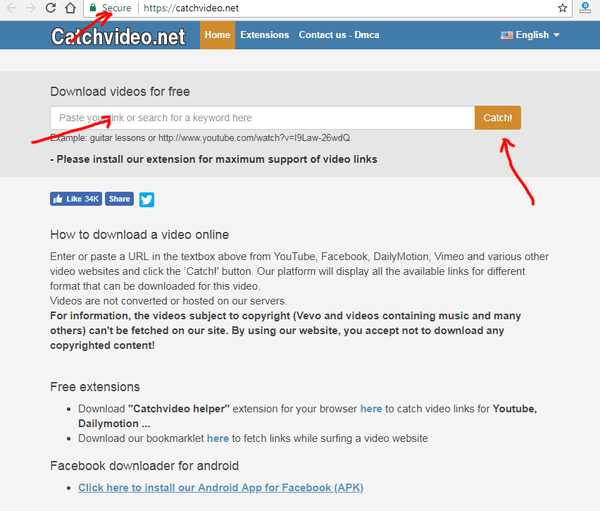
7. VideoGrabby
If you are looking for one such website that can download any video from any video sharing and video spilling site or any video generating sites, then VideoGrabby is the ideal choice for you. The framework of VideoGrabby will enable you to download any video from YouTube or any other video generating site quickly without any hassle. You have to copy the link of your favored video and paste it on the locator of VideoGrabby and click Enter; your video will start downloading in just no time. VideoGrabby is exceptionally efficient and swift. VideoGrabby works on every web browser. It also works on any OS from MAC, Windows, or Android. It works fast and gives you the exact format of the video you want. Not just video downloading, you can also download Mp3 of any video you wish to or even cut off a sound or music from your video. Its interface is straightforward to use and does not require waiting for too long. It supports a wide range of video format. You can download any component from the web from ay site using VideoGrabby. You will not be disappointed with its service.
8. ShareTube
ShareTube is one such multifunctional and multipurpose online downloader that allows you to download videos from YouTube and various other video generating sites. Not just video downloading you can even convert a video as you like it. One of the best part or feature of Share-Tube is that it allows you to alter the video before you download it. This means that you can make the necessary alteration to the video before you download it. You can change the configuration of the video, as to when you play it in the different platform it works just fine. Share-Tube supports AAC, Mp3, and Mp4. You can not only download the video but can instead download the Mp3 version of the video that you like. You can even convert a video to your preferences. You can cut off a sound you want from a video by the help of Share-Tube and use it. While you get the options to configure or alter a video, you also get an opportunity to bitrate the video. You can access this site from any preferred web browser and any OS. Share-Tube lets you download videos without the help of any quickening agent.
9. Deturl
If you are willing to download videos off the web but do not want the hassle of any quickening agent, then DetURL is the perfect solution for you. Now, not just YouTube, you can download videos from any generating video site on the web. DetURL does not need any outsider module or any other programming to download videos from the internet. DetURL will only need the link of the video you want to download. You will have to copy the relationship of the video you wish to download, paste it in DetURL and press Enter. It will search the video in no time and start the downloading. The other way to download video from this site is to sort by pwn instead of www of the link of the YouTube video, and your video starts getting to download. Both of these tips work in case you are downloading from YouTube and other websites. But, the second technique is specified to YouTube only. You can use this website from any web browser that you use. DetURL works just fine in any OS. It is a very efficient and fast video downloader. It provides you with the exact video format that you want.
10. YooDownload
YooDownload is one of the best video downloaders. Not just downloading, YooDownload helps you to convert any video as well. You can now download from any generating video site. The framework of YooDownload is straightforward and can be used by anyone. You can download and convert videos from any sites such as YouTube, Vimeo, and many other places. Its service is not just limited to YouTube. This video downloader works when you want to download a video from an online social networking site. YooDownload is free and does not require any expense at any point. You do not have to spend a single penny to avail the service of YooDownload. Another best feature of this site is that it works even without Java or any other so-called outside modules. This facility of YooDownload will let you download the videos with all available qualities and also allows HD downloads. There is also an option of video converter that will make you download the Mp3 version of the video or even cut off apart. It is considered to be one of the best of its kind. You will love the service of YooDownload.
11. DownVids
DownVids is a single tick downloader. Its technology ultimately depends on only the single tick downloading mechanism. Not just a single video, you can now download the whole playlist from your YouTube without using any quickening agent or accelerator. You can now download from any video downloading, video sharing, and video spilling site. You can also download films with the help of this site. Not just video, you can now download any Mp3 or convert your favorite video into an Mp3 version and download it. DownVids also supports converting a video. This means you can cut off any part of the video and utilize as you want. The two services provided by DownVIds is downloading the video and extracting sound from a preferred video. You can now download and convert videos from any social networking site. DownVids is accessible from any web browsers. All OS supports this site. Thus, you will not have any problem related to the web browser or OS. There are few options in downloading from Instagram, and DownVids is amongst those few. DownVids is considered to be one of the best multifunctional and multipurpose online downloader. Its framework is straightforward and can be easily used.
This list has some of the best online downloaders and is sure to help you with your video downloading worries. You may have a problem downloading from other websites, but these sites provide best services than any other quickening agent or accelerator.
