Top 9 Alternatives to iMovie for Windows 10,8,7 [2019 Edition]
Apple gives the new and innovative functionalities to its users in all the fields. One can develop his/ her video editing skills with powerful software named as iMovie on Mac.
iMovie is a versatile video editing software accessible to Mac users. If you want to experience the same effects and features in your video editing tool of your Windows PC, then go through this article thoroughly and know about the alternatives to iMovie.
When it comes to hardware-software integration and compatibility with the latest technology, iMovie is a perfect video editor for Mac. It consists of all the tools and features which can be easily used by newbies and professionals. It brings up all the latest features and functions which helps the user to edit the video and personalize it. Moreover, it is a perfect video editor for enhancing the clip shooted on an iPhone, GoPro action cam, or any other high-resolution video camera. It enables the user to personalized the 4K video up to 1080p and 60 FPS. It renders the professional editor experience with its versatile and inbuilt tools, trailers and themes. With the perfect stabilization of video and balancing the color and other things, you can create exclusive video footage with iMovie on Mac.
However, the iMovie is not compatible with Windows PC, which makes Windows users devoid of its prominent and advanced features with several unusual effects.
There are many video editing software for Windows, which works as similar to iMovie and renders all the powerful tools and features to Windows users. In this article, you will read about the best video editing software comparable to iMovie which you can use for your Windows 7, 8, 10. You need to read the complete article to know about them in detail and select the ideal software as per your needs and preferences.
1. Shotcut
As you can see from its name, Shotcut is a fantastic software for the crop, trim, cut and rotate video. It offers simple and user-friendly software along with substantial tools which make it work as iMovie for the basic editing of videos. You can enjoy using its robust cutting and trimming tools without paying a single penny. Moreover, it makes all these tasks very easy.
Features of Shotcut:
- It enables the user to crop, trim, cut, and rotate any video clip.
- It renders a cross-platform to perform all these tasks. You can enjoy using Shotcut on your Mac, Linux, and Windows PC.
- It offers all its services for free.
- It enabled the user to put different transitions and effects like wipe transitions, blending modes, video filters, and many more to videos.
- It is 4k supported video editing software.
- It supports various video formats, which include FFmpeg, MP4, AVI, and others.
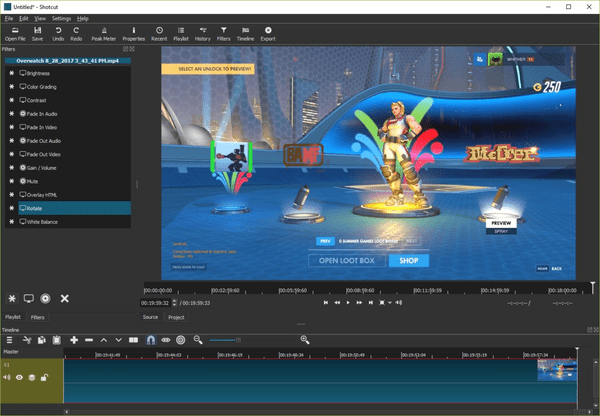
2. Lightworks
Here comes another video editing software that is perfect for cutting and trimming a video clip on a Windows PC. You can use this software for all your general editing needs in place of iMovie. Moreover, it satisfies all the innovative and industry standards for editing a video. You may find its interface quite tricky than other video editing software. However, you will be able to get the best result after using it for rotating, cropping, and trimming video.
Features of Lightworks:
- It has powerful tools that optimize the video quickly and prepare it for getting edited. You can get rid of slow and long processing software and make your work done promptly with Lightworks.
- This software is compatible with Windows, Mac, and Linux.
- It is featured with over 100 active and real-time effects to personalize and enhance the video.
- It is an open-source video editing software with 4k support.
- You can edit your video in any format like AVI, MOV, and MP4.
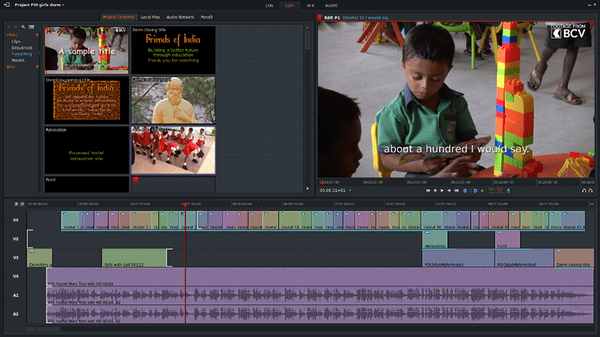
Also Read: Best free offline music app.
3. VideoPad Video Editor
For any compelling video, audio effects or music plays a vital role. So, you can use VideoPad Video Editor for your Windows PC to finish your video editing with fantastic sound quality and to match the music. It is featured with an audio equalizer which will help you to get a perfect piece of work on your Windows PC. You will also get assistance for recording audio and adding music to the video clip.
Features of VideoPad Video Editor:
- You can add music and sound effects to different video formats like AVI, MPV, WMV, and others.
- It offers various audio tools that are widely used for the creation of a custom movie soundtrack and add the user’s recording.
- It renders full video optimization options and helps the user to add transitions, filters, and effects to the video.
- It has a simple and intuitive interface that assists the user throughout the process of video editing.
- It is a paid software accessible to Mac and Windows users.
- It supports video formats like AVI, WMV, MOV, etc. and 4k video.
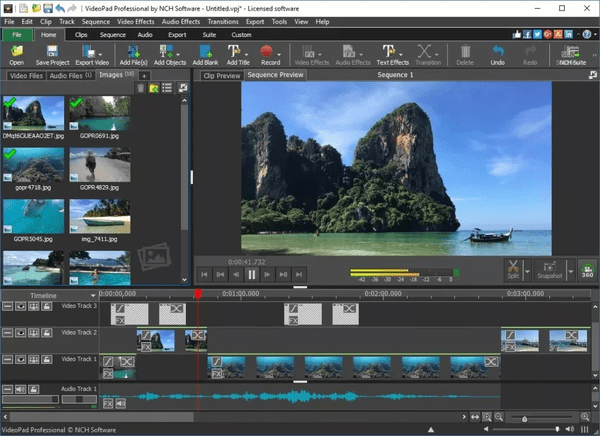
4. Corel VideoStudio
If you are looking for a video editing software with a complete set of tools along with audio devices, then switch your existing video editing software to Corel VideoStudio. It is a fantastic video editing software with advanced features and tools for enhancing the video with powerful effects. You can use this software major for adding music or audio to the video clip. You can create your sound or recording or use the inbuilt music to your clip.
Features of Corel VideoStudio:
- It has a free music library that offers numerous choices to the user.
- It offers various tools for motion animation, track transparency, apply filters, split screens, trip or crop video, and do other things.
- You can create your audio suitable for video by editing and mixing the audio and balance it to different sound levels with the robust audio tools of the Corel VideoStudio.
- It enables the user to adjust the intensity of audio easily by reducing the sound at any dialogue or narration and balancing it accordingly.
- It compatible with Windows PC and renders a paid service to its users.
- It supports video formats like AVI, DV, and HDV.
- It is a 4k supported video editing software.
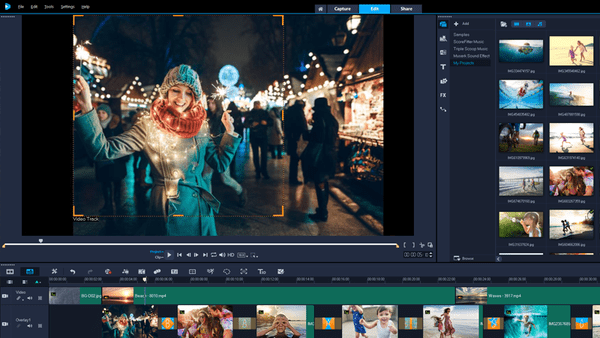
5. DaVinci Resolve
If you want to put a professional touch to your long video, then go for DaVinci Resolve for your Windows PC. You will not miss a single moment of your video by speeding it up using this target=”_blank” rel=”nofollow” fantastic software. Also, enhance the positioning and playback speed option of the video using it.
Features of DaVinci Resolve:
- It is compatible with Windows, Mac, and Linux.
- It offers all its services on a paid subscription.
- It renders 4k video support and allows the user to edit video in different formats like MP4, MOV, and AVI.
- It gives innovative editing tools which will splendidly enhance the video.
- It allows the user to edit the video in multiple timelines.
- It is a perfect video editing software for speeding up the video. It helps the user to skip the process of trimming and cover all the scenes of the video clip.

Also Read: How to root galaxy s7.
6. AceThinker Video Master
AceThinker Video Master is a perfect video editing software for making an informatory video and adding subtitles and text to it. This video editing tool will help you in adding texts, titles, and captions to your video in a customizable font and sizes. You can also add watermark to your video and use it for the identification of the video. It is a straightforward and versatile software that allows the user to easily insert the video and convert it according to the preference. Moreover, you can also record your video and make MV using it on your Windows PC.
Features of AceThinker Vidoe Master:
- It is featured with a built-in subtitle editor which helps the user to get a video with perfect positioning and placement of texts.
- It enables the user to edit fonts, effects, and position of the text added.
- It gives broader support to video formats like TIFF, TXT, ICO, JPEG, JPG, GIF, BMP, PNG, WMF, EMF, and EXIF.
- You can use this powerful video editing software on your Mac and Windows PC.
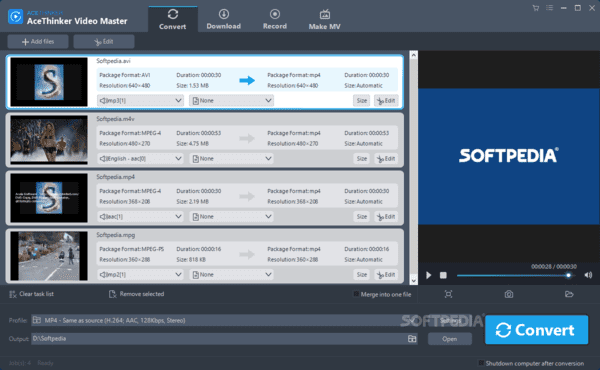
7. Typito
If you don’t want to use AceThinker Video Master for passing texts and captions, then you can go for Typito, which is another fabulous software for inserting paragraphs to videos. Apart from books, you can also add images and layouts to your video using this efficient software. It supports full HD videos and helps it to edit quickly. You can unlock a bundle of powerful tools and useful features for your video by buying its paid subscription.
Features of Typito:
- It enables the user to insert titles, captions, logo, layouts, and images to make the video socially reliable.
- It is featured with free motion graphics templates as well.
- It enables the user to preview the video while editing to get good results.
- It offers both free and paid features and tools.
- You can avail its services online by visiting its website.
- It gives support to video formats like MP4, AVI, FLV, and many others.
Also Read: Youtube video downloader for PC.
8. ApowerEdit
Here comes another powerful software helpful insertion of images, text, and layout to the video. ApowerEdit renders several tools and features for perfect video editing on Windows 7, 8 and 10. It is one of the best alternatives to iMovie, which you can use to create your useful video clip to be posted socially or online with your company logo.
Features of ApowerEdit:
- You can use this software for the creation of text animations and give a beautiful touch to the video by enhancing its quality and effects.
- It enables the user to edit the text background and make the video look chic with different orientation of captions and styled fonts.
- It is an online paid video editing software for Windows.
- You can edit videos in various formats, which include AVI, MP4, and MOV.
- If you want to highlight the video, then you can go for the striking titles of this software.
Also Read: Best ringtones iPhone.
9. Cyberlink PowerDirector
If you are looking for a well-personalized software with robust tools and PIP designs for creating a video with a picture in picture effect, then Cyberlink PowerDirector is the perfect option for you. It offers various functionalities to play two videos at the same time and customize it with PIP designs. You can also opt for animated designs over the video using its quick and simple tools. It offers all the features of a picture in picture effects like iMovie and a perfect alternative to it.
Features of Cyberlink PowerDirector:
- It gives options for creating overlaying animated objects and put PIP designs to the video.
- It enables the user to create transitions and menu designs with attractive layouts and cooling effects.
- It renders the tools for 360-degree video editing and reviving.
- It is a well-featured software with mask designer, title designer, and theme designer tools.
- It offers a paid service of video editing tools for Windows users.
- It consists of all the innovative and advanced tools like iMovie.
- You can get 4k video support on this software.
- It allows the user to edit the video in different video formats like MVC, DAT, and MKV.
Tips: If you want grab online videos to watch them offline, Gihosoft TubeGet is an interesting option to consider. With support for batch download, you can save a copy of as many YouTube, Vimeo, DailyMotion, Flickr, or Facebook videos in your preferred choice of format and quality.
Conclusion:
iMovie is a perfect video editing software with all kinds of tools and features required for the complete editing of the video. You will find the listed video editing software reliable to be used on Windows PC in place of iMovie. You have seen both free and paid video editing software which you can select as per your preference. Moreover, read about their features to know about their functionalities and specifications. Get it to your Windows PC and upgrade your experience of editing videos on it. For queries and doubts, write to us through comments.
