6 Best Tools for Managing Subtitles/CC on YouTube 2019
You have often seen the display of CC (Closed Captions)/Subtitles and in the bottom end of the screen while streaming online videos on YouTube. These subtitles are generally displayed when a video is created in another language than English because the English language is accepted worldwide. Though maximum times, you will find CC/Subtitles showing at the bottom end of the display screen, if it is not getting displayed, then you can easily let them appear.
You need to take the help of a software or a tool which is specially designed and developed for this purpose. Whether you are a content creator or content viewer, this software tool which we are going to list below will help you a lot to make the most out of it. Using these tools will also help for a better understanding of what is been displaying in the video.
Please have a quick look on the list of the below-mentioned tools to enable the CC/Subtitles for the video you want to watch:
1) Amara
This is probably the first tool which has the maximum capability to reach out in the audience. When YouTube started to display the viewers-based subtitles in the videos, then Amara tool is the one who is serving the best in this segment. People loves to submit their contribution using this software because of its compatibility and ease to use. This tool is having a good number of audiences who are active very frequently to give the helping hands to the people who don’t understand the language of the video. This is one of the finest tools and we too recommend you to use this if you want to contribute in any way. This is very strong community and you can create your account in both viewer and spectator way. Creating an account is very easy and you will definitely enjoy contributing using this tool.
2) Rev Caption
Basically, it is no the community where the creators and viewers can contribute according to their knowledge and skills, rather it is paid service to get the translated content in your preferredlanguage. Generally, it may cost up to 1$ per minute to create captions in English language and just in case if you require subtitles too, then you have to pay around 8$ per minute to get the translated English language subtitles. It is quite costly method but the main advantage of this service is that you will get the desired content under the limit of 24 Hours. You don’t have to wait until someone else publish the CC or Subtitles in that video by some means of tools. So, it is worth to pay some bucks if you need the translated content in less time.

3) DIY Captions
If you people want to transcribe your own videos in some other language, then you can use DIY caption. This tool takes the help of YouTube automatic caption tool which is not producing the desired results up to the mark but will definitely give you a rough idea about what the content is. You can make some changes according to your understanding and in this way proper subtitles are been created free of cost. Because the YouTube automatic caption is the part of Machine Learning (ML), that’s why it is not quite accurate but can give you fruitful results if you have a basic understand of any language in which you want to translate the video content. You can check out the DIY captions for some better understanding in this field. They will surely help a lot.
4) Subtitles for YouTube
This is basically a chrome extension which you can download by using the link given. The function of this extension is to provide the subtitles to the video which will appear while playing the video. These subtitles will not appear automatically. You have to supply the file with the extension “.srt” which contains the data of all the subtitles. After supplying, you will be able to watch the video with the display of desired subtitles. They are often used by the users when they watch the movie in other language which are difficult to understand fluently. Using this tool is quite worthy for every user. We had personally tested this tool and we will give 9 ratings out of 10.
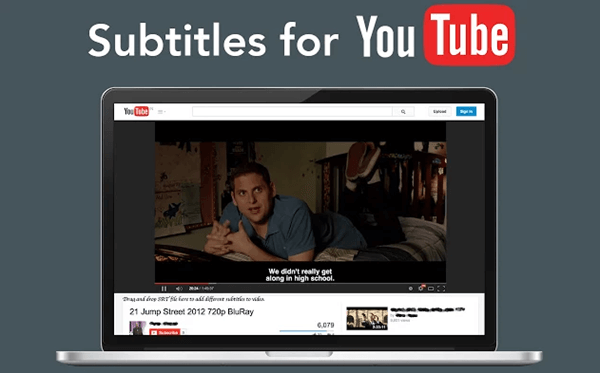
5) DownSub
This tool is used to grab the subtitles of a particular video online with the help of a search engine. This tool has the capability to search and grab the subtitles from the most popular websites like YouTube, Facebook, DailyMotion etc. Like as subtitles for YouTube, you have to download the video first by using a suitable website or application and then supplying the “.srt” extension file to the video content. If you don’t like the subtitles for YouTube or you are disappointed with that, then giving a try to the DownSub is definitely a worth step.
Also Read: YouTube Video Downloader App for Android.
6) ccSubs
This is the last tool which is mentioned in this list but it is as fantastic as the other tools we described above. This tool is capable of extracting the subtitles from the YouTube and saving them in the PC. You can also search the subtitles of the videos which already contains the subtitles with it. Just in case if you are not able to search for the subtitles, then you can copy and paste the URL of that video and this tool will automatically searches the subtitles of that video and saves it to your hard drive. Like as the other above two mentioned tools, you have to download the video side by side to accomplish your task.
Conclusion:
There are both ways to accomplish your task, one is paid one and the second one is unpaid. The paid one will provide you the subtitles in very limited time and the unpaid one is up to your fortune that you will get or not. We recommend you to wait a bit because subtitles are added by the users on daily basis or regular basis. Usually, in modern times the video comes with subtitles in English language which is understandable by all users. Please share your experience with other members of our community so that your issue will be resolved by those members. And if you guys are using some other tools to grab the subtitles and CC from different websites, then please share with us in the comments sections. Let other users explore these brilliant tools for their convenience and reliability to understand the concept present in the video.
Tips: How can I download YouTube video subtitles?
2 Best Free YouTube Subtitle Downloader
1 Try VidPaw.
This website offers a free online video downloader service. I’ve been using it for weeks and so far so good.
Directly copy and paste the link in search bar,
OR put “paw” after “youtube” in the YouTube address like “youtubepaw”.
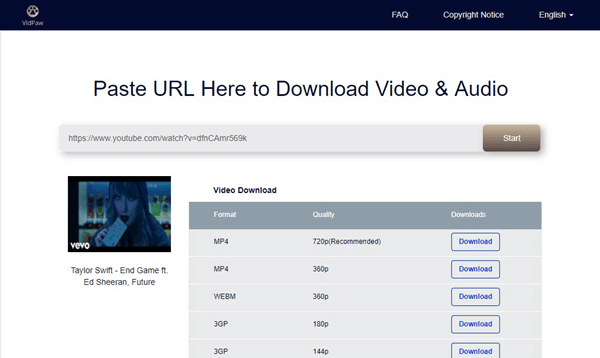
2 Gihosoft TubeGet
Well, if English is your mother tongue, surely you don’t need a subtitle when you are watching a YouTube video. However, if you are not a native speaker, then the subtitle is an indispensable material for you to learn English. Now let’s just get down to business and walk you through how to download YouTube subtitles.
As we can see from its name, Gihosoft TubeGet was developed specially for downloading videos from YouTube. Another great thing about this software is that it also provides a passage to save YouTube subtitle.
