How to Schedule Post on Instagram 2019
Technology is becoming an asset to manage time in today’s world. All the people are running after their work and social media updates. In this run, it becomes difficult for the user to manage the time of posts. Looking at social media websites as the source of earning, the moderators and admins of the page have to post the videos or content time to time to maintain the consistency. However, it is a very difficult task to maintain the post timing for 24 hours continuously. People may have some important work or they may sleep at that time or anything else which can break the time scheduling of posts. We all know, the internet is a global platform. So, you can set your online business timing as per the time zone of your region. All this create the need of post scheduler on the websites.
Instagram has evolved as the trending social media for the development of business or any network globally. It has been considered as the global marketing channel with more than 5 million businesses registered on it. The graph is increasing exponentially day by day. So, technicians have derived a way to manage posts on Instagram so as to publish the posts from time to time. In this article, you will get to know how to schedule posts on Instagram. This article is very helpful for people who are very busy with their other works but want to maintain the consistency of posting media on Instagram. So, when you will schedule your post then your content will automatically be posted by your account on Instagram at the scheduled time. This not also saves the time but also makes the managing the account and posts very easy and hassle-free.
How to Schedule Post on Instagram for Business Profile
Here are the steps to schedule a post on Instagram using your business account.
1.Conversion of the general account into a business account
Instagram gives many different and valuable features to the users accessing with a business profile. They can publish their account and look for the posts insights as well. Moreover, they can also look for the stats of their followers along with the statement of their being online, their age, gender and location. This is very beneficial for the user to bring improvements in the posts and contents and to customize their viewers. Business account users can also reach their desired audience with the advanced features of Instagram. Furthermore, their customers can easily contact them with a button present in the profile. So, Instagram marketing is very useful and beneficial using a business account.
Follow the steps to convert your general account into a business account.
- Go to your profile. Open the menu from the top right corner.
- Click on ‘Settings’> ‘Switch to business account’.
- You need to create a Facebook page and connect it to Instagram. (If you have an existing page, select it).
- Select the category of your business to let people know about your business.
- Fill the contact details. Tap on ‘Done’.
Hence, your account is converted into a business account. Make sure to make your Instagram account public for conversion.
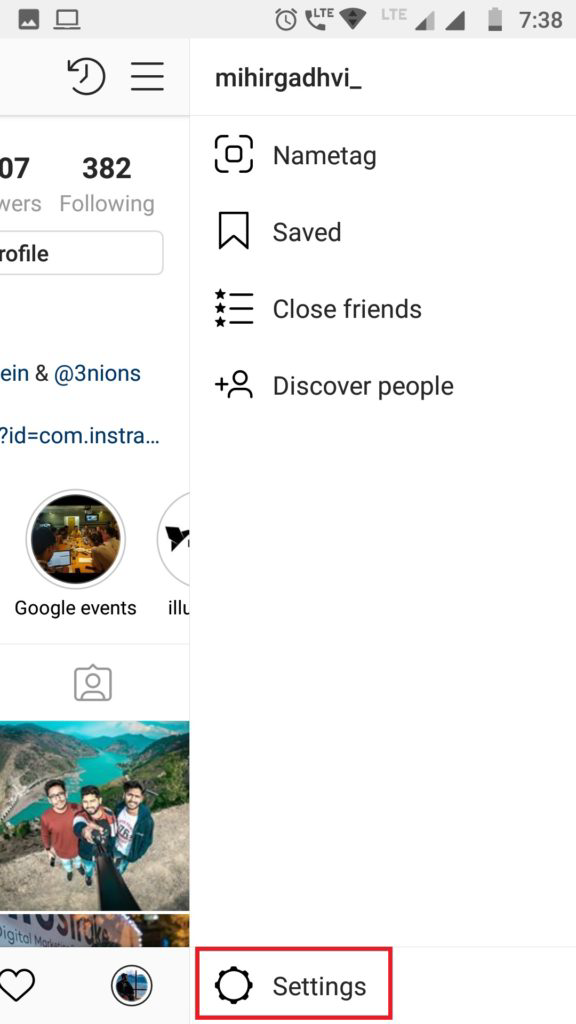
2. Using Hootsuite Application
- You can download the Hootsuite app from Google Play Store. Install it.
- You need to sign up to this app which you can do using your Facebook or Gmail.
- Open the app and select the profile icon. Tap on ‘Add Social Network’.
- From the options, select ‘Connect to Instagram’.
- Fill the credentials and login to your account.
3. Schedule your post
After linking your Instagram account to Hootsuite application you can easily schedule your post.
- Open the app and select the menu and tap on ‘Streams’.
- Select “Schedule Posts” and tap on “+” to create the post.
- You can customize your posts with the caption, location and media. Tap on “Next”.
- Three options will appear on the screen: Send Now, Auto-Schedule and Custom Schedule. Select the option as per your preference. If you want to post immediately select “Send Now”. If you want your post to schedule automatically as per the given menu, select “Auto-Schedule. And, if you want to publish your post as per your time, select “Custom Schedule”.
- Go to “View in Publisher” to make changes or delete your post.
This scheduling application does not work for the album of images or videos. You need to post it manually.
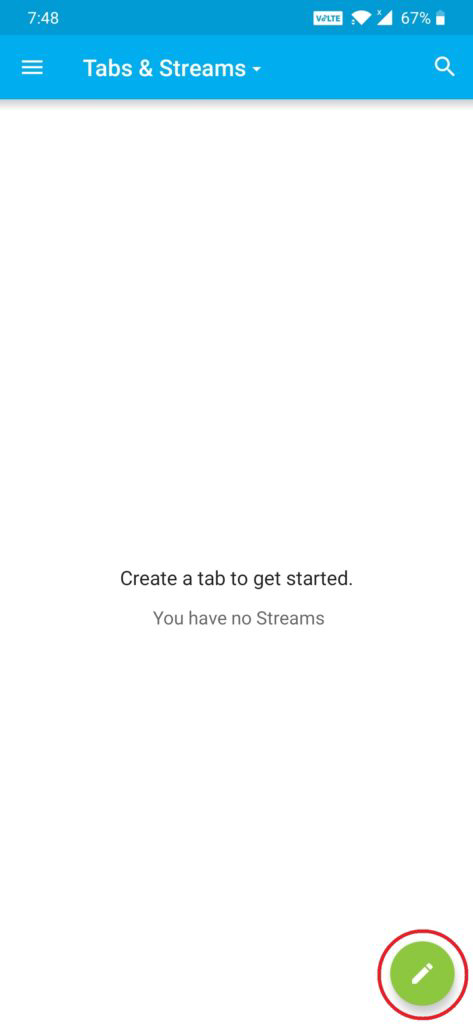
Also Read: Best offline music apps for Android
Note Tips:
Gihosoft iPhone Manager iPhone File Transfer: Everything you need to know about how to transfer music, documents, photos, videos, and more between computer and iPhone and iTunes,etc.
In this way, you can easily schedule your Instagram posts and manage your business account using this Android application. You need not check your phone time to time and post the content regularly. Just sit for a time and manage your post by scheduling it. It will definitely enhance your work and business. If you have any queries regarding using this application, post your comment below.
