RePicvid Free Photo Recovery could be a lifesaver when you lost photos due to mistaken deletion, formatting, virus attack and other reasons. This freeware is the best free solution for you to recover lost photos from various storage medias, such as Hard Disk, USB drive, SD Card, etc. Just follow those steps to get back lost pictures.
Note: To protect data from being overwritten and damaged, please stop using the hard drive/partition where pictures lost, like copying or creating new files. Besides, close other running software to prevent them from producing temp files.
Run RePicvid on Windows or Mac computer and choose the Photo Recovery option, then the storage disks will be displayed on the interface. (As for portable storage devices, you need to connect them to computer first.) Select the storage device where your lost or deleted photos located.
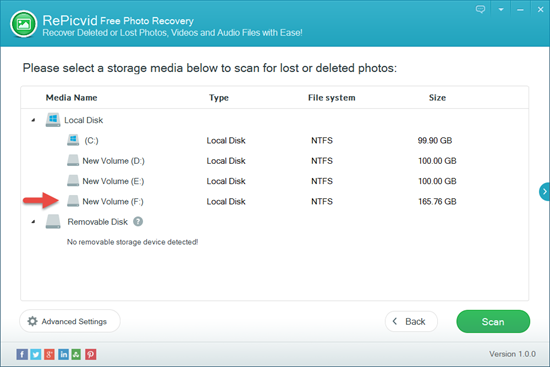
Click on “Advanced Settings” and select the specific photo types for faster scanning, then click on “OK”. If you have no idea about the format of lost images, just check “Select All” to scan.
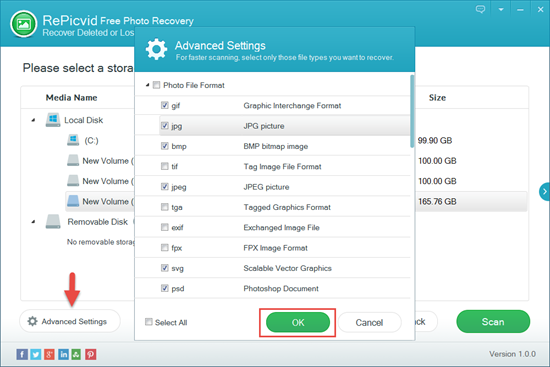
Click on the “Scan” button and it will automatically scan the whole storage device for the deleted or lost pictures. The scanning process may take some time depending on the size and condition of the storage device. Please be patient!
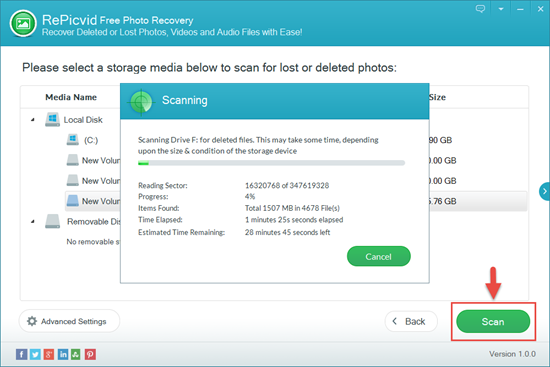
Once the scanning is finished, all recoverable files will be listed in categories. You can preview them in details and check those you want to restore. Finally, click on “Recover” and select another location to save the recovered images. Remember not to save them onto the source storage device.
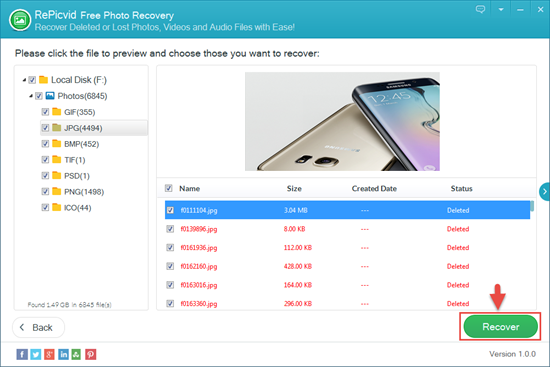
Copyright © GIHOSOFT. All Rights Reserved.