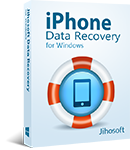How to Recover Lost Contacts on iPhone/iPad without Backup
People may lose their iPhone data due to accidental deletion, upgrade/jailbreak failure, factory reset, or stuck in recovery mode etc. It is particularly frustrating when you realized that you didn’t back up your iPhone data, like contacts. How to restore contacts on iPhone? Here we will help you recover deleted contacts from iPhone even if you don’t have any backup with a practical iPhone Recovery software.

Tips for you after contacts loss on your iPhone or iPad:
- Close internet connection immediately if your device has been synced to cloud. This may stop your contacts from losing on the cloud.
- Try not to use your device, especially not for adding or importing contacts. This will decrease the chance of overwriting the lost contacts.
- Do not restore data from iTunes or iCloud backup directly unless you’re sure your lost contacts all are in the backup.
Tips above will maximize the possibility of recovering the lost iPhone contacts. To get the contacts back, however, you’ll need Gihosoft iPhone Data Recovery Free.
Gihosoft iPhone Data Recovery Free is a professional software for recovering contacts as well as 15 more kinds of data from iPhone SE/6S/6/5S/5C/5/4S/4/3GS, iPad Pro/Air/Mini etc. With advanced algorithm, it can scan your iDevice deeply to find lost data which are usually not easy to find, and save data to computer. Using this iPhone Contacts Recovery freeware, you can recover deleted or lost contacts from iPhone even without any iTunes or iCloud backup. Please download and install this program on your computer.
Tutorial - Recover iPhone Contacts without Backup
- Step 1: Launch the program on computer and select “Contacts” you need to recover.
- Step 2: Connect iPhone/iPad to computer via USB cable and start scanning device.
- Step 3: Preview recoverable data and recover lost iPhone contacts to computer.
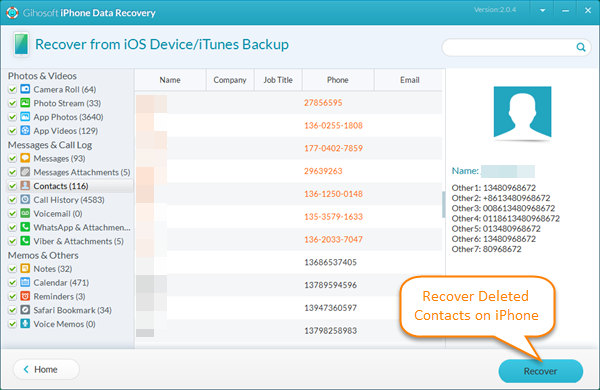
Import Notes:
- If there has iTunes backup that matches the connected iDevice on your computer, the program will also scan data from the backup and allow you to retrieve contacts.
- As excellent iPhone contacts recovery software, Gihosoft Free iPhone Data Recovery will save your contacts in HTML format for easily viewing or printing.
- Besides contacts, you can also use this freeware to recover deleted text messages on iPhone, as well as recover deleted photos and videos from iPhone, and more.