Best Way to Recover Deleted/Lost Contacts from Android Phone
“More than 100 contacts were accidentally deleted from my mobile phone (Samsung Galaxy S6). Is it possible to recover my entire Android contact list? Any suggestion would be highly appreciated.”
I guess many Android device users have ever encountered the same issue. You may feel rather anxious when Android contact list were deleted or disappeared suddenly, especially when there is no backup copy for important contact information of business partners, bosom friends, old schoolmates and more. Don’t get depressed, you will not lose touch with people on the contact list as here’s an easy solution for you.
Gihosoft Android Data Recovery Freeware will help you recover deleted and lost Android contacts freely in just a few easy steps. This Android contacts recovery tool is of professional features and humanized user interface. Using it, you can directly get back deleted contacts from large types of Android phones like Samsung S7/S6/Note 5, Motorola Droid Turbo, HTC M9/M8, LG G5/G4, Google Nexus 6P/5X, Sony Xperia, ZTE, Huawei and others.
One Important Tip You Should Pay Attention To: Act Fast
The contacts deleted from Android phone are still existing and recoverable, unless new data has been saved on the same space which makes old contacts overwritten and irrecoverable. So it’s suggested to retrieve deleted Android contacts as quickly as you can.
Simple Steps to Restore Deleted Contacts from Android:
1. Download and install Gihosoft free Android contact list recovery program.
2. Run the freeware. In the primary window, select “Contacts” and click “Next”.
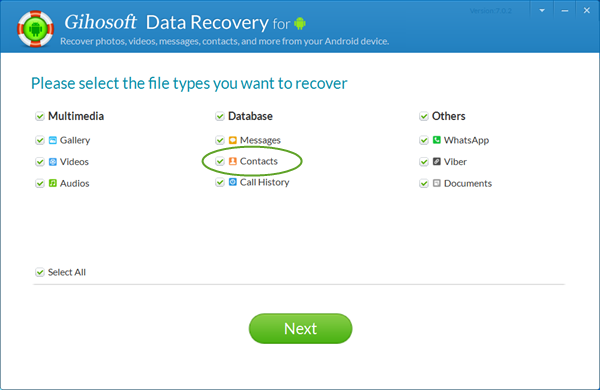
3. Connect Android device to PC. Wait a moment until the Android device has been recognized by the software. (If your Android device and PC cannot be connected, please visit this tutorial.)
4. Click “Start” to begin scanning deleted or lost files from Android device. (During the process, please do not disconnect Android device from the computer.)
5. Preview the scanned files and restore Android contacts to computer by clicking “Recover”.

How to Prevent Android Contacts from Getting Lost?
A. Frequently backup Android contacts to PC
Gihosoft Android File Transfer can enable you do this in only a few steps. Once your contacts lost unexpectedly, you can quickly restore contacts from backup copy to the same Android device or even a new one.
B. Sync Android contacts with Gmail
It’s a great way to avoid Android contacts from losing. You can effortlessly make it: go to Settings -> Accounts & sync -> tap Add icon -> Mail -> add your Gmail address and password -> sync Android contacts with Gmail.

Is this article helpful for you? The above Android Data Recovery freeware can effectively help you recover lost Android SMS, call logs, WhatsApp, Viber, as well as photos, videos, music, and more.

