How to Recover Deleted SMS/Text Messages on Android for Free
“ I accidentally deleted some important text messages from my Samsung Galaxy S8 yesterday, how can I get them back quickly? I need them urgently, please help me out !” A question asked by James Wood in an Android forum.
With the change of times, people’s communication methods have also undergone great changes, and various instant messaging software has emerged one after another. However, SMS is still one of the most popular communication methods for people. It is a bridge for people to send and receive important notifications and content. However, as the number of messages stored in the mobile phone increases, some SMS may be deleted by mistake or lost for some reason. In the absence of backup, how to quickly recover deleted text messages from Android phone is a huge challenge for people.
If you are a user who is looking for a way to retrieve deleted text messages from Android phone, please read this article, where you will find the right solution and no longer have to afraid of data loss.
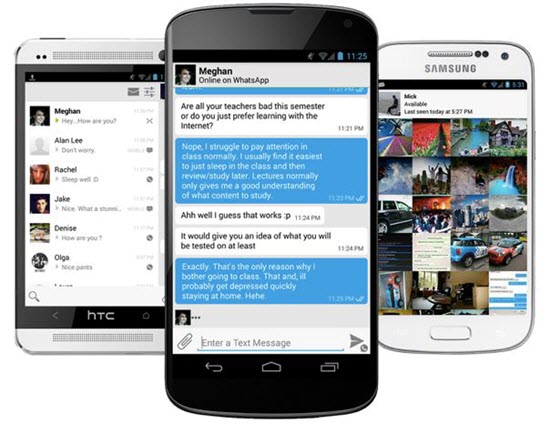
Note: When you find text messages were deleted or lost from your Android device, please stop using the device and recover deleted text messages with a professional Android SMS recovery tool as soon as possible.
Download the Android SMS Recovery Software
Gihosoft Android Data Recovery Software offers an easy way to retrieve your deleted or lost text messages from all kinds of Android smartphones and tablets, like the latest Samsung Galaxy S10/10+, S9/s9+, S8/S8+, HTC U12 , LG V30, Google Pixel/XL, Motorola, Sony, Huawei, OnePlus, ZTE and many more. Please download the Android SMS Recovery software and install it by following the setup instruction step by step.
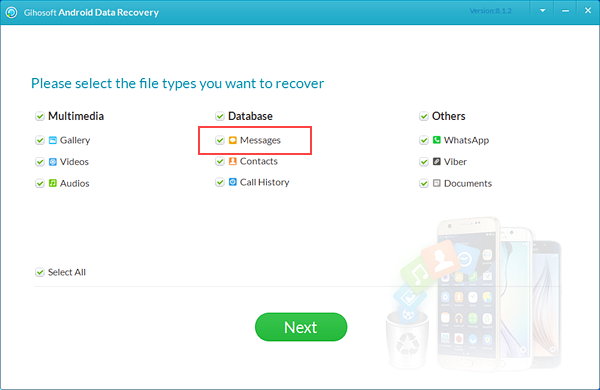
Easy Steps of Recovering Deleted/Lost Text Messages on Android
- Step 1. Download and install the Android SMS recovery software on your computer. Enable USB debugging on your Android and connect it to the computer via USB cable.
- Step 2. Start scanning files on your Android device. The scanning process will take a few minutes that it depends on the file quantity stored on your Android device.
- Step 3. Preview and recover deleted text messages on Android. All the scanned files such as text messages can be previewed with details like person name, phone number, messages content, date and specific time.
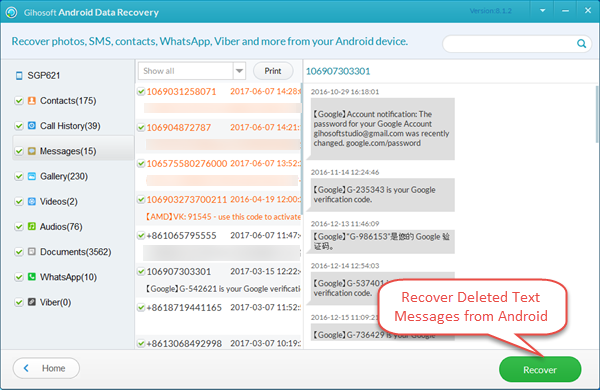
Except for restoring deleted and lost text messages on Android, this software can also enable you to recover Android deleted WhatsApp, Viber, contacts, photos, videos, and more files.
How to Keep Android SMS Messages Safe?
When there are various reasons such as rooting, unintentional deletion, virus infection, factory setting restoration and other unknown factors that can cause Android device files loss, maybe backing up Android SMS messages is the best way to keep your important data safe. You can try an Android message backup app like SMS Backup & Restore which is free to download on Google Play. Or you can use Android File Transfer software to transfer Android text messages to the computer. When your text messages get lost or deleted, you can restore deleted text messages from Android backup quickly.

