Perfect Samsung Smart Switch Alternatives for Data Transfer
On the whole, Samsung Smart Switch is powerful in transferring data from Android or even iOS devices to latest Samsung Galaxy phones like Galaxy S8/S8+/S7/S7 Edge or Note 5. However, people find it sometimes not that perfect, such as missing some data during transferring, not able to support some devices, or failing to detect devices on PC/Mac. These situations could be hard to change and therefore annoying since the data people want to transfer must be important or in urgent need. Fear not. We are going to present 3 Samsung Smart Switch alternatives for you to transfer data to your Samsung. (If you want to learn how to use Samsung Smart Switch, please click here.)

1. Gihosoft Mobile Transfer
Gihosoft Mobile Phone Transfer, a professional phone to phone transfer software, is powerful and user-friendly. It allows you to transfer most commonly used data, such as contacts, photos, music, videos, SMS, calendar, apps and call logs, between Android devices and iOS devices with one click. This tool can be a perfect alternative of Samsung Smart Switch for PC and mobile. You can download and install it to your computer. Then all you have to do is just 3 easy steps: connect your devices to computer via USB cables, then select the data you want to transfer, and finally click once to transfer data. The duration is usually within minutes, then data will be perfectly moved to the destination device safely.
Pros: Almost all types of data on phone can be transferred. Both Android and iPhone are supported. Besides, you can extract iTunes data and transfer them to your Samsung. The operation is easy and transfer speed is fast.
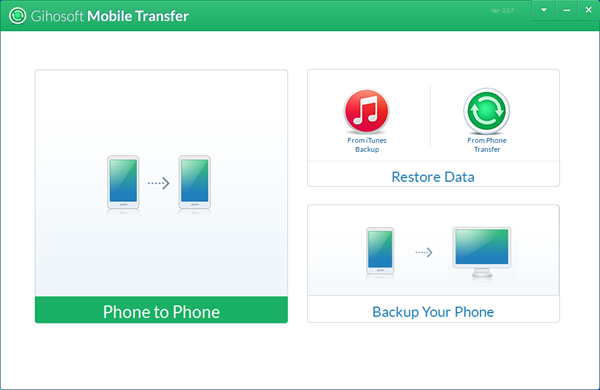
2. CShare
CShare is a zero traffic transfer tool for mobile devices to transfer apps(just apk files, not data), music, pictures, videos and files (on your SD card). At present, it only supports Android devices. The initial interface is very concise and comfortable. On the old device, tap “Send”, then you will see data that can be transferred. On your new Samsung, tap “Receive”, then it will automatically search for the hotspot created by the old device and get connected. Mark all the data you want, just tap “Send” on the old phone, then you will be able to view content on your new Samsung. CShare is an idea alternative of Samsung Smart Switch Mobile App.
Cons: Contacts, SMS and calendar are not eligible for transfer. iOS devices are not supported. Comparatively long transfer time.
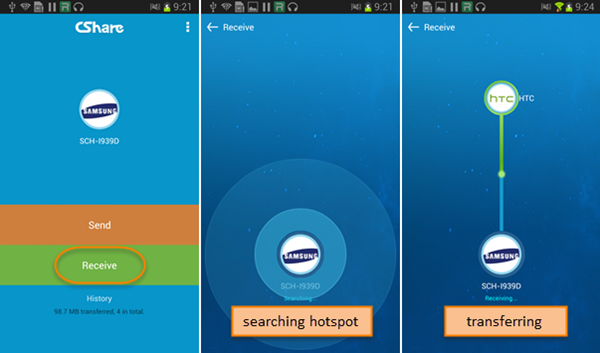
3. Copy My Data
Copy My Data is a similar software of Smart Switch Mobile App, which enables users to transfer contacts, calendar entries, photos and videos from one device to another over WiFi network. It supports both Android device and iOS device. So you can also transfer data from iPhone to your Samsung. The transfer process is very simple. You can just follow a few prompts to complete the transfer. Though it is far from user-friendly, it does work.
Cons: Text messages, call logs, music, etc can’t be transferred. The transfer speed depends on WIFI network condition.
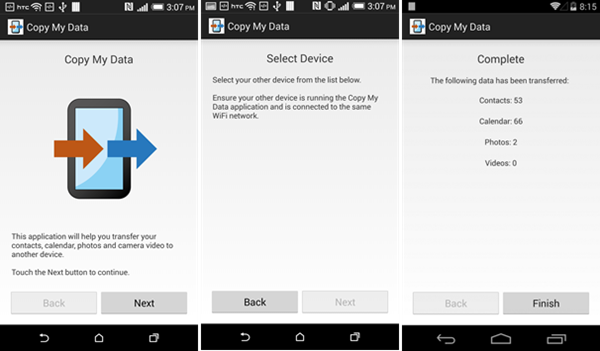
Choose a Samsung Smart Switch alternative that works for you. Make the data transfer progress easy and operable. If you find any other tools usable, inform us and we will add it here.

