Gihosoft Releases Mobile Transfer 1.1 with Powerful Features
We’re proud to announce that Gihosoft Mobile Transfer has been released on June 5th, 2015. After months of hard work and team cooperation, the phone to phone transfer software comes into the world with useful functions and intuitive software interface.
Gihosoft Mobile Transfer is designed to help worldwide mobile phone users to transfer files from one phone to another phone with ease. Usually, we can transfer files stored on SD card to another phone via USB cable, but it doesn’t work if you need to transfer internal memory files such as contacts, SMS messages, call log, calendar and etc. By using Gihosoft Mobile Transfer, you can transfer files stored on both phone internal memory and SD card to new phone without any difficulty.
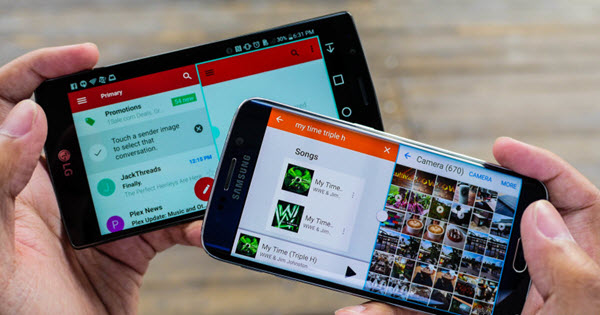
Why Gihosoft Develops Mobile Transfer?
Currently, mobile phone has already become a fashion item that nearly everyone wants to replace the old phone with the newest cell phone. When new phones have been endowed with advanced network, greater design, better hardware and software configuration and etc., mobile phones are being discarded more and more rapidly than before. Therefore, there’s a huge market demand of transferring files among different kinds of phones.
Main Features of Gihosoft Mobile Transfer
1.Enable you transfer contact list, text messages, call history, calendar notes, photographs, videos, musics and Apps between phones.
2.Support transferring files from Android to Android, transferring data from iPhone to Android phones.
3.Support transferring data from iTunes to Android mobile phones.
4.It can transfer files between multiple mobile phones such as Samsung phones, Apple iPhones, Sony Xperia, HTC, LG and many more.
If you are interested in it, please go to visit Gihosoft Mobile Transfer product page.
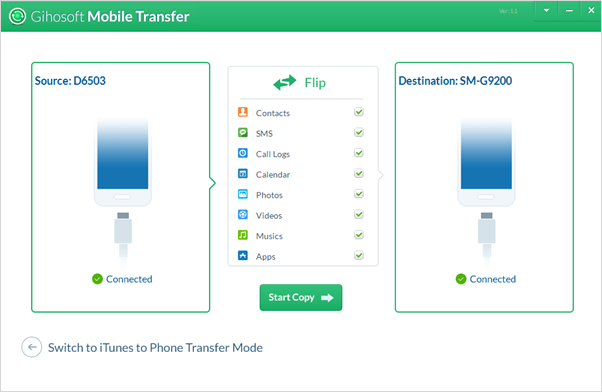
Best Tool Allows You Transfer Files Between Phones Effortlessly
The software is specially developed with powerful functions and intuitive user interface that it can enable telephone users easily solve all kinds of mobile data transfer issues in daily life. Anyone can use the software to share files between phones in only 3 easy steps. Take transferring contacts from Android to Android phone for example, please go ahead to check how easy it is.
